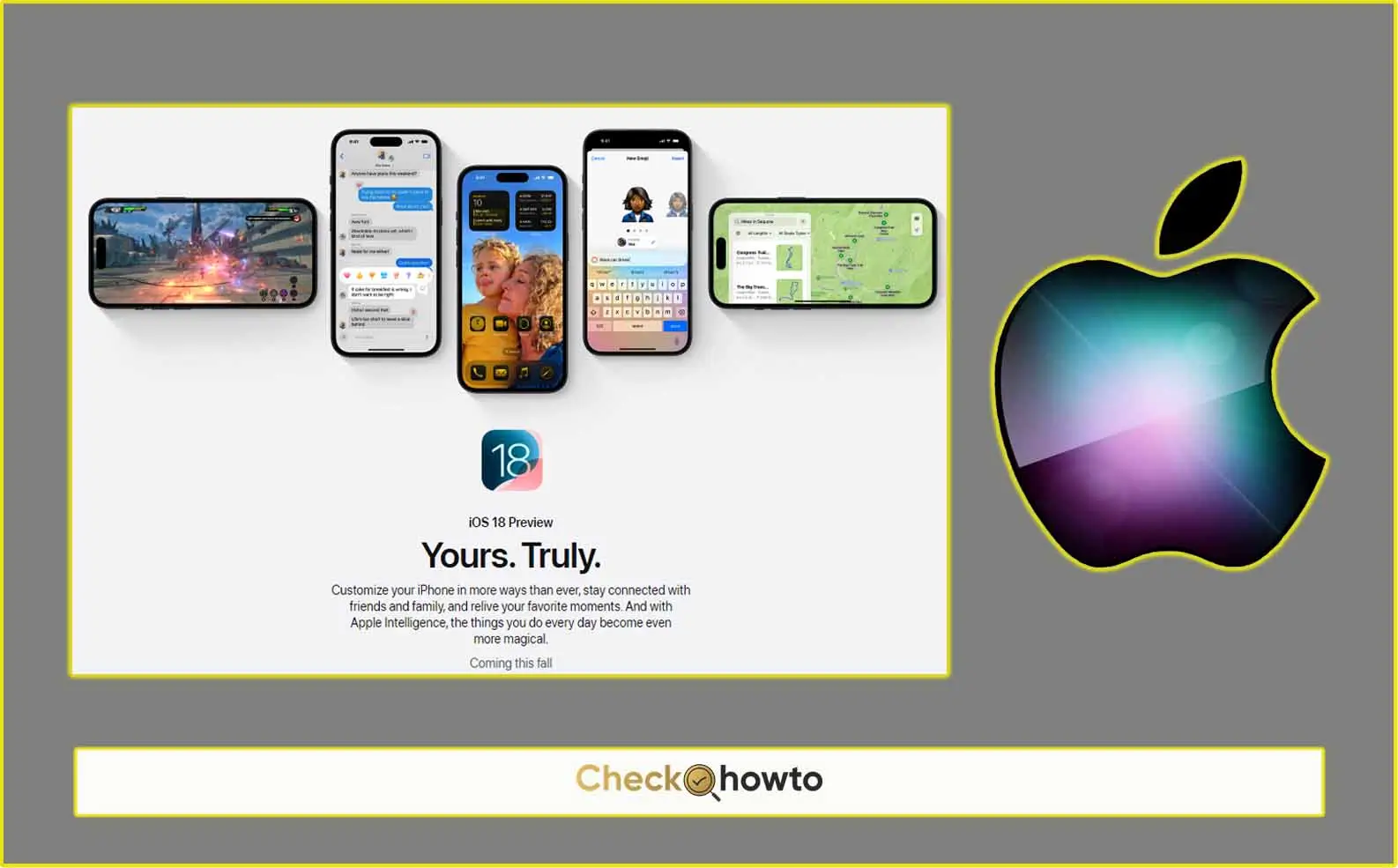In the world of cryptocurrency, there are many different ways to earn digital assets. One such method is through gamified mining platforms, where users can earn rewards by playing games or completing tasks. TapSwap is one such platform built on the Solana blockchain and allows users to earn TAPS tokens by interacting with a Telegram bot.
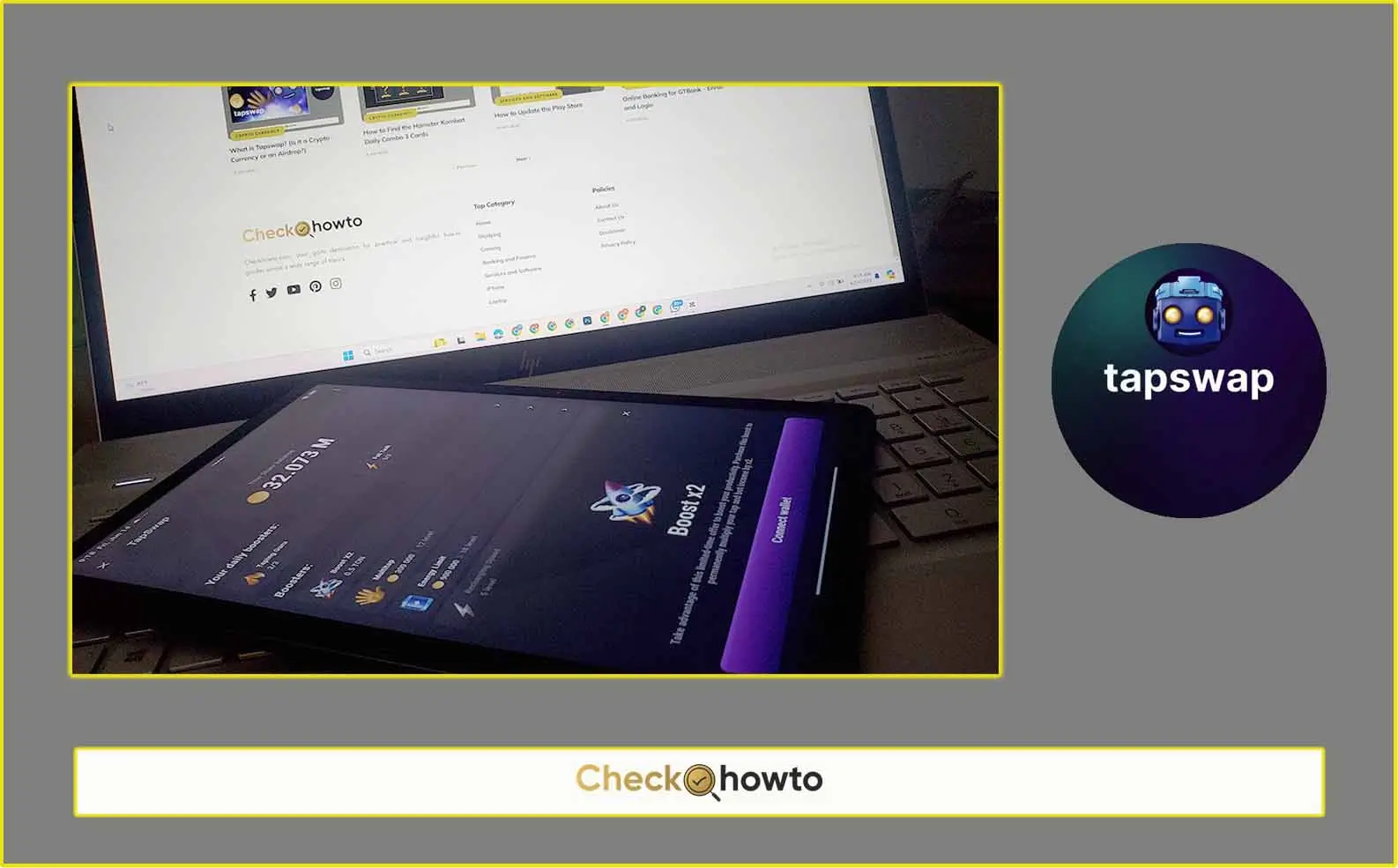
TapSwap offers a fun and interactive way to get involved in the cryptocurrency space, even for those with no prior experience. But what if you’ve been diligently playing and accumulating TAPS tokens? You might be wondering how to withdraw those hard-earned coins to your own wallet.
This guide will walk you through the step-by-step process of withdrawing your Tapswap coins to your Solana wallet or any wallet. By the end of this article, you’ll be well on your way to securely storing your TAPS tokens and exploring the possibilities they offer.
Understanding TapSwap and TAPS Tokens
Before diving into the withdrawal process, let’s ensure a common understanding of TapSwap and TAPS tokens. TapSwap, as mentioned earlier, is a gamified mining platform built on the Solana blockchain. It utilizes a Telegram bot to facilitate gameplay, where users can mine TAPS tokens by completing various tasks and challenges.
See a clay Understanding of what TapSwap is; What is Tapswap? (Is it a Crypto Currency or an Airdrop?)
TAPS tokens are the native currency of the TapSwap ecosystem. They can be earned through gameplay and exchanged for other cryptocurrencies or used to purchase in-game items. Withdrawing your TAPS tokens allows you to take control of your earnings and explore various opportunities within the broader cryptocurrency market.
Setting Up a Solana Wallet
To withdraw your TapSwap coins, you’ll first need a Solana wallet. A Solana wallet is a digital storage solution specifically designed to hold Solana-based cryptocurrencies, including TAPS tokens. There are several reputable Solana wallets available, each with its own set of features and functionalities.
Here are some popular options to consider:
- SolFlare: A user-friendly web wallet that offers a smooth onboarding experience for beginners.
- Phantom: Another popular option, Phantom is a browser extension wallet that provides a secure and convenient way to store your Solana tokens.
Once you’ve chosen a suitable Solana wallet, follow the setup instructions provided by the wallet provider. This typically involves creating a strong password and backing up your wallet’s recovery phrase. Remember, your recovery phrase is crucial for regaining access to your wallet in case you lose your device or forget your password. Treat it with the same importance you would a bank account password and never share it with anyone.
How to Link Your Wallet to the TapSwap Telegram Bot
Before diving into the withdrawal process, it’s important to establish a connection between your TapSwap account and your Solana wallet. This linking process allows the TapSwap bot to verify your ownership of the wallet where you intend to receive your withdrawn TAPS tokens.
Here’s a step-by-step guide on how to link your wallet to the TapSwap Telegram bot:
1. Access the TapSwap Telegram Bot: Launch the Telegram application and ensure you’re joined to the official TapSwap Telegram bot. If you haven’t joined yet, search for “TapSwap” within Telegram and locate the official bot.
Note; If you haven’t linked your wallet to your TapSwap telegram bot app, you might likely not get all your taped coins, meaning all your effort and sleepless night tapping might be wasted.
2. Link your Wallet: Access the TapSwap bot app, and a pop-up message will show currently on the app asking you to link your wallet and double your taps.
Click on it and it will direct you to your wallet. initiate the link process, after you finish, go back to the TapSwap bot app, it will notify you that your wallet has been successfully linked.
Or; you can check your task section or Boost section on your TapSwap bot app, you will see a button (Boost x2) link on it and link your wallet.
Withdrawing Your TapSwap Coins to Your Wallet
How can I withdraw my TapSwap coins to my wallet? It is a big question for everyone out there even for us. With your Solana or any other wallet set up, you will be ready to withdraw your TapSwap coins. Here’s a detailed breakdown of the process:
Hello Guys! Currently, no one can withdraw his or her Tapped or Earned Coin from the TapSwap Telegram Bot. Why; the reason is that the TapSwap Airdrop has not been launched or listed by the owner on any Exchange. We all have to wait for the listing date to be out, and for the Owners to release the coin for every user who participated in the TapSwap tapping game.
But please, be sure you have connected your wallet to your TapSwap Telegram bot. So you won’t lose access to your coin when others are getting theirs in their wallet.