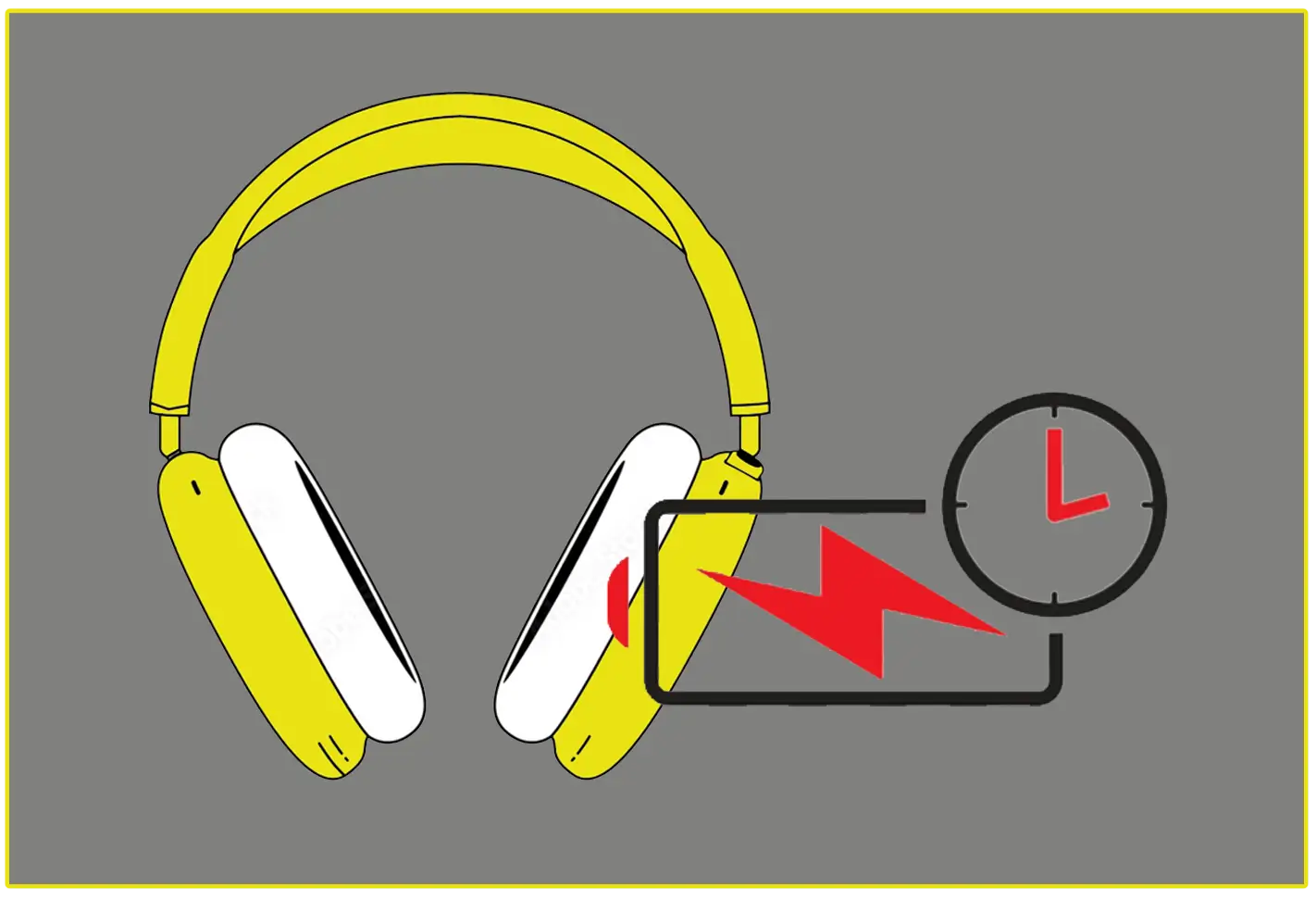Verifying your National Identification Number (NIN) is an essential process that ensures your identity is accurately recorded in the National Identity Management Commission (NIMC) database. As someone who has gone through this process, I understand that it can sometimes seem daunting. However, I’m here to simplify it for you. I’ll walk you through the steps to verify your NIN, offering practical tips and clear steps to ensure you can do it easily and effectively.
What is NIN?
The National Identification Number (NIN) is a unique identifier assigned to every Nigerian citizen and legal resident. It serves as a means of identifying individuals within the NIMC database. The NIN is crucial for various purposes, including accessing government services, opening bank accounts, and even registering for school. If you have your NIN, you’re on your way to proving your identity and accessing numerous benefits.
Related; What is NIN? (National Identification Number)
How to Open a Business Bank Account
Get the Required Information
Before you start the verification process, you need to gather some essential information. Make sure you have:
- Your NIN (an 11-digit number).
- Your phone numbers is registered with the NIMC.
- A valid form of identification, such as a national ID card, driver’s license, or international passport.
Having this information ready will make the verification process smoother and faster.
How to Verify Your NIN?
You can verify your NIN through several methods. Here are the most common:
Online Verification
- Visit the NIMC Verification Portal: Go to the official NIMC verification website at NIMC Verification.
- Enter Your Details: On the portal, you’ll find a form to fill out. Enter your NIN and the registered phone number. Ensure that the information is accurate to avoid errors during verification.
- Submit Your Request: After entering your details, click the submit button. The system will process your request, and you should receive a confirmation message shortly.
- Review Your Results: Once verified, you’ll see your details, confirming your NIN and its validity. It’s important to save or take a screenshot of this confirmation for your records.
USSD Verification
If you prefer a more straightforward method, you can use the USSD code. Here’s how:
- Dial the USSD Code: On your mobile phone, dial *346#.
- Follow the Prompts: You’ll receive a series of prompts. Select the option to verify your NIN.
- Enter Your NIN: Input your 11-digit NIN when prompted.
- Receive Confirmation: After a few moments, you’ll receive a confirmation message about your NIN verification status.
Visit a NIMC Office
If you encounter difficulties with online or USSD verification, visiting a NIMC office is a reliable alternative. Here’s what to do:
- Locate the Nearest NIMC Office: Use the NIMC website to find a branch close to you.
- Take Necessary Documents: Bring your NIN, a form of identification, and any other relevant documents.
- Request Verification: Upon arrival, request NIN verification at the front desk. The staff will guide you through the process.
- Wait for Results: The staff will verify your NIN and provide you with the results. Ensure you keep any documentation they provide for your records.
Why is Verifying Your NIN Important?
You might wonder, “Why do I need to verify my NIN?” Verification is crucial for several reasons:
- Authentication of Identity: Verifying your NIN confirms your identity, ensuring that the information in the NIMC database is accurate.
- Access to Services: Many services, such as banking, voting, and applying for government services, require a verified NIN.
- Security: Verification helps to prevent identity theft and fraud by ensuring that only authorized individuals can use the NIN.
- Compliance with Regulations: Many organizations require a verified NIN for compliance with national regulations.
Now that we’ve established the importance of NIN verification, let’s delve into the steps to verify your NIN.
Keep Your NIN Safe
Once your NIN is verified, it’s important to keep it safe. Here are a few tips:
- Don’t Share Your NIN: Your NIN is personal and should not be shared with anyone.
- Store it Securely: Keep any documents containing your NIN in a safe place.
- Be Cautious with Online Requests: Ensure that you only use official NIMC platforms for verification to avoid scams.
How to Update Your NIN
If you need to update your NIN information, here’s how to do it:
- Visit a NIMC Office: Go to the nearest NIMC office.
- Fill Out the Required Forms: Request and fill out the necessary forms for updating your information.
- Provide Documentation: Submit any supporting documents required for the changes you’re making.
- Await Confirmation: After your information is updated, wait for confirmation from the NIMC.
Verifying your National Identification Number (NIN) is a straightforward process when you know the steps involved.
Remember, keeping your NIN information safe and up to date is crucial for protecting your identity and ensuring you can utilize services efficiently. If you ever face any issues during the verification process, don’t hesitate to reach out to NIMC for assistance.