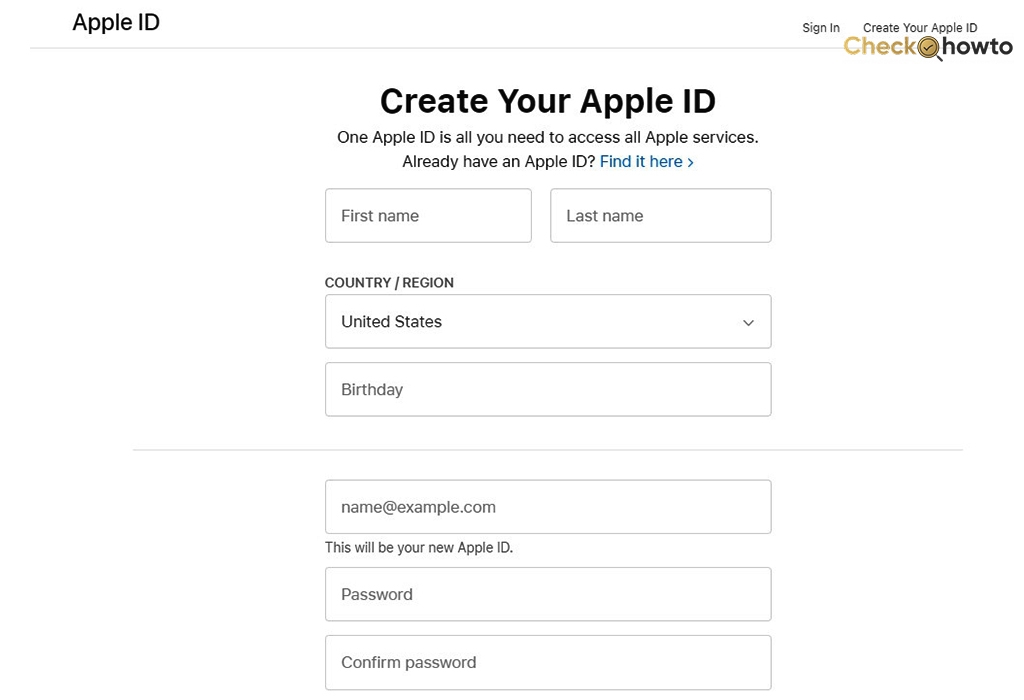Most Android users have been searching for ways to access and use Airplay on Android. There is no need to search further because this article will supply your answers. Airplay is an Apple feature, users can access on their iPhone, Mac, Apple TV, and iPad enabling wirelessly streaming audio and video.

To do this, they must tap the Airplay icon on their phone and select the device they want to stream. It allows one to project content from their iPhone or iPad to their TV screen.
Therefore, sharing content with loved ones, family, and friends makes it easy. Using Airplay to play games or watch something on a bigger screen is also great.
How to Use Airplay on Android
Apple Airplay is a great feature, but there are some devices that Airplay does not support. One such is the Android device. Airplay is not compatible with Android. It is possible to cast from your iPhone to a Chromecast, but from an Android device, it is not.
There is good news if you have an Android device and want to access Airplay. You can make use of Airplay through other apps. These apps enable you to stream from your Android to an Apple TV or other Airplay devices.
10 Apps that Enable You to Use Airplay on Android
The apps listed below will reveal How you can Access Airplay on Android.
1. LocalCast
It is one of the most popular and trusted Android alternatives to Airplay. This app allows you to stream content from your PC, Dropbox, Google Drive, or webpages to many platforms, like Chromecast, Apple TV, Amazon Fire Stick, and other Smart TVs.
2. AirSync
AirSync is a great app to use. It is 100 per cent focused on music streaming.
3. iMediaShare
iMediaShare is an app that allows seamless Airplay integration from Android. It automatically discovers connected devices around you and lets you view or listen to content directly from your Android device. It is supported on several devices, including Xbox and Apple TV.
4. Mirroring360 Sender
This app is a good choice if you want a simple mirroring option for your Android device. You can get it for free or the $5 paid version.
5. AllCast
This app has a more extensive feature set. Aside from streaming to AirPlay devices, it also works with the DLNA protocol. This implies that it can be streamed to Roku, Chromecast, Amazon Fire TV, and several other devices. To use this app, you will need to install the app on both your Android device and the Apple TV.
6. AirStream
You must root your Android device before using the Airstream app to cast onto your Apple TV. A small payment is also required to use all its features.
7. Nero Streaming Player
Nero Streaming Player is flawlessly fitted for Android gamers who want to project their phone-based games onto their larger screen. This app is an excellent option if you strive to be more social with your Android gaming. With this app, you need a good internet connection and are good to go.
8. AllShare
This app is excellent for those who want to stream content from Android to their Apple TV. It is pre-loaded on all Samsung devices and is easy to use.
9. Double Twist
It is an excellent app for syncing audio files between iTunes and Android devices. Double Twist has now included an Airplay support feature. It enables users to stream content from their Android devices.
10. DS Video
The app appears to be one of the most accessible Android Airplay choices. It helps connect via Amazon products like the Fire HD stick. Also, you can record and manage your TV viewing schedule remotely.