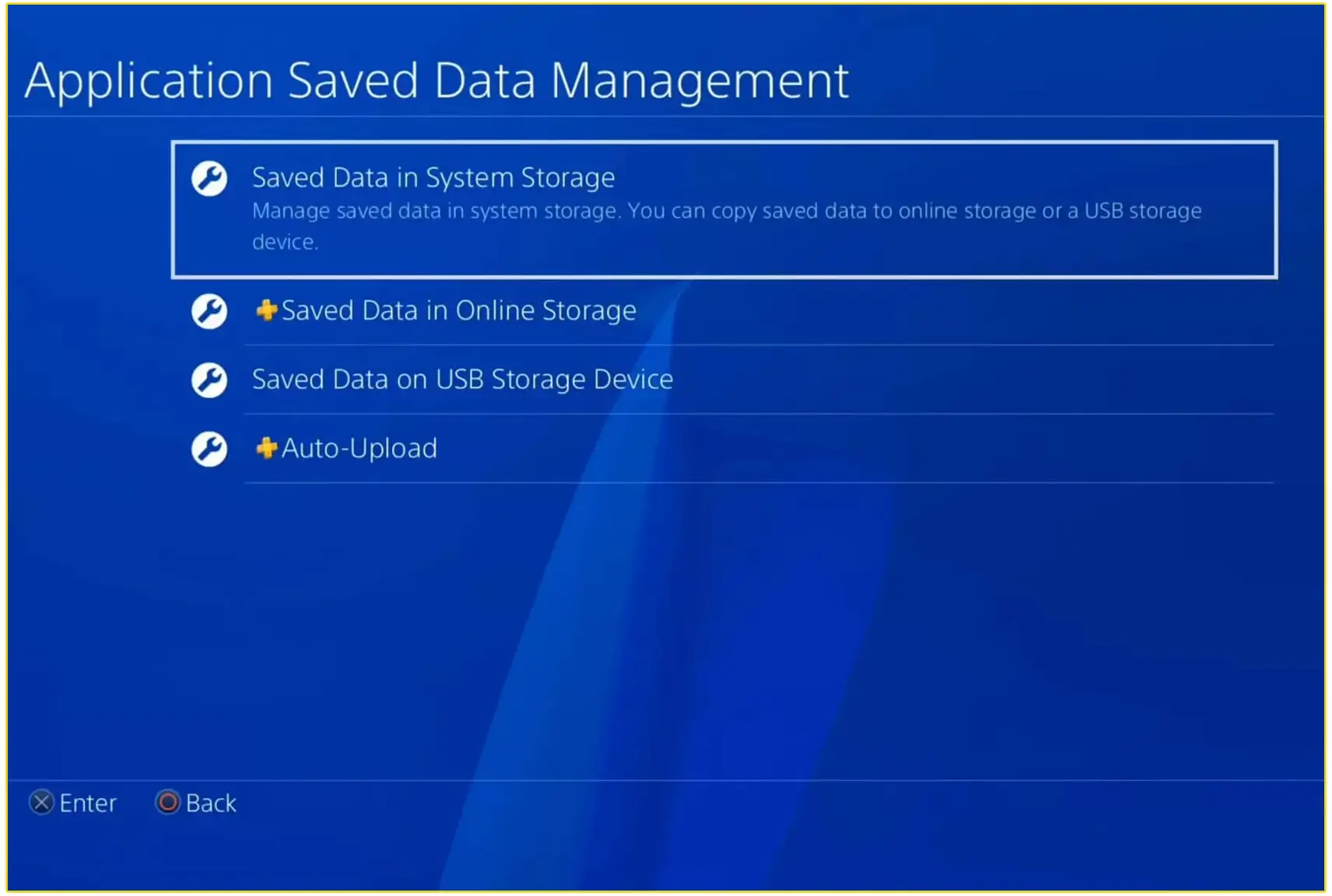Roblox has become a massive platform, loved by millions worldwide. It’s a place where creativity meets entertainment, allowing users to create and play games designed by other users. But if you’re looking to enhance your experience on Roblox, subscribing to Roblox Premium is a great option. In this article, I’ll walk you through everything you need to know about how to subscribe to Roblox Premium. By the end, you’ll have all the information you need to make an informed decision and successfully upgrade your Roblox experience.
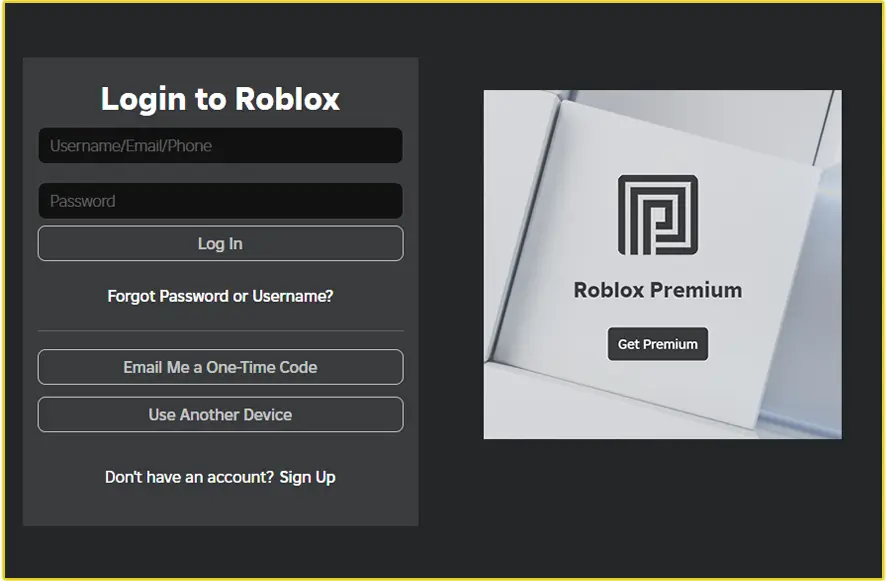
Roblox offers three different Premium plans, each tailored to different types of users. Understanding these plans is crucial before deciding how to subscribe to Roblox Premium.
* Premium 450, Premium 1000, and Premium 2200. This plan’s price range is within costs of $4.99 per month to $19.99.
See; Full details on the Roblox Premium Subscription
Now that you’ve decided to take the plunge, let me guide you through the steps on how to subscribe to Roblox Premium. Whether you’re on a PC, mobile device, or console, I’ll cover all the platforms so that you can choose the one that works best for you.
Subscribing to Roblox Premium on PC
- Log in to Your Roblox Account: Start by logging into your Roblox account on your web browser. If you don’t have an account, you’ll need to create one first.
- Navigate to the Roblox Premium Page: Once logged in, go to the Roblox Premium page. You can find it by clicking on the “Premium” tab in the Roblox navigation bar or by searching for “Roblox Premium” in the search bar.
- Choose Your Plan: You’ll see the three different plans we discussed earlier. Take your time to decide which one suits your needs best, then click on the “Buy” button under your chosen plan.
- Enter Payment Information: After selecting your plan, you’ll be prompted to enter your payment information. Roblox accepts various payment methods, including credit/debit cards and PayPal. Make sure to enter your details carefully to avoid any issues.
- Confirm Your Purchase: Once your payment information is entered, review your purchase details, and if everything looks good, click “Submit.” Congratulations! You’re now a Roblox Premium member.
Subscribing to Roblox Premium on Mobile
If you’re someone who prefers to manage everything on your mobile device, here’s how you can subscribe to Roblox Premium using the Roblox mobile app.
- Open the Roblox App: Start by opening the Roblox app on your smartphone or tablet. Make sure you’re logged into the account you want to upgrade to Premium.
- Access the Premium Section: Tap on the three horizontal lines in the bottom-right corner of the screen to open the menu. From there, select “Premium” to access the Roblox Premium page.
- Select Your Plan: Similar to the PC method, you’ll see the three available plans. Tap on the one that fits your needs.
- Complete Your Purchase: Follow the prompts to enter your payment information through your mobile app store (Google Play or Apple App Store). Once completed, your account will be upgraded to Roblox Premium.
Subscribing to Roblox Premium on Console
For those who play Roblox on a console, you can also subscribe to Roblox Premium directly through your gaming system.
- Launch Roblox on Your Console: Whether you’re on Xbox or another console that supports Roblox, start by launching the game.
- Go to the Premium Section: From the main menu, navigate to the Roblox Premium section. This might be in a different location depending on your console, but it should be easy to find.
- Pick Your Plan: Just like on PC and mobile, you’ll see the three plans. Select the one that’s right for you.
- Enter Payment Information: Follow the on-screen prompts to enter your payment details. This process might be slightly different depending on your console, but it’s generally straightforward.
- Confirm the Subscription: Once your payment is processed, you’ll receive a confirmation, and your account will be upgraded to Roblox Premium.
Tips for Getting the Most Out of Roblox Premium
Now that you’re a Roblox Premium member, here are some tips to help you make the most of your subscription.
1. Plan Your Robux Spending: With a steady income of Robux each month, it’s easy to overspend. Plan your purchases ahead of time to ensure you’re using your Robux wisely.
2. Engage in Trading: Trading can be a lot of fun and a great way to obtain rare items. Spend time learning the ins and outs of the Roblox trading system to maximize your gains.
3. Take Advantage of Premium Discounts: Keep an eye on the Roblox catalog for discounts exclusive to Premium members. These discounts can save you Robux on items you were planning to buy anyway.
4. Create and Monetize Games: If you enjoy creating games, Roblox Premium can significantly boost your earnings. Use the extra Robux to invest in your game’s development and promote it within the community.
Frequently Asked Questions (FAQs)
As you navigate your new Roblox Premium membership, you might have some questions. Here are a few common ones that come up.
Can I share my Roblox Premium benefits with others?
Unfortunately, Roblox Premium benefits are tied to your individual account and can’t be shared with others. Each player must subscribe to enjoy Premium features.
Will I lose my items if I cancel my Roblox Premium subscription?
No, you won’t lose your items if you cancel your subscription. However, you will lose access to Premium features like trading and premium-only items in the catalog.
Can I use my Robux to pay for Roblox Premium?
Robux cannot be used to pay for Roblox Premium directly. You’ll need to use a credit/debit card, PayPal, or another accepted payment method.
Conclusion
Subscribing to Roblox Premium is a fantastic way to enhance your Roblox experience, whether you’re a player looking for more Robux, a creator aiming to earn more from your games, or someone who enjoys trading and exclusive items. With the steps and information provided, you should now have a clear understanding of how to subscribe to Roblox Premium. If you’re ready to take your Roblox experience to the next level, don’t hesitate, subscribe to Roblox Premium today and start enjoying all the perks it has to offer.
Related Post;
- How to Get Robux for Your Roblox Account
- My Roblox Account was Hacked – What do I do?
- How to Play Roblox