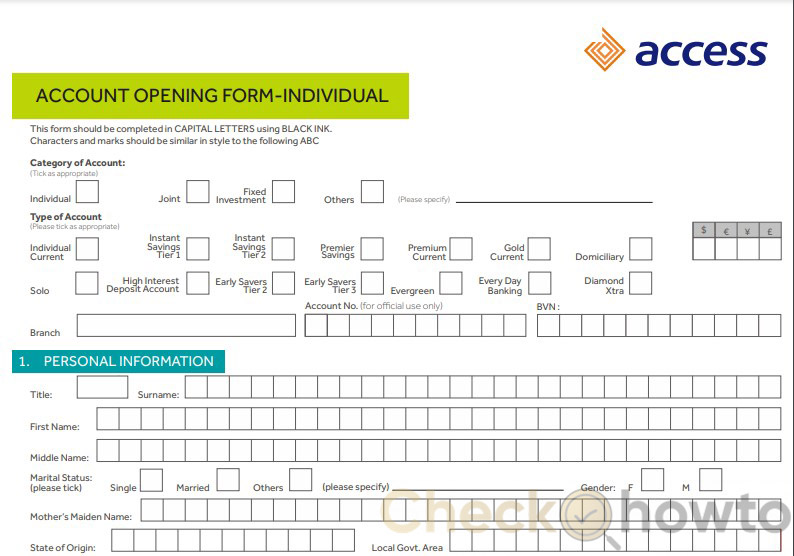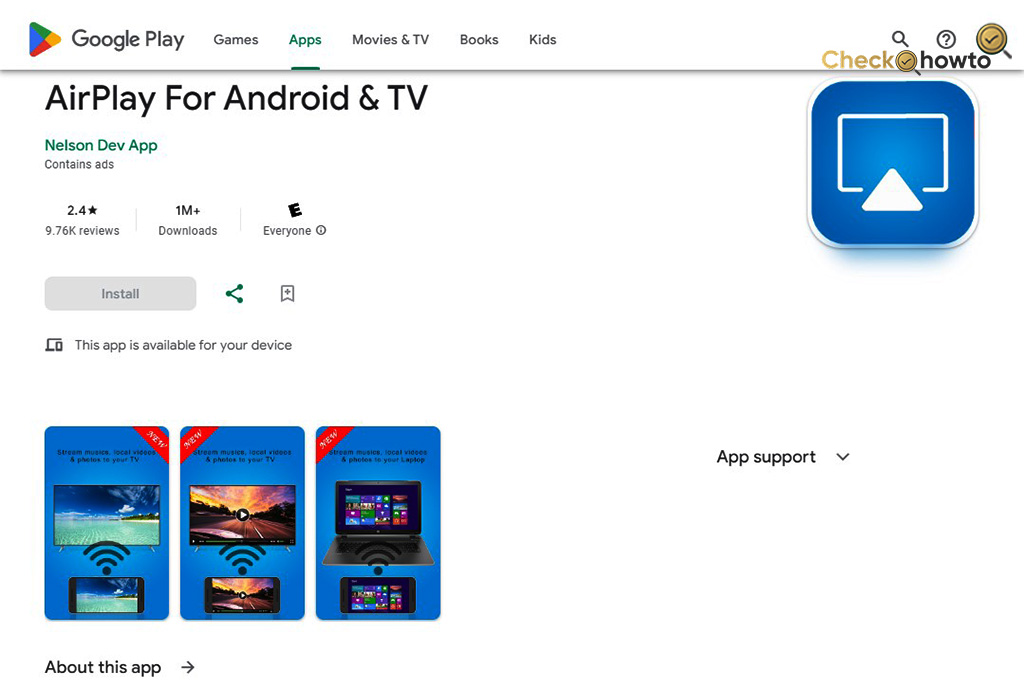Protect PC from Hackers and Viruses: In a world where most of our personal information is stored on laptops and smartphones, cyber theft and extortion occur more often than ever. We can no longer overlook the risks when using our computers or smartphones.

If you have been searching for ways and steps to protect your PC from hackers, then search no more because this article contains all you need to know about cyber security.
You do not need to be a cybersecurity expert to learn how to protect your PC safe from hackers. You can protect your PC or computer from hackers or viruses with the right software and steps.
What are Computer Hackers?
Computer hackers are unauthorized users who aim to gain access to computer systems to steal, change or destroy personal and business information by installing harmful malware without the owner’s consent.
How to Protect Your PC from Hackers
Before we talk about securing your PC from hackers online, the physical security of your device cannot be overemphasized. These are the steps to make sure your PC is protected from hackers.
1. Use Strong Password and Trusted Password Manager
Ensure you enable a solid password known to only you on your PC to avoid unauthorized access to your device. If you forget your passwords, use a trusted password manager to manage your online credentials.
An example of this is the inbuilt password manager in Google Chrome. This enables you to retrieve passwords when logged into your Google account.
2. Do not connect to unknown networks
Many of us have developed the habit of connecting to free Wi-Fi in public places. Hackers can access information in some networks when you connect your PC to these unknown networks.
3. Always Encrypt Data Where Possible
This is the process of scrambling your data so it cannot be read or accessed without the proper key. Encryption is essential to secure your data and prevent hackers from accessing your information. You can encrypt your hard drive using software like BitLocker.
VPN, which stands for Virtual Private Network, helps encrypt your internet traffic and disguise your identity online. Using a VPN makes it difficult for third-party networks to track your activities and collect data without permission.
4. Ignore spam emails
Just like the way we do not talk to strangers and do not open emails from unknown people. You need to avoid opening attachments and links they send.
So it would be best if you were more careful when scrolling through your emails and bumping into strange mail, and make sure not to open them to minimize the risks of being a victim of hacking.
5. Use Two-factor Authentication where Possible
Some firms like Google, Facebook, Apple, WhatsApp, and Microsoft allow users to use the two-factor authentication feature. The two-factor verification will enable you to add another password to secure your account. Using two-factor authentication makes your account more secure from hackers and outsiders.
6. Update your apps often
Updates are usually to improve software flaws and weaknesses spotted in the app. Hackers typically focus on exploring software vulnerabilities, so it is vital to install updates when prompted by app developers. To make things easier, enable automatic updates of apps in your device settings.
7. Install an anti-spyware package
Spyware is software specially designed to gather personal or business data from a user’s computer and sell it to third parties without their consent. It is intended to be challenging to detect and get rid of. Installing anti-spyware focuses to get rid of spyware and protects by scanning all information coming into your PC.
8. Use a firewall
Some operating systems, such as Windows and macOS, have built-in PC firewalls. A Firewall is a network security feature that monitors incoming and outgoing network traffic based on preset security rules. It alerts you when an intrusion attempt is made into your network.
9. Shut down your PC
Shutting down your PC is very important to avoid unauthorized access to your device. Running your PC even when not in use destroys the system’s performance and makes it easy for hackers to attack your computer.
What are Computer Viruses?
A computer virus is a malicious software program designed to infect and spread from one computer to another. This type of software operates by attaching itself to legitimate files or programs and relies on users executing or opening these infected files. Once activated, the virus seeks to replicate and spread its malicious code to other files, often causing harm to the host system.
How to Protect Your Computer from Viruses
Our computers are prone to be attacked by viruses and malware that pose potential harm and damage to our personal and business data stored on our devices. If you need ways to protect your device from viruses, you should read this section to the end.
- The first step to protecting your computer from viruses is to install an antivirus program on your device. There are lots of antivirus programs available for download with varying payment plans. Anti-virus programs scan USB sticks and other storage devices to ensure they are not infected or corrupted with Viruses.
- Always have a backup for data stored on your computer. Sometimes a virus becomes hard to delete when this happens, you might need to format your hard drive to remove the virus. A backup helps recover any lost data whenever situations like this occur.
- Mind the websites and documents you download from the internet. Some websites can be filled with malware to spread to the public. If a download you did not authorize starts, you should stop it immediately and exit the webpage as it might have more malicious programs.
- Develop the habit of running a virus scan regularly on your system. This will enable you to prevent and notice malicious software on your PC early and take action.
- Do not open links from unknown sources. Opening unknown links can expose your device to dangerous malware and viruses.
Protecting your computer from viruses and other dangerous programs is not difficult as long as you are cautious while surfing the internet.
FAQs
Can Windows Defender stop hackers?
Windows Defender can detect dangerous malware software, files, and network-based attacks. Windows Defender is built with Windows 10 and is accessible for PCs using the Windows 10 operating system.
Is Windows 10 safer than Windows 7?
Windows 10 is three times safer than Windows 7. This is because Microsoft came together to create the Windows 10 operating system to improve on the shortcomings of the previous Windows versions.
Is Windows 10 security enough?
Windows 10 has an inbuilt malware defender called Windows Defender and is good enough to protect your PC from malware infections.
Do I need an antivirus if I have Windows Defender?
Windows Defender automatically scans emails, clouds, and apps for possible cyber threats but Windows Defender lacks endpoint security so you might need to acquire another antivirus program.
Is Microsoft Defender good enough for 2023?
Microsoft Defender is also called Windows Defender and contains all the security features that help protect your device in 2023 due to the constant updates and improvements by Microsoft.