What to Know
Accessing and managing your PayPal account is straightforward with the PayPal Mobile App. Simply download the app from the Google Play Store or App Store based on your device’s platform. To get the PayPal app, go the your mobile app store, search for PayPal, click on the download or install button, and wait for the app to download automatically install on your device. Once installed, open the PayPal app, then log in or sign up to send and receive funds, track spending, manage your PayPal balance, and even support charities on the go.
The app also offers additional features like cryptocurrency transactions and a range of customization options. Plus, with 24/7 fraud monitoring and advanced encryption, PayPal ensures a secure user experience.
Like other online payment platforms, PayPal also provides its customers with a mobile app to access their accounts from their smartphones. It doesn’t matter where you are; you can send and receive funds to your friends, family, and loved ones on the go via the PayPal Mobile App.
Besides, the PayPal App is compatible with both Android and iOS users. You can either sign up or log in to your PayPal account using the Application on your device. It is safe, fast, and easier to use than the website.
Also, you can shop for items from any online store accepting PayPal and quickly transfer via the mobile application. If you don’t have the PayPal Mobile App on your device, you must download it today.
The PayPal Mobile App can be downloaded and installed on your smartphone as much as PayPal is available in your region or country. You can download the Application in Canada, the UK, the USA, Nigeria, and other parts of the world where PayPal is accepted.
The app is compatible with both iOS and Android devices. Follow the step-by-step method below to download and install the App on your respective devices.
How to Install PayPal on Your Android Devices
1. Access your App Store – Open your Google Play Store on any of your Android phones, it being Samsung, Google Pixel, Motorola, and others.
2. Search for the PayPal Application – Tap on the search box, type in “PayPal”, and click on it from the display search list. The app will appear on the screen alongside other related apps.
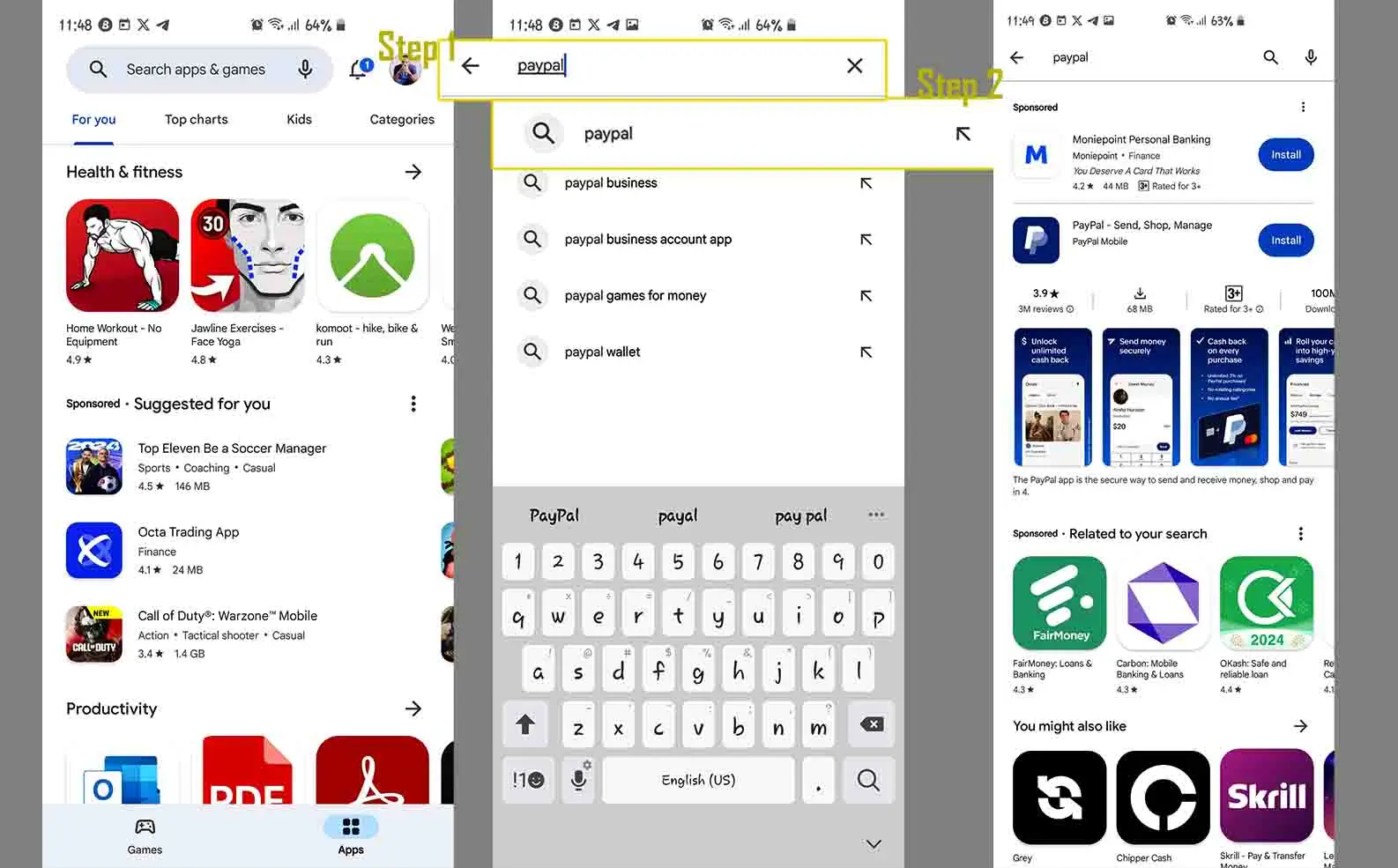
3. Tap the PayPal app icon – Tap on the app icon once you see it to see the complete features of the PayPal app. Or click on the “Install” button right away. If you click on the Install button, the PayPal app will start installing. If you did not, continue with the next steps.
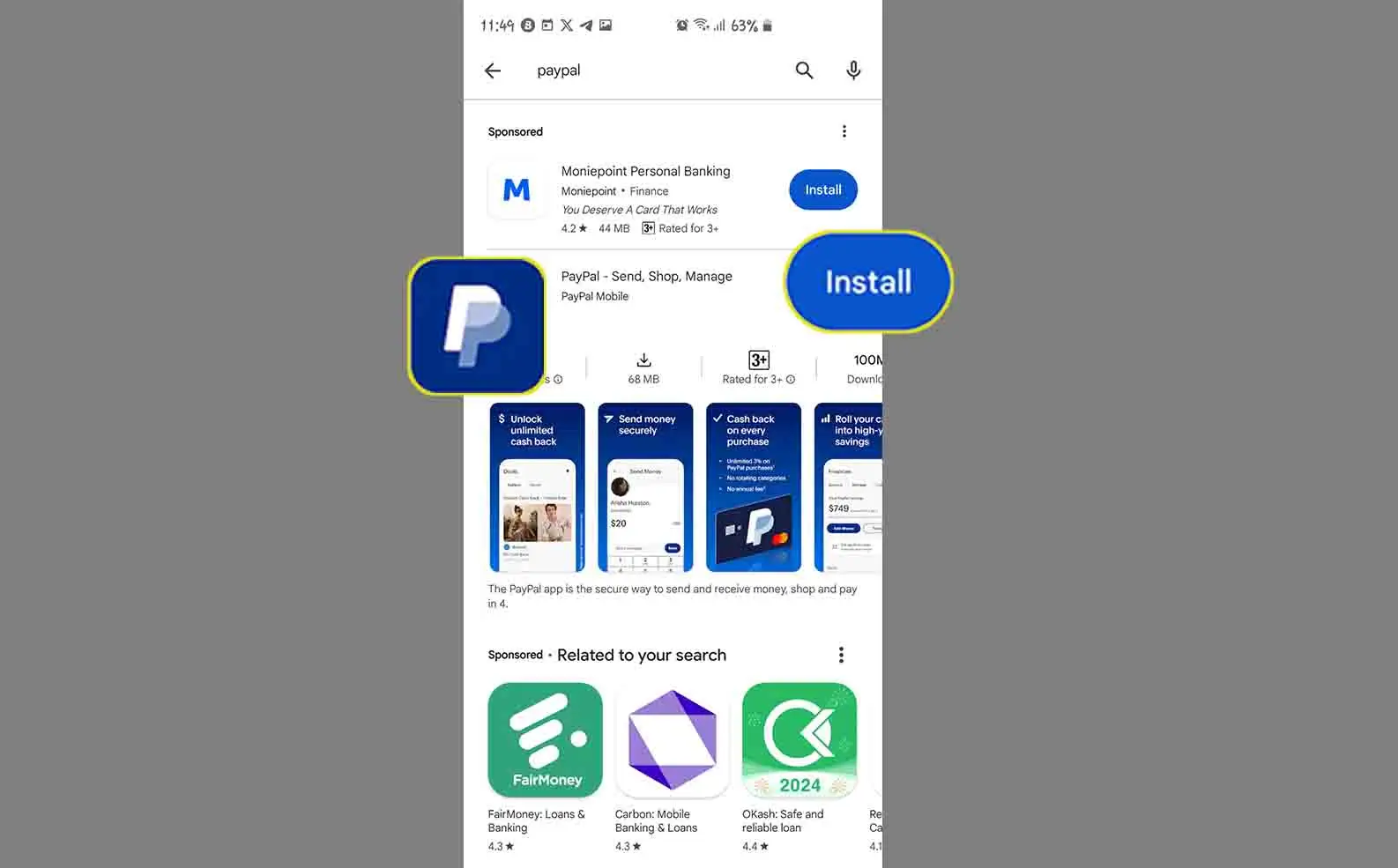
4. Tap the Install button – If you did not click on the install button on the search page. Click on the install button as seen in the image below. The App will immediately start downloading and automatically install on your device.
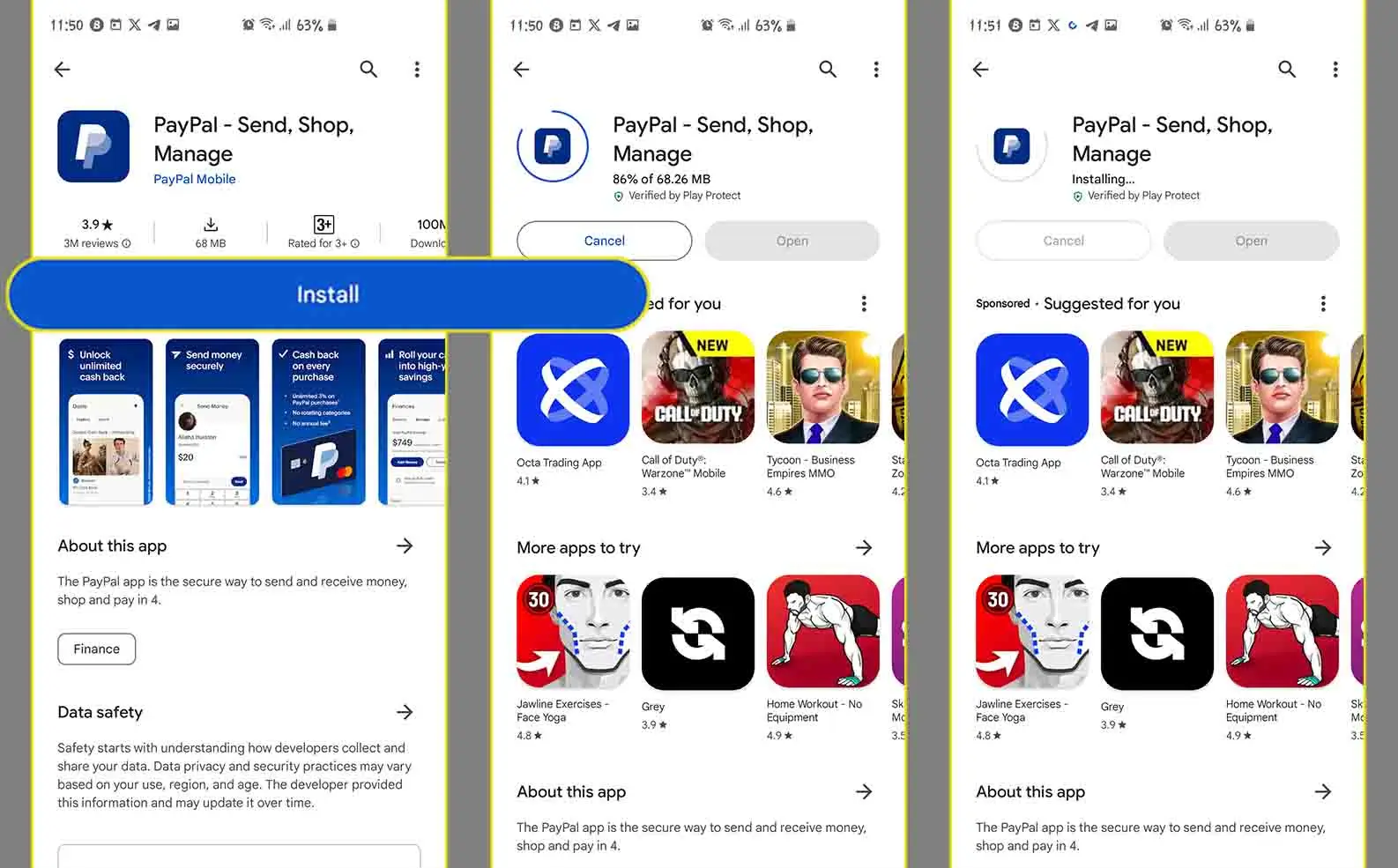
5. Tap open to launch the PayPal App – Once downloaded, open the App on your Android device. Use the app by signing in to your PayPal account or sign up for a NEW account if you haven’t yet joined the millions of active users on PayPal.
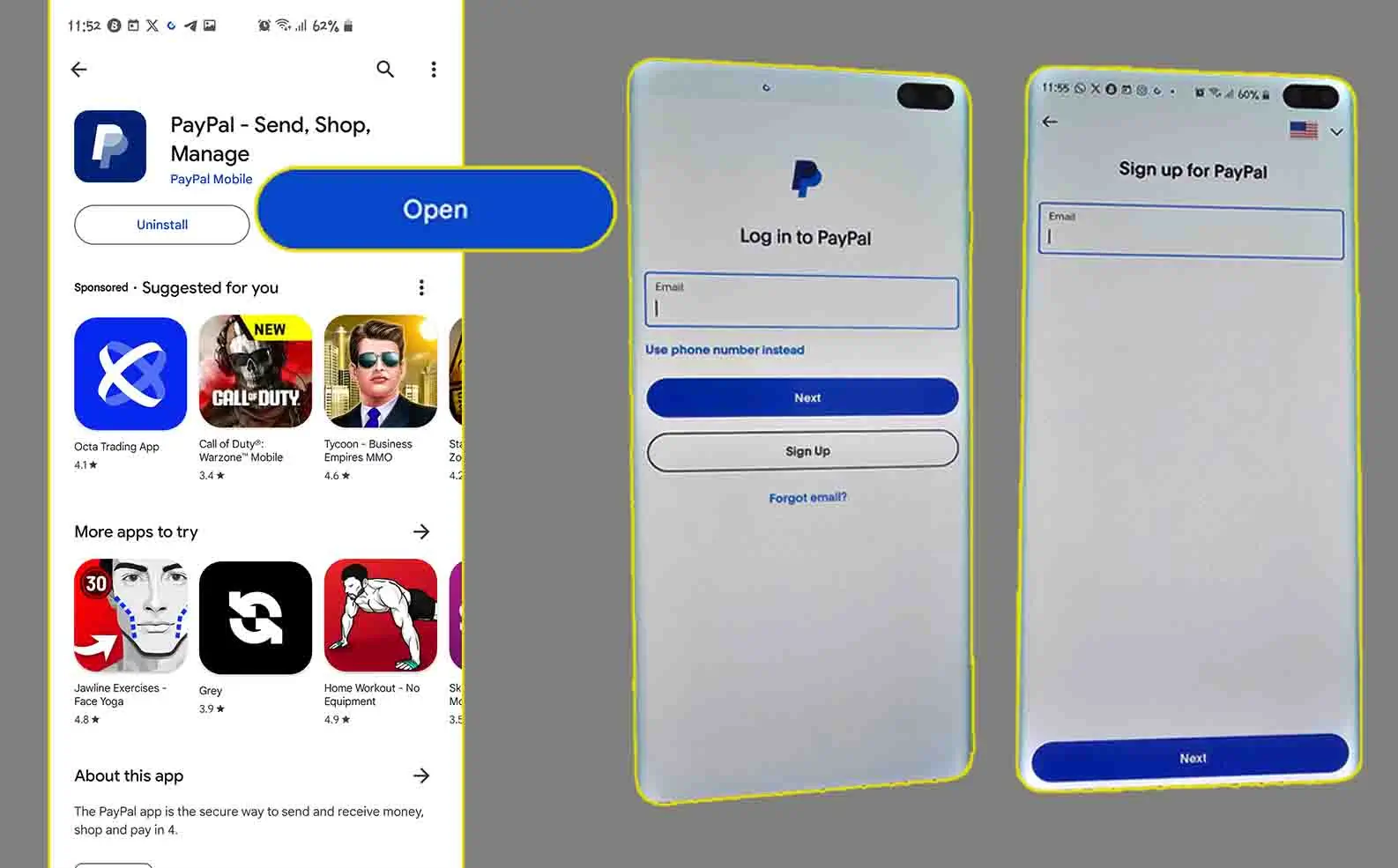
How to Get the PayPal App on Your iOS Devices
1. Access your App Store – Open your Apple Store on either your iPhone or iPad.
2. Search for the PayPal Application – Tap on the “search-box“, type in “PayPal“, and click on the “search” button. The app will appear on the screen alongside other related apps.
3. Tap the PayPal app icon – Tap on the app icon once you see it to see the complete features of the PayPal app. Or click on the “Get” button right away. If you click on the Get button, the PayPal app will start installing. If you did not, continue with the next steps.
4. Tap the Get button – If you did not click on the Get button on the search page. Click on the Get button as seen in the image below. The App will immediately start downloading and automatically install on your device.
5. Tap open to launch the PayPal App – Once downloaded, open the App on your Android device. Use the app by signing in to your PayPal account or sign up for a NEW account if you haven’t yet joined the millions of active users on PayPal.
Frequently Asked Questions
Why should I download the PayPal app?
There are many reasons why you should consider downloading the PayPal App. I mentioned earlier that the App enables you to send and receive funds to your friends, family, business partners, and loved ones.
With the App, you can access your PayPal balance, monitor and manage your account, and track your spending. It also allows you to support and donate to charity organizations with ease.
You can request money from a friend or family member and personalize your account with stickers, emojis, animation, and more. You can use the PayPal Application to buy, sell, and hold cryptocurrency in the US and other parts of the world.
It even allows you to checkout using crypto from any online Marchant that accepts crypto payment. You need to download the App now for all these reasons and many more.
Is the PayPal App safe to use?
Yes!!! the app is completely safe and secure to make use of. Your data and financial details are well-secured, and you can link your details out to other users with your permission. It has commercially available encryption with advanced fraud protection.
In addition, there is a 24/7 fraud monitoring transaction to ensure your account is safe and free from third-party access. The App is 100% secure to download and use on Android and iOS devices.
Is the PayPal Mobile App free?
Yes!!! the app is free to download on Android and iOS devices. You won’t get charged while trying to download the App from Google Play or the App Store. You can download the App for free, sign up or log in to your account.
See; 15 Best Apps to Send Money to Nigeria from the UK
In the US, you can send funds to your friends and family and fund your PayPal account for free. However, people from other regions or parts of the world must pay any fees to send money to their friends and family within or outside their country. Data charges also apply, but the App is free to download and use in some parts of the world.



