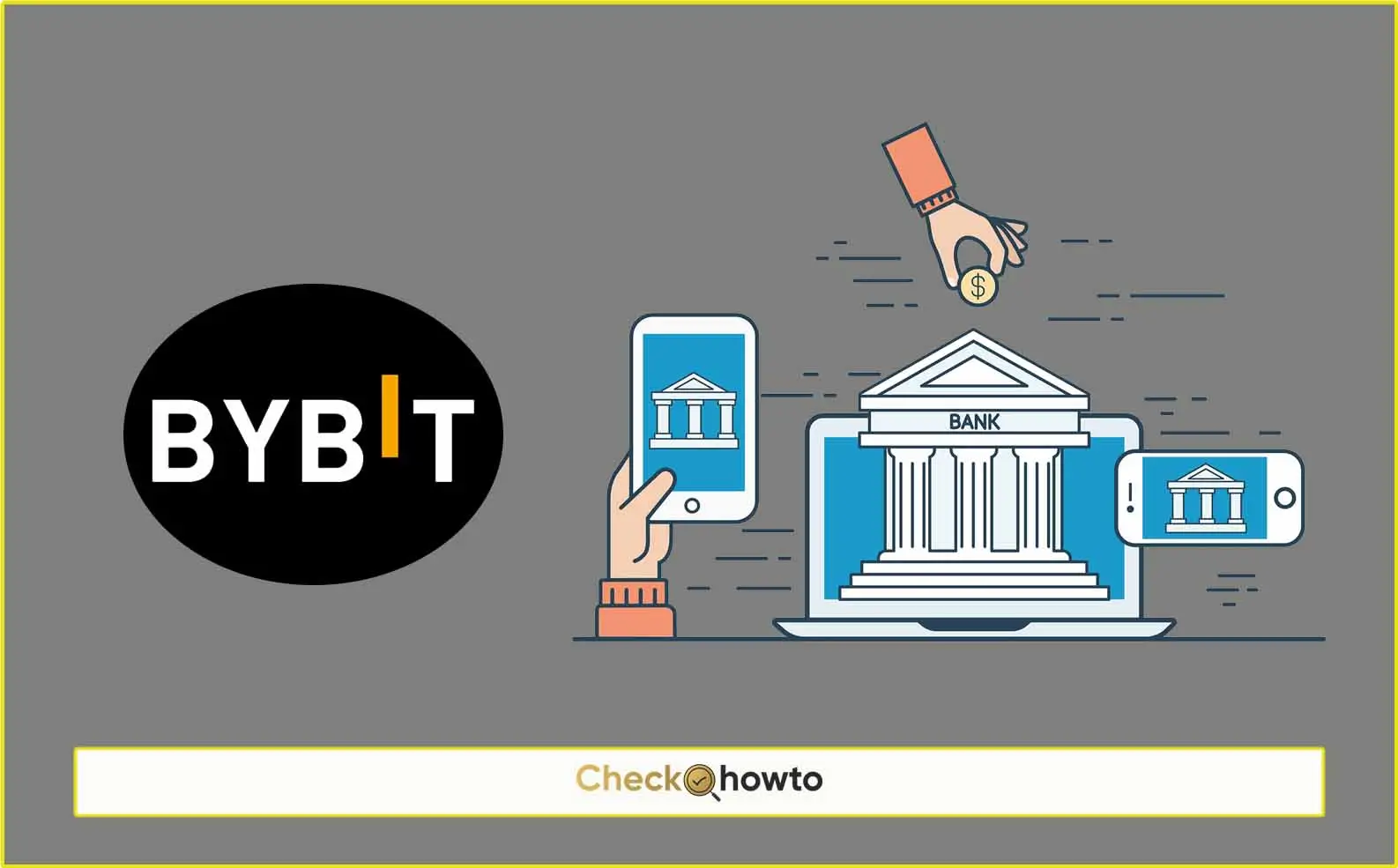Managing your credit card payments is crucial for maintaining a healthy financial life, and as an Aspire® Credit Card holder, I’ve learned the ins and outs of making timely payments to keep my account in good standing. In this article, I’ll walk you through the various methods to pay your Aspire Credit Card, share tips to avoid late fees, and explain how you can manage your account efficiently.
Whether you’re new to the Aspire Mastercard or a seasoned user, this guide will help you navigate the payment process with ease.
Why Timely Aspire Credit Card Payments Matter
Paying your Aspire Credit Card on time is so important. I’ve found that consistent, on-time payments not only keep my account active but also positively impact my credit score.
According to the Aspire website, the card is designed to help you reach your financial goals, and responsible payment habits are a big part of that journey.
When you miss a payment, you risk late fees, increased interest rates, and potential damage to your credit score. By staying on top of your Aspire Credit Card bill, you can avoid these pitfalls and make the most of benefits like the 1% cash back rewards on eligible purchases with the Aspire Cash Back Rewards Mastercard.
Aspire Credit Card Pre-Approval
How to Pay Your Aspire Credit Card
The Aspire Servicing Center and Aspire Account Center make it easy for you to pay your credit card bill through multiple channels.
1. Pay Online Through the Aspire Account Center
The easiest and fastest way I’ve found to pay my Aspire Credit Card is through the Aspire Account Center. This online platform lets you manage your account 24/7 from any device—whether it’s your phone, tablet, or desktop. Here’s how you can do it:
- Step 1: Log In or Sign Up
Visit the Aspire Account Center website or download the Aspire Account Center app from Google Play or the Apple App Store. If you’re a new user, you’ll need to register using your card details. I recommend enabling Face ID or a PIN for quick access. - Step 2: Navigate to the Payment Section
Once logged in, go to the “Payments” tab. You’ll see your current balance, minimum payment due, and due date. I always check these details to decide whether to pay the minimum, the full balance, or a custom amount. - Step 3: Add a Payment Method
Link a bank account for ACH payments or use a debit card. The Aspire Servicing Center uses secure payment processing, so you can trust that your information is safe. I prefer linking my checking account to avoid extra fees that might come with credit card payments. - Step 4: Submit Your Payment
Enter the payment amount, review the details, and submit. You’ll receive a confirmation once the payment is processed. I always double-check the confirmation to ensure everything went through smoothly.
Pro Tip: Set up payment alerts in the Account Center to get reminders before your due date. This feature has saved me from forgetting a payment more than once
2. Set Up Auto-Debit for Hassle-Free Payments
If you’re like me and prefer to automate your finances, the auto-debit option is a game-changer. With auto-debit, you can schedule recurring payments for the minimum amount, the full balance, or a fixed amount each month. Here’s how to set it up:
- Log into the Aspire Account Center.
- Go to the “Auto-Debit” or “Recurring Payments” section.
- Choose your payment amount and link a bank account.
- Confirm the schedule and save.
I love this option because it ensures I never miss a payment, even during busy months. Just make sure you have enough funds in your linked account to avoid overdraft fees.
3. Pay by Phone
Sometimes, I need to make a last-minute payment and prefer speaking to someone directly. You can pay your Aspire Credit Card by calling the Aspire Account Services team at 855-802-5572. The service is available Monday through Sunday from 8:00 a.m. to 12:00 a.m. ET.
When you call, have your card number and bank account details ready. The representative will guide you through the payment process. Keep in mind that phone payments may incur a processing fee, so I reserve this method for emergencies.
4. Pay by Mail
If you prefer traditional methods, you can send a check or money order to the Aspire Servicing Center. The mailing address is:
Aspire Account Services
P.O. Box 105555
Atlanta, GA 30348-5555
Write your account number on the check to ensure the payment is applied correctly. I recommend mailing your payment at least 7–10 days before the due date to account for processing time. This method works, but I find online payments more convenient and faster.
How I Login to My Aspire Credit Card Account
Tips for Managing Your Aspire Credit Card Payments
Over time, I’ve picked up a few strategies to make paying my Aspire Credit Card as smooth as possible. Here are some tips to help you stay on top of your payments:
- Monitor Your Spending: Use the Aspire Account Center to track your transactions and spending trends. This feature helps you budget and avoid overspending.
- Check Your Credit Score: Aspire offers free access to your VantageScore 3.0 credit score through the Account Center (available 60 days after account opening). Monitoring your score can motivate you to keep up with payments.
- Enroll in Alerts: Set up purchase and payment alerts to stay informed about your account activity. This is especially helpful for spotting unauthorized transactions.
- Pay More Than the Minimum: Whenever possible, pay the full balance to avoid interest charges. If that’s not feasible, paying more than the minimum can reduce your overall interest costs.
- Contact Customer Service for Help: If you’re struggling to make a payment, reach out to Aspire’s customer service team via chat in the Account Center or by phone. They’re available to discuss options like payment plans.
Common Questions About Aspire Credit Card Payments
As an Aspire cardholder, I’ve had my share of questions about managing payments. Here are some common ones you might have, along with answers based on my experience and research:
- Can I use Google Pay to pay my Aspire Credit Card bill?
Currently, Aspire Credit Card payments cannot be made directly through Google Pay. However, you can link your Aspire card to Google Pay for purchases at merchants that accept it, depending on your region. For bill payments, stick to the Aspire Account Center or other methods listed above. - What happens if I miss a payment?
Missing a payment can lead to late fees, increased interest rates, and a negative mark on your credit report. I always set reminders to avoid this, but if you miss a payment, contact Aspire immediately to discuss your options. - Are there fees for online payments?
Online payments through the Aspire Account Center are typically free when using a linked bank account. However, third-party platforms or phone payments may incur fees, so check before proceeding.
Why I Trust Aspire for My Credit Card Needs
Aspire Credit Cards, issued by The Bank of Missouri, are designed to be reliable and convenient, with features like fraud liability protection and free credit score monitoring. I appreciate the flexibility of using my card for everyday purchases like gas and groceries, and the Aspire Account Center makes it easy to stay in control of my finances.
The security measures in place, such as industry-standard encryption and Face ID login, give me peace of mind when making payments or checking my account. Plus, the ability to chat with customer service directly through the app is a huge bonus when I need quick assistance.
Final Thoughts
Paying your Aspire Credit Card doesn’t have to be complicated. By using the Aspire Account Center, setting up auto-debit, or choosing another payment method that suits your needs, you can stay on top of your bills and enjoy the benefits of your card.
My go-to is the online portal for its convenience, but you might find phone or mail payments work better for you. Whatever method you choose, make timely payments a priority to build your credit and avoid unnecessary fees.
If you have questions or need help, don’t hesitate to contact Aspire’s customer service team—they’re there to support you.
Ready to make your next payment? Log into the Aspire Account Center now and take the first step toward financial confidence.