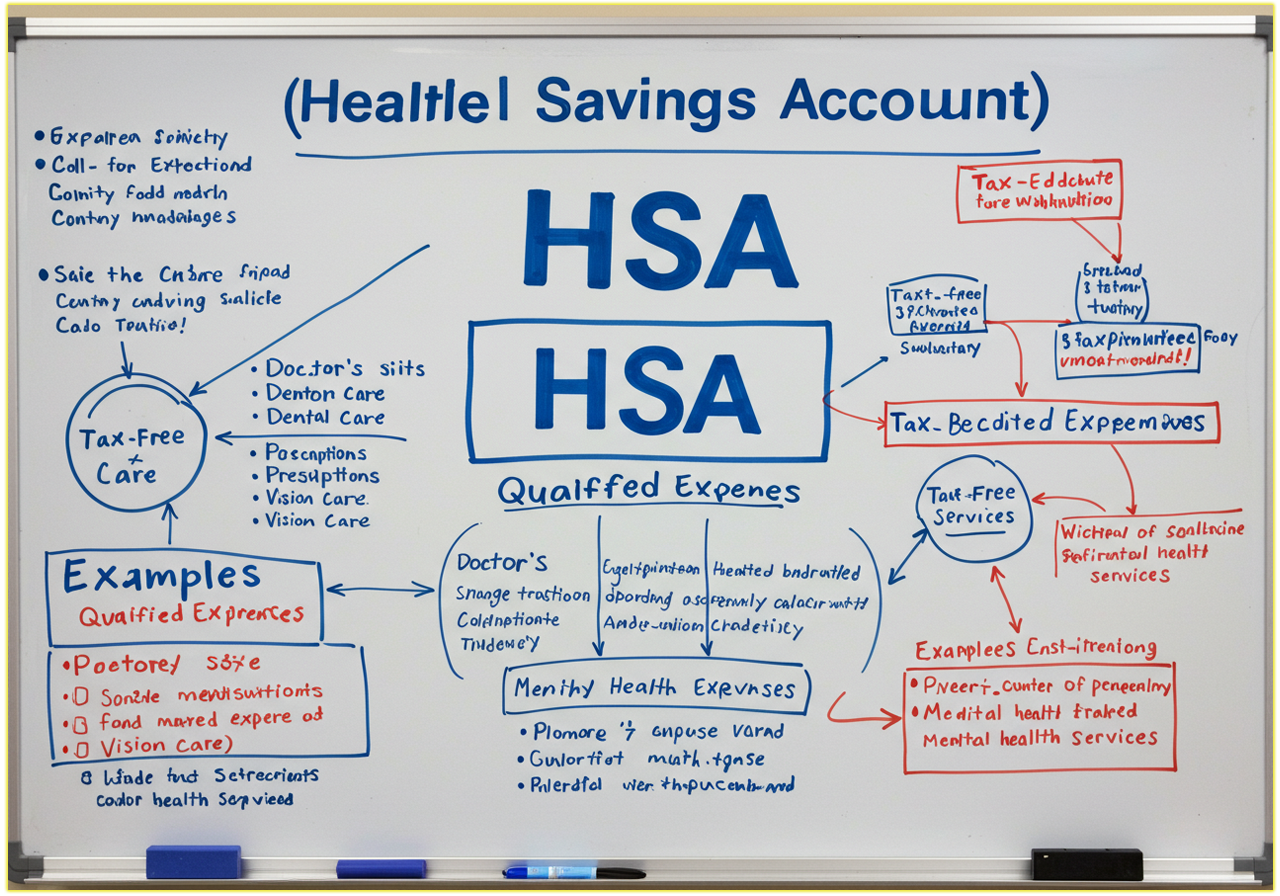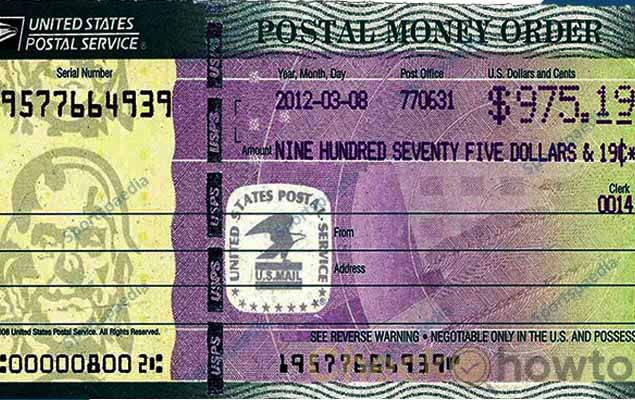Managing your finances efficiently is crucial. Chase Online Banking empowers you to take control of your money from the comfort of your home or anywhere with an internet connection. This comprehensive guide will walk you through the enrollment and login process for Chase Online Banking, ensuring a smooth and secure experience.
Benefits of Chase Online Banking
Before diving into the enrollment process, let’s explore the compelling advantages of using Chase Online Banking:
- Convenience: Imagine accessing your accounts 24/7, 365 days a year. No more waiting in lines at branches or rushing to meet banking hours. Chase Online Banking allows you to manage your finances at your own pace, whenever it suits you best.
- Enhanced Security: Chase prioritizes the safety of your financial information. Their online banking platform utilizes robust security measures, including multi-factor authentication, to safeguard your accounts.
- Complete Control: Gain real-time insights into your finances. View account balances, track recent transactions, monitor upcoming bills, and access past statements – all in one centralized location.
- Effortless Money Management: Chase Online Banking streamlines your financial activities. Effortlessly transfer funds between accounts, pay bills electronically, and even deposit checks remotely using the mobile app.
- Simplified Budgeting: Take charge of your spending habits. Utilize online tools and features to categorize transactions, create budgets, and set financial goals – all within the secure online banking platform.
Who Can Enroll in Chase Online Banking?
Enrolling in Chase Online Banking is a straightforward process available to most Chase banking customers. To be eligible, you’ll typically need:
- A valid Chase checking or savings account
- A Social Security number or Taxpayer Identification number
- A valid email address
- A U.S. phone number (for verification purposes)
Enrolling in Chase Online Banking
Ready to experience the convenience and security of Chase Online Banking? Here’s a step-by-step guide to get you started:
- Navigate to the Chase Website: Visit the official Chase website at https://www.chase.com/.
- Locate the Online Banking Login: On the homepage, look for the designated online banking login section. It’s typically located in the upper right corner of the page. Or you can visit the online banking page directly at https://www.chase.com/digital/online-banking.
- Click on “Enroll Now”: Instead of logging in (since you’re a new user), find the “Enroll Now” option within the login section. This will initiate the enrollment process.
- Enter Your Information: You’ll be prompted to provide your Social Security number or Taxpayer Identification number, date of birth, and the last four digits of your Chase debit or ATM card number.
- Create Login Credentials: Choose a strong and unique username and password for your online banking access. Remember, a robust password is essential for online security. It should be a combination of uppercase and lowercase letters, numbers, and symbols. Avoid using personal information like your birthdate or address in your password.
- Verify Your Identity: Chase prioritizes security and may require additional verification steps to confirm your identity. This might involve entering a code sent to your phone number or email address.
- Review and Accept Terms: Carefully review the Chase Online Banking terms and conditions. Once you understand and agree to them, proceed with accepting the agreement.
- Congratulations! You’ve successfully enrolled in Chase Online Banking. Now you’re ready to log in and explore the various features and functionalities offered by the platform.
Logging In to Chase Online Banking
Once enrolled, logging in to Chase Online Banking is a breeze:
- Return to the Chase Website or Mobile App: Visit the Chase website (https://www.chase.com/) or launch the Chase Mobile App on your smartphone or tablet.
- Input Your Username and Password: Enter the username and password you created during the enrollment process.
- Verify Your Identity (if prompted): Depending on your security settings, Chase might require an additional verification step, such as a one-time code sent to your phone or a security question response.
- Access Your Accounts: Upon successful verification, you’ll be granted access to your Chase online banking dashboard. Here, you can explore the various features and functionalities available to manage your finances effectively.
See; Online Banking for US Bank – Enroll and Login
Security Tips for Secure Online Banking
While Chase Online Banking prioritizes security, it’s crucial to remain vigilant and implement additional security measures on your end:
- Strong Passwords: As mentioned earlier, choose a strong and unique password for your online banking access. Don’t reuse passwords across different online platforms. Consider using a password manager to create and store complex passwords securely.
- Beware of Phishing Attempts: Phishing scams are a common threat in the online world. Phishing emails or websites attempt to trick you into revealing your login credentials or personal information. Here’s how to stay safe:
- Scrutinize Email Addresses and Links: Don’t click on links or attachments in emails claiming to be from Chase unless you’re confident about the sender’s legitimacy. Chase will never ask for your personal information or login credentials via email.
- Verify Website URLs: When logging in to Chase Online Banking, ensure you’re on the official Chase website (https://www.chase.com/) and not a look-alike website designed to steal your information.
- Beware of Urgent Requests: Phishing scams often create a sense of urgency to pressure you into acting impulsively. If an email claims your account is at risk or requires immediate action, log in to Chase Online Banking directly through the official website or app to verify its legitimacy.
- Multi-Factor Authentication (MFA): Enable multi-factor authentication (MFA) for your Chase Online Banking access. This adds an extra layer of security by requiring a second verification step, such as a code sent to your phone or a fingerprint scan, in addition to your password when logging in.
- Keep Your Software Updated: Ensure your computer’s operating system, web browser, and antivirus software are updated with the latest security patches. Outdated software can contain vulnerabilities that hackers can exploit.
- Monitor Your Accounts Regularly: Regularly review your account activity for any suspicious transactions. Chase Online Banking allows you to set up account alerts to notify you of specific activities, such as large withdrawals or transfers.
- Log Out After Each Session: Develop the habit of logging out of Chase Online Banking after every session, especially if you’re using a public or shared computer. This minimizes the risk of someone else accessing your account.
- Report Suspicious Activity: If you suspect any unauthorized activity on your account or believe your login credentials might be compromised, contact Chase immediately. You can report suspicious activity through the Chase Online Banking secure messaging system, call Chase customer support, or visit a branch in person.
See; Big Star Credit Login at Bigstarcredit.com
Conclusion
Chase Online Banking empowers you to manage your finances effortlessly and securely. By following the enrollment and login steps outlined above, coupled with implementing the recommended security measures, you can unlock the full potential of Chase Online Banking and take control of your financial well-being.
Remember, Chase Online Banking is a valuable tool for managing your money on your terms. With its user-friendly interface, robust security features, and comprehensive suite of functionalities, Chase Online Banking empowers you to achieve your financial goals with ease.