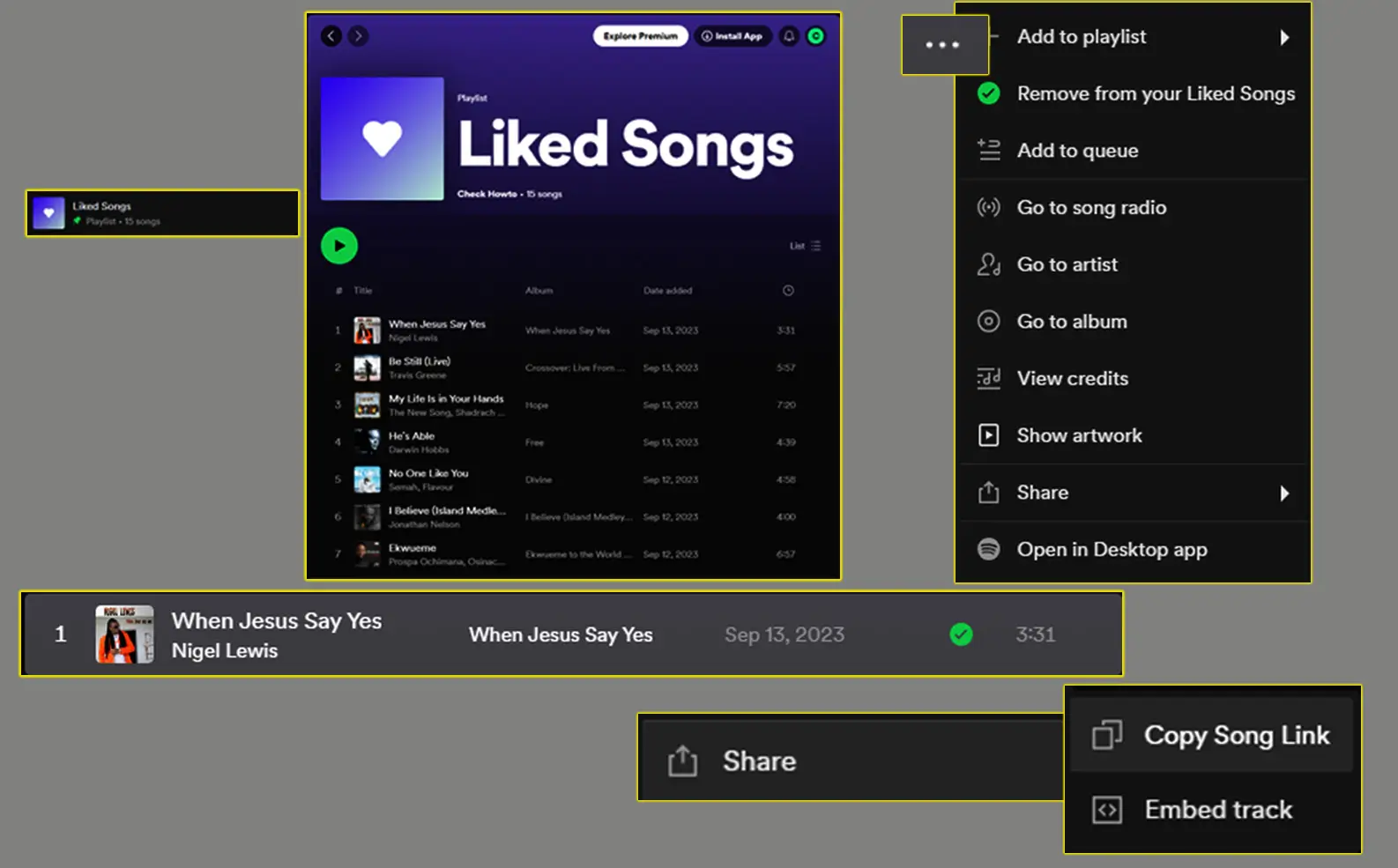What to do when your Roblox account has been hacked? In the face of such an event, it’s crucial to act swiftly and understand the steps to recover and secure your account, as well as to prevent future incidents. This article will guide you through the immediate actions to take, how to understand what happened, how to handle the aftermath, and the measures you can implement to safeguard your account going forward.
Your Interest: How to Delete Your Roblox Account
Key Takeaways
- Immediately contact Roblox Support for account recovery and change your password while enabling 2-Step Verification to secure your account.
- Be aware of the types of hacks, such as RATs, and the signs of a compromised account, including unauthorized transactions or group memberships.
- Understand that Roblox does not refund items or currency lost due to hacking, and the importance of reporting the incident with evidence.
- Adopt preventive measures like educating yourself on digital security, using strong unique passwords, and enabling security features like 2-Step Verification.
- Engage with the community for support and raise awareness about security issues, while also advocating for improved safety measures on Roblox.
Immediate Steps to Secure Your Account

Contacting Roblox Support for Account Recovery
In the unfortunate event that you find yourself exclaiming, “My Roblox Account was Hacked – What do I do?”, the first and most crucial step is to immediately contact Roblox Support for account recovery. Time is of the essence, as the longer the unauthorized access persists, the greater the potential damage to your account and assets.
To streamline the recovery process, follow these steps:
- Visit the Roblox Support website at https://www.roblox.com/support.
- Fill out the support form with accurate and detailed information regarding your account and the incident.
- Await a response from Roblox Support, keeping an eye on your email for further instructions.
It is imperative to provide Roblox Support with all the necessary details to expedite your account recovery. Patience is required, as multiple tickets may be needed if the initial response is not satisfactory.
Remember, Roblox does not offer refunds for items or currency lost due to account hacks, making it all the more important to act swiftly and recover your account with the help of Roblox Support.
Changing Your Password and Enabling 2-Step Verification
After regaining access to your account, it is crucial to immediately change your password to something robust and unique. A strong password is your first line of defense against unauthorized access. Ensure that it is a combination of letters, numbers, and special characters, and avoid using easily guessable information such as your username or birthdate.
Enabling 2-Step Verification adds an extra layer of security to your account. Whenever a login attempt is made from a new device or browser, you will be prompted to enter a code sent to your email. This prevents anyone who might have discovered your password from accessing your account without also having access to your email.
It is essential to keep your contact information up to date to ensure you can receive the verification code without any issues.
Follow these steps to secure your account:
- Visit the Roblox security settings page.
- Create a new, strong password.
- Enable 2-Step Verification.
- Verify your email address is correct.
- Log out of all sessions except the one you’re currently using.
Checking for and Removing Unauthorized Workgroups
After securing your account with a new password and enabling 2-step verification, it is crucial to inspect your system for any unauthorized workgroups. These workgroups may have been created by the hacker to maintain access to your system or to facilitate further malicious activities. Identify any unfamiliar workgroups and take immediate action to remove them.
To effectively remove unauthorized workgroups, follow these steps:
- Open the ‘System’ settings on your computer.
- Navigate to ‘Advanced system settings’ and select ‘Computer Name’.
- Locate the ‘Workgroup’ section and review the listed workgroups.
- Remove any workgroup that you do not recognize or did not create.
- Restart your computer to ensure the changes take effect.
It is imperative to remain vigilant and regularly monitor your system for any signs of unauthorized access. Prompt removal of these workgroups is essential in preventing further compromise of your digital security.
If you are unsure about the legitimacy of a workgroup or how to remove it, seek professional technical support. Do not hesitate to use reputable security software to scan for and eliminate potential threats.
Understanding the Hacking Incident

Identifying the Type of Hack: RAT and Remote Control
When a Roblox account is compromised, it’s crucial to determine the nature of the breach. A common and particularly invasive method is the use of a Remote Access Trojan (RAT). This type of malware provides the attacker with remote control over the victim’s system, allowing them to manipulate the account and even the entire computer. Victims often report unauthorized transactions and alterations to their accounts, which are telltale signs of such an intrusion.
The severity of a RAT attack cannot be understated; it can lead to complete control over your digital life, including Roblox IDs and in-game currency.
To effectively address a RAT hack, consider the following steps:
- Conduct a thorough scan of your system with reputable antivirus software.
- Disconnect from the internet to prevent further data exfiltration.
- Seek professional help if the malware persists after your own attempts to remove it.
Awareness of the methods used by hackers, such as the ‘Tweaks Stealer‘ which targets users through social platforms, is essential. This Powershell-based stealer can exfiltrate sensitive data like user information and passwords.
Recognizing the Signs of a Compromised Account
Recognizing the signs of a compromised account is crucial in taking timely action to secure your digital presence on Roblox. Unexpected changes to your account settings or inventory are clear indicators that your account may have been accessed by an unauthorized party. Additionally, if you receive confirmation emails for actions you did not initiate, such as password resets or trades, this is a strong sign that your account security has been breached.
Unauthorized transactions or messages sent from your account to others can also suggest that your account has been hacked. It is important to regularly review your account’s activity logs for any unfamiliar entries. Here is a list of signs that may indicate your account has been compromised:
- Unrecognized game purchases or currency spending
- Modifications to your avatar that you did not make
- Friend requests sent or accepted without your knowledge
- Unusual private messages or public posts attributed to your account
Vigilance is key. Regularly monitoring your account for these signs can help you identify and address security issues before they escalate.
The Importance of Not Sharing or Downloading Suspicious Files
The act of sharing or downloading files from unverified sources can be likened to opening the door to potential cyber threats. Cybercriminals often disguise malware as legitimate files, enticing users to inadvertently compromise their own systems. It is crucial to exercise caution and skepticism with every file you encounter online, especially those that are unsolicited or from unfamiliar sources.
One common method used by attackers is phishing, which involves tricking users into divulging sensitive data or downloading malicious software. This can lead to unauthorized access to your Roblox account and other personal information. To illustrate the severity, consider the following real-life example:
- A user downloads a file thinking it’s a game update, but it turns out to be malware that steals their account credentials.
It is imperative to verify the authenticity of files and to be wary of any download that seems out of place or too good to be true.
By being vigilant and informed, you can significantly reduce the risk of falling victim to these deceptive tactics. Remember, if an offer or file seems suspicious, it’s better to err on the side of caution and avoid interaction altogether.
Dealing with the Aftermath of a Hack

Assessing the Damage to Your Roblox Group and Assets
Once you realize your Roblox account has been compromised, it is crucial to assess the extent of the damage to your group and assets. Begin by reviewing your group’s transaction history and inventory to identify any unauthorized changes or removals. This can include the loss of Robux, items, or even control over the group itself.
- Check group transaction history
- Review group inventory for missing items
- Verify current group ownership and roles
In cases where substantial assets are involved, such as groups with significant Robux earnings, the impact can be severe. For instance, a compromised group with over 4 million Robux in earnings represents a significant financial loss and a disruption to any income derived from the platform. It is imperative to document all discrepancies meticulously, as this information will be vital when contacting Roblox Support or if legal action becomes necessary.
It is essential not to overlook any detail, no matter how minor it may seem, as it could be critical in recovering your assets.
Remember, time is of the essence. The sooner you can understand the scope of the hack, the better positioned you will be to take the necessary steps to recover and secure your account.
Reporting the Incident and Gathering Evidence
Once you have secured your account, it is crucial to report the incident to Roblox Support as promptly as possible. This not only helps in potentially recovering your account but also alerts the support team to the malicious activity. When reporting, be precise and provide all relevant details of the hack. This includes the time of the incident, any anomalies you noticed, and the extent of unauthorized access.
Gathering evidence is a key step in the reporting process. Document every aspect of the compromise, including messages, transactions, and changes to your account. A structured approach to collecting evidence can be as follows:
- Record the dates and times of suspicious activity.
- Take screenshots of unauthorized changes and messages.
- Note any unusual deductions from your Robux balance or inventory changes.
- Compile a list of any new friends or followers added during the time of the hack.
It is imperative to maintain a comprehensive log of all evidence, as this will support your case when dealing with Roblox Support and any further investigations.
Remember, while Roblox does not guarantee the refund of lost items or currency, providing clear and detailed evidence increases the chances of a favorable outcome. Stay persistent and follow up with support if necessary.
The Reality of Item and Currency Refunds Post-Hack
Understanding the reality of item and currency refunds post-hack is crucial for Roblox users. Roblox’s policy is clear: they do not refund items or currency lost due to account hacks. This can be a hard pill to swallow, especially when significant assets are at stake. It’s important to recognize that once your account is compromised, the chances of recovering stolen items or in-game currency are slim.
The harsh truth is that victims of hacking incidents are often left without recourse for their losses. This underscores the importance of preventative measures and account security.
If you find yourself in this unfortunate situation, here are some steps you can take:
- Contact Roblox Support immediately to report the incident and attempt account recovery.
- Assess the damage to your account and document any losses.
- Be persistent with support tickets, especially if you have evidence of unauthorized transactions.
While the outcome may not always be favorable, understanding the limitations of Roblox’s refund policy will help set realistic expectations and encourage users to prioritize account security.
Preventive Measures for the Future

Educating Yourself on Digital Security Practices
In the digital age, knowledge is your first line of defense against cyber threats. Educating yourself on cybersecurity best practices is crucial to safeguard your online presence, especially in gaming platforms like Roblox. It’s essential to stay informed about the latest security measures and understand how to implement them effectively.
To begin with, familiarize yourself with the basic principles of digital security. This includes understanding the risks associated with online activities and recognizing the importance of maintaining strong account security. Here are some key practices to consider:
- Use a different password for each account
- Have separate accounts for personal and business use
- Create lengthy passwords with special symbols and numbers
Remember, the strength of your password is a barrier against unauthorized access. Regularly updating your passwords and avoiding predictable patterns can significantly reduce the risk of being hacked.
By incorporating these practices into your daily routine, you can enhance your digital resilience and protect your Roblox account from potential threats.
The Role of 2-Step Verification in Account Safety
Two-step verification is a critical component in safeguarding your Roblox account. By requiring a second form of identification, usually a code sent to your mobile device, it significantly reduces the risk of unauthorized access. Even if a hacker discovers your password, they would still need the unique code to complete the login process.
Two-step verification, also known as dual-factor or two-factor authentication, adds an extra layer of protection to the account login process. It pairs something you know (your password) with something you have (your phone or email), creating a robust barrier against potential intruders.
To enable two-step verification on Roblox, follow these simple steps:
- Navigate to the ‘Security’ tab in your account settings.
- Click on the ‘Enable 2-Step Verification’ button.
- Follow the on-screen instructions to complete the setup.
Remember, no security measure is foolproof, but enabling two-step verification is a significant step towards protecting your digital presence on Roblox.
Creating and Managing Strong, Unique Passwords
In the digital realm, the strength and uniqueness of your passwords are the bulwarks against unauthorized access to your accounts. Creating a strong password involves a mix of letters, numbers, and special characters, and ensuring it is not easily guessable. Avoid common words and sequences that can be quickly deciphered by automated tools.
Italics are not just for emphasis, but also a reminder that your passwords should be as unique as your digital fingerprint. Never reuse passwords across different platforms. To manage your passwords effectively, consider using a password manager. These tools can generate and store complex passwords for you, reducing the risk of using simple, vulnerable passwords.
- Use a mix of uppercase and lowercase letters
- Include numbers and special characters
- Avoid using easily guessable information, like birthdays or common words
- Regularly update your passwords
- Utilize a reputable password manager
Remember, the security of your Roblox account hinges on the strength and management of your password. Regularly updating and using a password manager can significantly enhance your account’s defense against hacking attempts.
Community and Support

Leveraging Community Support and Raising Awareness
In the wake of a hacking incident, it is crucial to not only address the technical aspects but also to engage with the community for support and to raise awareness. Building a network of informed users can significantly deter potential hackers and create a safer environment for all players.
- Reach out to community forums and social media platforms to share your experience.
- Encourage others to be vigilant and to report suspicious activities.
- Start or sign petitions for changes that could improve security on Roblox.
By fostering a culture of awareness, we empower each other to take proactive steps in safeguarding our accounts.
Remember, the collective effort of the community can lead to stronger security protocols and a more robust defense against future attacks.
Understanding Roblox’s Policy on Hacking Incidents
Roblox’s approach to handling hacking incidents is outlined on their support pages, providing guidance for users who have fallen victim to unauthorized account access. Roblox does not offer refunds for items or currency lost due to account hacks, which underscores the importance of taking immediate action to secure your account.
To initiate the recovery process, users are advised to contact Roblox Support directly. The support team will assist in recovering the account, but it is crucial for users to provide evidence of the compromise. The website page includes policies and a sign-in form for returning users, ensuring that legitimate account holders can regain control.
It is imperative to understand that Roblox’s policy may not always align with users’ expectations, especially regarding item and currency restoration post-hack. Therefore, users must proactively protect their accounts to avoid such losses.
Petitioning for Better Security Measures on Roblox
In the wake of a hacking incident, it is crucial for players to advocate for enhanced security protocols on Roblox. Petitioning for better security measures is not only a proactive step towards safeguarding one’s own account but also a collective effort to improve the safety of the entire community. By rallying together, users can influence decision-makers and prompt the implementation of more robust systems to prevent future breaches.
Petitions can serve as a powerful tool for community-driven change. They provide a platform for users to express their concerns and urge Roblox to prioritize user security. For instance, a petition started by Ava Verjee after a hacking incident highlights the need for a more responsive support system and better restitution policies for affected players.
It is essential to manage who has permission to access your gaming system to avoid violations and unwanted access.
The table below shows the progress of a recent petition advocating for stronger security measures:
| Signatures Collected | Next Goal |
|---|---|
| 120 | 200 |
The community’s voice is instrumental in driving change. By signing petitions and participating in discussions about security, players can contribute to a safer gaming environment for everyone.
Frequently Asked Questions
What immediate steps should I take if my Roblox account is hacked?
Firstly, contact Roblox Support to recover your account. Then, change your password to a strong one and enable 2-Step Verification. Finally, check for any unauthorized workgroups and remove them.
How can I identify if my Roblox account has been compromised?
Look for signs such as unauthorized purchases, messages sent without your knowledge, or changes to your account settings. If you’ve downloaded suspicious files, your account may be at risk.
Will Roblox refund items or currency lost due to a hack?
Unfortunately, Roblox does not refund items or currency lost from account hacks. It’s crucial to secure your account to prevent such incidents.
What should I do if my Roblox group and assets are affected by a hack?
Assess the damage and report the incident to Roblox Support with evidence. Be persistent in communication, but be aware that recovery of assets is not guaranteed.
How can I prevent my Roblox account from being hacked in the future?
Educate yourself on digital security practices, use strong, unique passwords, and always enable 2-Step Verification on your account.
What role does the Roblox community play in dealing with hacking incidents?
The community can offer support and raise awareness about security issues. Advocating for better security measures and sharing experiences can help others stay safe.