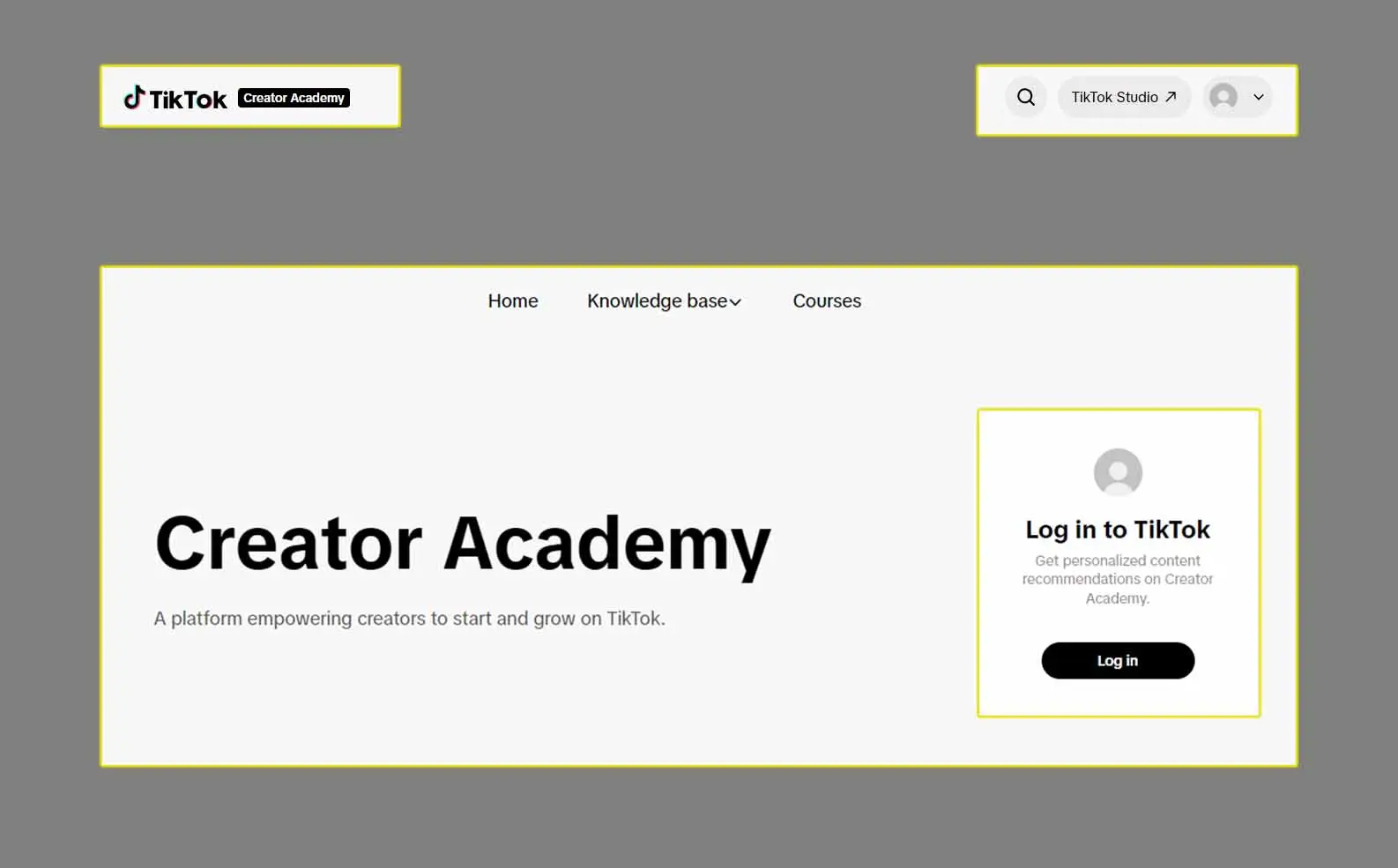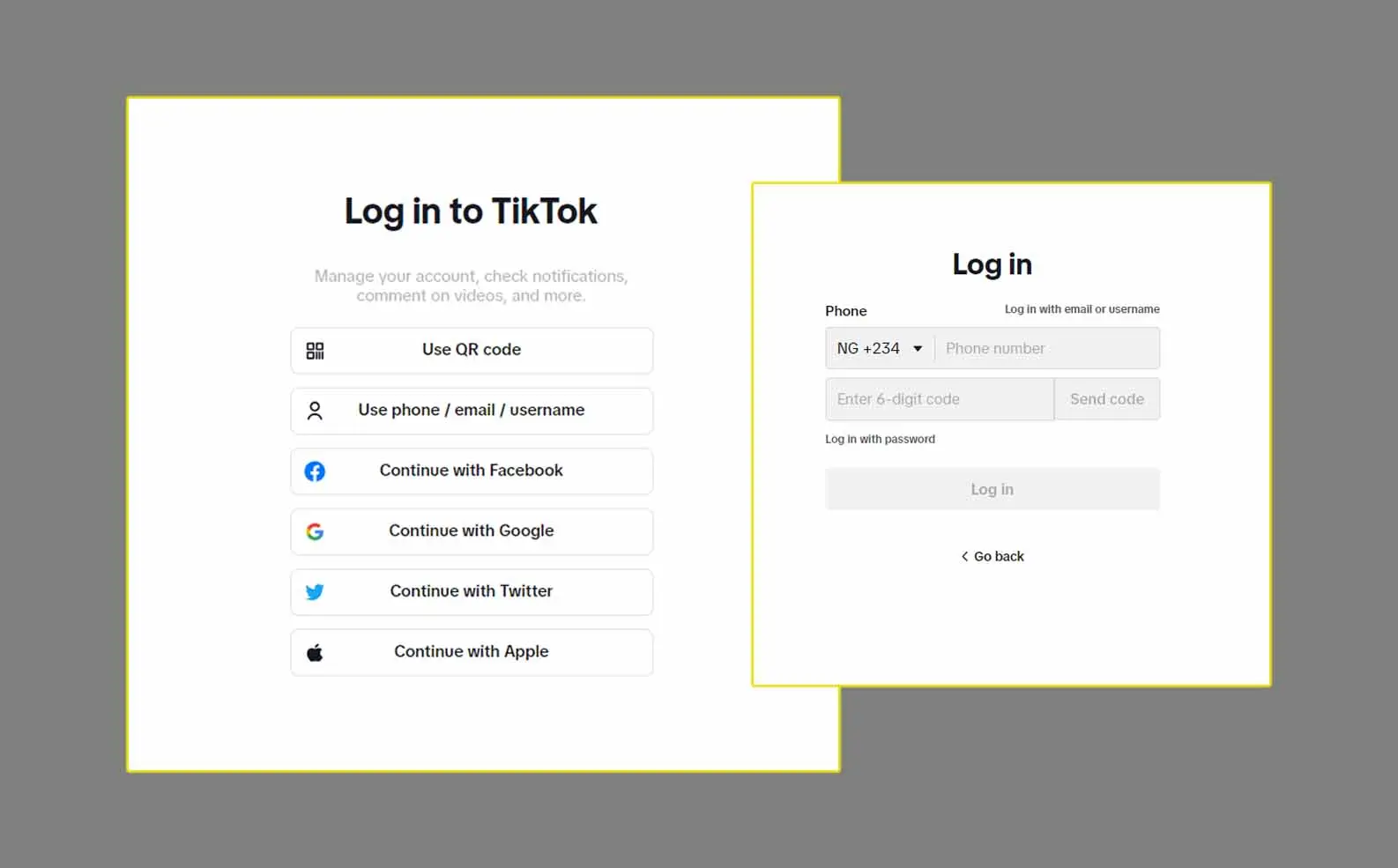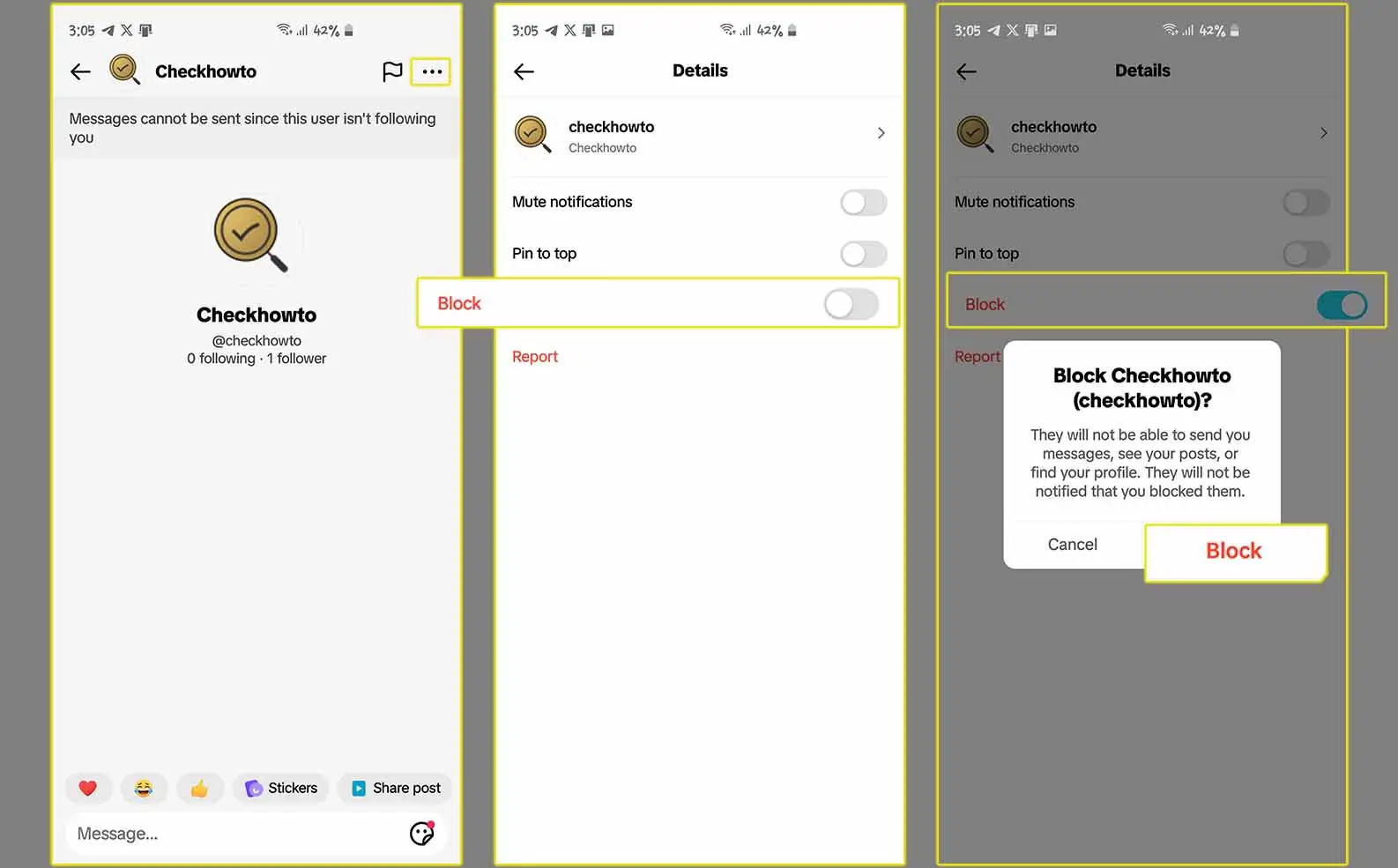TikTok has exploded in popularity, becoming a go-to platform for entertainment, education, and even marketing.
Whether you’re a seasoned scroller or a curious newcomer, logging in to your TikTok account is the first step to unleashing the endless stream of short-form videos (known as TikToks) waiting for you.
Logging In on the TikTok Mobile App (Android & iOS)
1. Download and Launch the App
The first step is to ensure you have the TikTok app downloaded on your phone. Head to the App Store (iOS) or Google Play Store (Android) and search for “TikTok.” Once downloaded, tap the icon to launch the app.
2. Navigate to the Login Screen
Upon opening the app, you’ll be greeted by a vibrant display of TikTok. Don’t worry about missing out on the fun just yet. Locate the profile icon in the bottom right corner of the screen.
Tapping this icon will take you to your profile page, where you can see options to create content, view your following list, and, most importantly, now log in.
3. Choose Your Login Method
Here, you’ll be presented with several login options. TikTok allows you to log in using your phone number, email address, username, or by linking your account with social media platforms like Facebook, Google, Twitter, or Apple. Select the method that best suits you.
- Phone Number/Email/Username: If you created your TikTok account using your phone number, email address, or username, enter the associated credentials in the designated fields. Ensure you’re typing in the correct information to avoid login issues.
- Social Media Login: Linking your TikTok account with a social media platform offers a convenient login option. Simply tap the corresponding social media icon (Facebook, Google, Twitter, or Apple) and follow the on-screen prompts to authorize the connection. This method leverages your existing social media login details, saving you time and effort.
4. Verification (if applicable)
Depending on your chosen login method, you might encounter an additional verification step.
- Phone Number Login: If you used your phone number to register, TikTok will send a six-digit verification code via SMS. Enter this code in the designated field on the app to confirm your identity and complete the login process.
- Two-Factor Authentication (2FA): If you’ve enabled 2FA for your account (highly recommended for security), you might need to enter an additional verification code sent via email, SMS, or generated by an authentication app.
Welcome Back! Once you’ve successfully entered your credentials and passed any verification steps, you’ll be logged in to your TikTok account. Now you can freely explore the For You Page (FYP), discover new creators, and even start creating your own TikToks.
Do you know you can have multiple accounts on TikTok, and also sign in up to 3 accounts on a single device?
Logging In on the TikTok Website
While the mobile app offers the most convenient way to access TikTok, you can also log in using the website on your desktop or laptop computer. Here’s how:
1. Access the TikTok Website
Open your preferred web browser and navigate to https://www.tiktok.com/login.
2. Choose Your Login Method
Similar to the mobile app, you’ll be presented with various login options on the website. Select the method you used when creating your account (phone number, email address, username, or social media login).
3. Enter Credentials
Enter your login credentials (phone number, email address, or username) and password in the designated fields. Ensure you’re using the correct information associated with your TikTok account.
4. Verification (if applicable)
Just like the mobile app, you might encounter an additional verification step depending on your chosen login method. Follow the on-screen instructions to complete the verification process.
Welcome to TikTok on Desktop! Once you’ve successfully logged in, you’ll be redirected to the TikTok website’s homepage. Here, you can explore featured videos, search for specific content, and even manage your account settings.
While some features might be limited compared to the mobile app, the website offers a way to access TikTok on your computer.
Important Considerations
Password Strength
When creating your TikTok account or changing your password, ensure you choose a strong password that is unique and complex. Avoid using easily guessable information like your birthday or your pet’s name. Consider using a combination of uppercase and lowercase letters, numbers, and symbols for enhanced security.
Two-Factor Authentication (2FA)
Enabling 2FA on your TikTok account adds an extra layer of security. With 2FA, in addition to your password, you’ll need to enter a unique code generated by an authentication app, sent via email, or SMS during the login process.
This code adds an extra hurdle for unauthorized access, making it significantly harder for someone to hack into your account even if they have your password. To enable 2FA on TikTok, follow these steps:
- Log in to your TikTok account on the mobile app.
- Tap on the profile icon in the bottom right corner.
- Select “Settings and privacy.”
- Scroll down and tap on “Security.”
- Under “Two-factor authentication,” tap on “Turn on Two-factor authentication.”
- Choose your preferred verification method (Email or SMS) and follow the on-screen instructions to complete the setup.
Privacy Settings
TikTok offers various privacy settings that allow you to control who can see your content, send you direct messages, and duet or stitch your videos. It’s crucial to familiarize yourself with these settings and adjust them according to your comfort level. To access your privacy settings, follow these steps:
- Log in to your TikTok account on the mobile app.
- Tap on the profile icon in the bottom right corner.
- Select “Settings and privacy.”
- Explore the various privacy options and adjust them to your preferences.
Community Guidelines
TikTok has community guidelines that outline acceptable behavior and content on the platform. Familiarizing yourself with these guidelines can help you avoid posting content that might violate them and potentially lead to account suspension or removal.
You can find the TikTok Community Guidelines https://www.tiktok.com/community-guidelines
Parental Controls
If you’re a parent or guardian concerned about your child’s TikTok usage, the platform offers parental control features. These features allow you to restrict content based on age-appropriateness, limit screen time, and control direct messaging functionalities.
More information on parental controls can be found on the TikTok Safety Center https://www.tiktok.com/safety/en/
Troubleshooting Common Login Issues
Incorrect Login Credentials
Double-check that you’re entering the correct phone number, email address, username, and password associated with your TikTok account. Typos are a common cause of login issues.
Forgotten Password
If you’ve forgotten your password, don’t panic! TikTok offers a password reset option. Here’s how to reset your password:
- On the login screen (mobile app or website), tap or click on “Forgot password?”
- Choose whether you want to reset your password using your phone number or email address associated with the account.
- Follow the on-screen instructions to receive a verification code and set a new password.
Account Deactivation
If you previously deactivated your TikTok account, you might not be able to log in using the same credentials. In this case, you’ll need to recreate a new account.
Network Connectivity Issues
Ensure you have a stable internet connection when attempting to log in to TikTok. A weak or unstable connection can cause login errors.
App Issues
If you’re experiencing login issues on the mobile app, consider restarting the app or checking if there’s an update available. Outdated app versions might have bugs that can hinder login functionality.
Contact TikTok Support
If you’ve exhausted all the troubleshooting steps above and still can’t log in, you can reach out to TikTok support for further assistance. You can access the TikTok Help Center https://support.tiktok.com/en/ for various resources and support options.
By following these steps and considering the important tips, you should be able to log in to your TikTok account seamlessly and start exploring the vast world of short-form videos.
Remember, a strong password, enabled 2FA, and adjusted privacy settings are crucial for a secure and enjoyable TikTok experience. Now go forth, conquer your FYP, and unleash your creativity (or simply enjoy the endless stream of entertainment)!