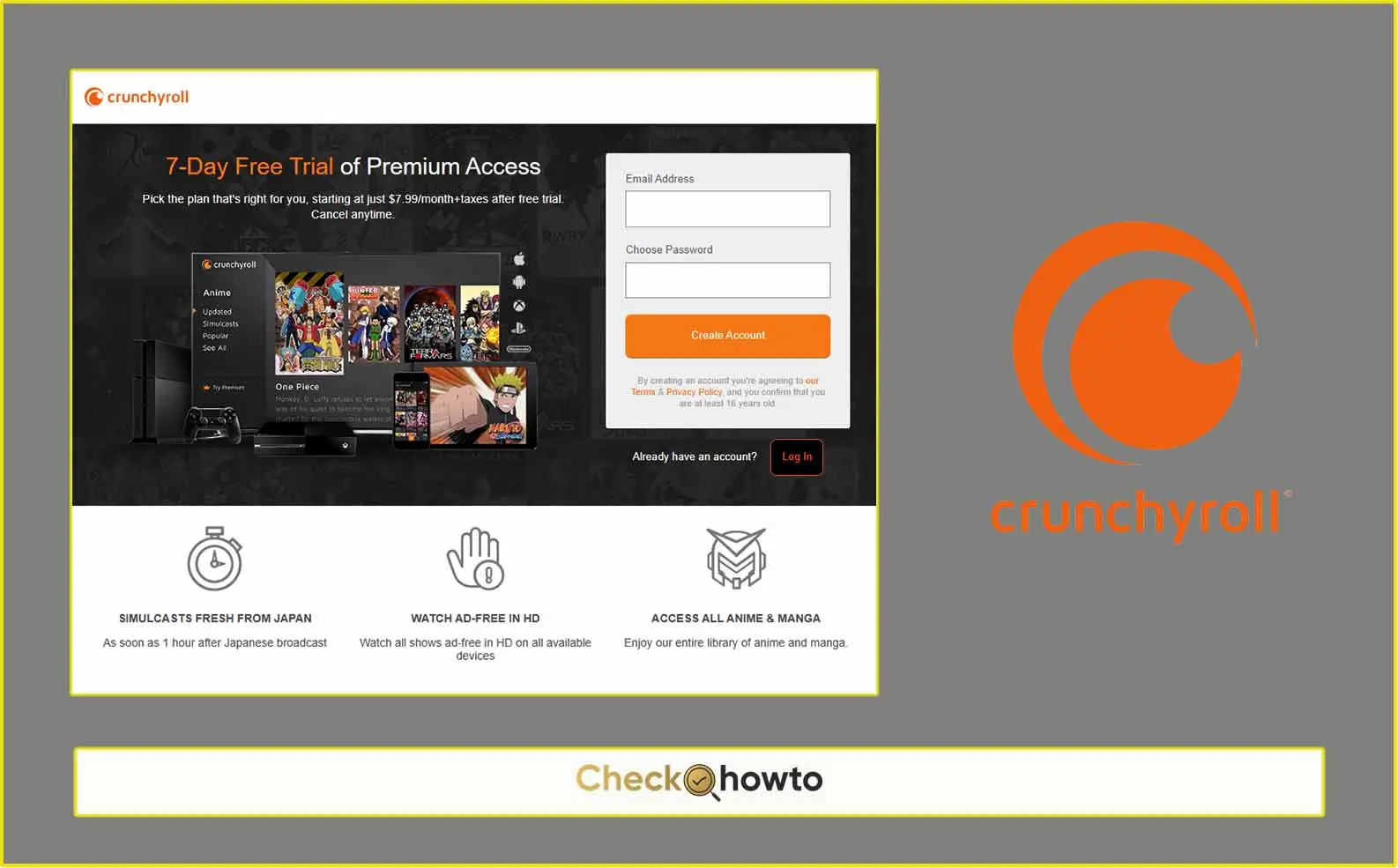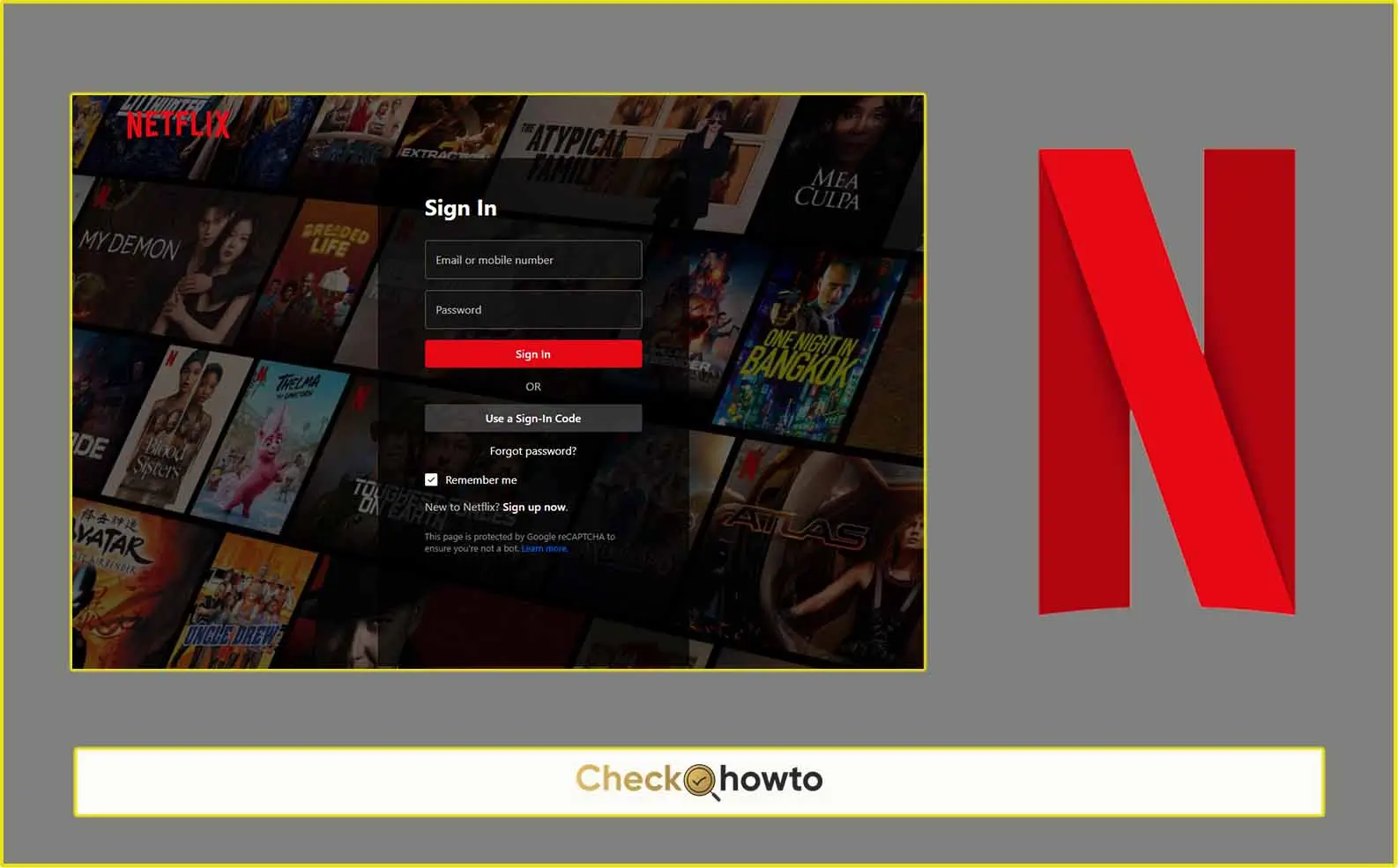Have you ever wondered, “How can I start streaming?” That’s the exact question that sparked my journey into the world of live broadcasting. It seemed like everyone around me was either streaming their gameplay, sharing their art process, or just chatting with an online audience, and I couldn’t help but be curious. How does one go from a complete novice to a confident streamer with a dedicated following?

If you’ve found yourself pondering the same question, you’re not alone. The allure of connecting with people from around the globe, showcasing your talents, or even turning a passion into a profession is incredibly tempting. But the path to becoming a successful streamer isn’t always clear. What equipment do you need? Which platform should you choose? How do you engage an audience that will keep coming back for more?
In this article, I’ll share my personal experiences and the essential steps I took to transition from an eager beginner to a seasoned streamer. Whether you’re interested in gaming, creative arts, or just chatting, I’ll guide you through everything you need to know about how you can start streaming. By the end, you’ll have a clear roadmap and the confidence to hit that “Go Live” button. So, are you ready to embark on this exciting adventure and discover how you can start streaming today?
Understanding the Basics of Streaming
When I first asked myself, “How can I start streaming?” I realized I needed to understand what streaming actually entails. Streaming is the process of broadcasting live video content over the internet. It’s a way to share your activities, thoughts, and talents with an audience in real time. Popular streaming platforms include Twitch, YouTube, and Facebook Gaming, each offering unique features and communities.
There are various types of streaming content you can choose from. Gaming streams are perhaps the most well-known, where you play and comment on video games. However, there are also streams focused on creative activities like drawing or crafting, IRL (In Real Life) streams where you share aspects of your daily life, and educational streams where you teach or discuss specific topics. Knowing your interests and strengths can help you decide which type of content you want to stream.
Setting Up Your Streaming Equipment
One of the first hurdles I encountered when figuring out how to start streaming was setting up the right equipment. Here’s a detailed breakdown of what you need:
Choosing the Right Hardware
- Computer/Laptop Specifications: A powerful computer is essential for streaming. Look for one with a fast processor (such as an Intel i5 or AMD Ryzen 5 or higher), at least 8GB of RAM, and a dedicated graphics card. This will ensure your streams run smoothly without lag.
- Microphone Options: Good audio quality is crucial. I started with a USB microphone, which offers excellent sound quality without the need for additional equipment. Popular choices include the Blue Yeti or Audio-Technica AT2020.
- Camera/Webcam Options: While some streamers start with their built-in webcam, upgrading to an external webcam or even a DSLR camera can significantly improve your video quality. The Logitech C920 is a popular and affordable option.
- Lighting Considerations: Proper lighting can make a huge difference in your stream’s appearance. I use softbox lights or LED ring lights to ensure my face is well-lit and clear on camera.
Internet Connection Requirements
A stable and fast internet connection is essential for streaming. Aim for an upload speed of at least 5 Mbps for a smooth 720p stream. Higher resolutions like 1080p or 4K will require faster speeds. I recommend using a wired Ethernet connection instead of Wi-Fi to minimize potential interruptions.
Selecting and Setting Up Software
Once you have your hardware in place, the next step in how you can start streaming is selecting and setting up the right software.
Overview of Popular Streaming Software
- OBS (Open Broadcaster Software): This is a free and open-source option that’s incredibly powerful. It offers extensive customization and features.
- Streamlabs OBS: Built on OBS, Streamlabs OBS adds user-friendly features and integrations with popular streaming services.
- XSplit: This is a paid option with a straightforward interface, making it a good choice for beginners who want a more guided setup.
Step-by-Step Guide to Setting Up OBS
Here’s how I set up OBS for my streams:
- Download and Install OBS: Visit the OBS website, download the software, and follow the installation instructions.
- Configure Basic Settings: Open OBS and navigate to the settings menu. Set your base resolution (usually your monitor’s resolution) and output resolution (the quality viewers will see).
- Set Up Your Scenes and Sources: Scenes are the different layouts you’ll use during your stream, and sources are the elements within those scenes (such as your webcam, game capture, and overlays). Create a new scene, then add sources like your display capture, audio input, and webcam.
- Configure Your Stream Settings: In the settings menu, go to the “Stream” tab and select your streaming platform. Enter your stream key (found on your streaming platform’s dashboard) to connect OBS to your channel.
- Adjust Output Settings: Set your bitrate (2500-3500 Kbps for 720p is a good starting point) and choose the appropriate encoder (usually x264).
Creating Your Streaming Environment
Creating a comfortable and professional-looking streaming environment is another key step in how you can start streaming.
Setting Up Your Streaming Space
Choose a quiet, well-lit area where you can stream without interruptions. Make sure your background is clean and clutter-free. Some streamers use green screens to replace their background with custom images or videos.
Background and Lighting Setup Tips
Investing in good lighting can significantly enhance your stream’s visual quality. I use a combination of natural light and artificial lights to ensure my face is well-lit. Place lights at a 45-degree angle to your face to avoid harsh shadows.
Importance of a Comfortable Chair and Ergonomics
Streaming for long periods can be physically demanding. A comfortable, ergonomic chair can help prevent back pain and fatigue. Adjust your chair and desk height so that your monitor is at eye level, and consider using a wrist rest for added comfort.
Designing Your Stream’s Aesthetic
Your stream’s aesthetic can set you apart and create a memorable experience for viewers.
Creating Overlays and Alerts
Overlays and alerts add a professional touch to your stream. Overlays are graphical elements that frame your webcam or display important information, while alerts notify viewers of new followers, subscribers, or donations. You can find free overlays online or use software like Streamlabs to create custom ones.
Using Templates or Designing Your Own
There are plenty of templates available if you’re not confident in your design skills. Websites like Nerd or Die and OWN3D offer high-quality, customizable templates. If you prefer to design your own, tools like Canva or Adobe Photoshop are great for creating unique graphics.
Tools for Graphic Design
Canva is a user-friendly graphic design tool perfect for creating stream overlays, banners, and panels. For more advanced design needs, Adobe Photoshop offers extensive features but has a steeper learning curve.
Adding Widgets and Chatbots for Interaction
Widgets like chat boxes, donation goals, and recent follower alerts can enhance viewer interaction. Chatbots can automate tasks like welcoming new viewers, posting reminders, and moderating chat. Streamlabs, Nightbot, and StreamElements are popular chatbot options.
Planning Your Content
One of the most important aspects of how you can start streaming is planning your content.
Identifying Your Niche or Focus Area
Identify what you’re passionate about and what sets you apart. Are you a skilled gamer, a talented artist, or an engaging conversationalist? Finding your niche helps attract viewers who share your interests.
Creating a Content Schedule
Consistency is key to building an audience. Create a streaming schedule that fits your lifestyle and stick to it. Let your viewers know when to expect your streams by posting your schedule on your channel and social media.
Ideas for Engaging Stream Segments or Themes
Keep your content fresh by introducing different segments or themes. For example, you could have “Throwback Thursdays” where you play retro games or “Fan Art Fridays” where you showcase viewer submissions. Engaging segments keep viewers excited and coming back for more.
Engaging with Your Audience
Building a loyal community is essential for a successful stream.
Building a Community and Interacting with Viewers
Engage with your audience by responding to chat messages, asking questions, and acknowledging new followers. Show genuine interest in your viewers and make them feel valued. I always make an effort to remember regular viewers and greet them by name.
Tips for Moderating Chat and Handling Trolls
A positive and welcoming chat environment is crucial. Appoint trusted viewers as moderators to help manage the chat. Set clear rules and use chatbots to enforce them. Don’t hesitate to ban or mute disruptive individuals to maintain a healthy community.
Utilizing Social Media to Promote Your Stream
Social media can help grow your audience. Use platforms like Twitter, Instagram, Facebook, and TikTok to share highlights, announce streams, and connect with viewers. Engaging with other streamers and participating in online communities can also boost your visibility.
Monetizing Your Stream
As you grow your audience, you might start thinking about how to monetize your stream.
Overview of Affiliate and Partner Programs
Most streaming platforms have affiliate and partner programs that offer revenue-sharing opportunities. On Twitch, becoming an affiliate allows you to earn money through subscriptions, bits, and ads. Partner status offers additional benefits, such as more emote slots and priority support.
Different Ways to Earn Money
- Donations: Viewers can donate directly to support your stream. Platforms like PayPal or services like Streamlabs and StreamElements facilitate this process.
- Subscriptions: Subscribers pay a monthly fee for benefits like ad-free viewing and exclusive emotes. This is a reliable income stream as you grow your subscriber base.
- Ads: Running ads during your stream can generate revenue. However, be mindful of overusing ads, as it can disrupt the viewer experience.
- Sponsorships: Companies may sponsor your stream in exchange for promoting their products or services. Building a sizable and engaged audience can attract potential sponsors.
Best Practices for Asking for Support
Be transparent and genuine when asking for support. Let your viewers know how their contributions help improve your stream. Avoid being pushy or making viewers feel obligated to donate or subscribe. I often remind my audience that their presence and engagement are the most valuable forms of support.
Legal and Ethical Considerations
Understanding the legal and ethical aspects of streaming is crucial.
Understanding Copyright and DMCA Laws
Streaming copyrighted content without permission can result in DMCA (Digital Millennium Copyright Act) strikes. Avoid playing copyrighted music or streaming content that doesn’t belong to you. Use royalty-free music or subscribe to music services that offer streaming rights.
Ethical Streaming Practices
Respect your viewers and fellow streamers. Avoid inflammatory or offensive language, and be mindful of your actions on and off-stream. Building a positive reputation can enhance your credibility and attract more viewers.
Staying Safe Online
Protect your personal information and be cautious about sharing details that could compromise your safety. Use strong passwords, enable two-factor authentication, and be wary of phishing attempts. Educate yourself on internet safety to avoid potential threats.
Continuous Improvement and Staying Motivated
Streaming is a continuous learning process. Here’s how to keep improving and stay motivated:
Analyzing Your Stream’s Performance
Most platforms offer analytics tools to track your stream’s performance. Analyze metrics like viewer count, average watch time, and engagement. Use this data to identify what works and what needs improvement.
Seeking Feedback and Making Improvements
Feedback from your audience is invaluable. Encourage viewers to share their thoughts and suggestions. Act on constructive criticism and continuously seek ways to enhance your content and stream quality.
Dealing with Burnout and Staying Passionate
Streaming can be demanding, and burnout is a real risk. Take breaks when needed, and don’t be afraid to step back if you’re feeling overwhelmed. Focus on what you enjoy about streaming and remember why you started. Keeping a healthy balance between streaming and personal life is essential for long-term success.
Conclusion
Starting your streaming journey can be both exciting and daunting. By understanding the basics, setting up the right equipment, designing an engaging stream, and interacting with your audience, you can create a successful and enjoyable streaming experience. Remember, consistency, genuine engagement, and continuous improvement are key to building and maintaining a loyal viewer base. So, how can you start streaming? With the right tools, a clear plan, and a passion for your content, you’re ready to hit that “Go Live” button and share your unique voice with the world.