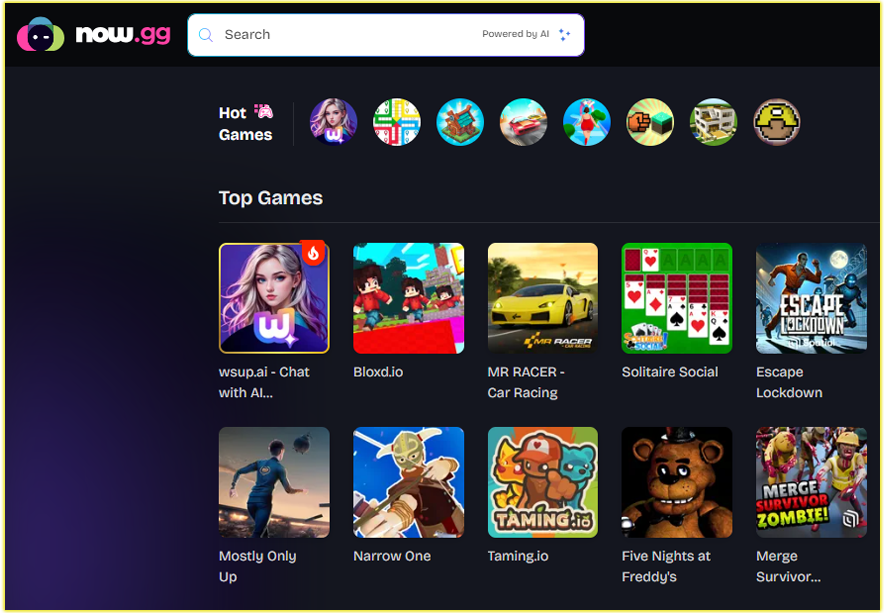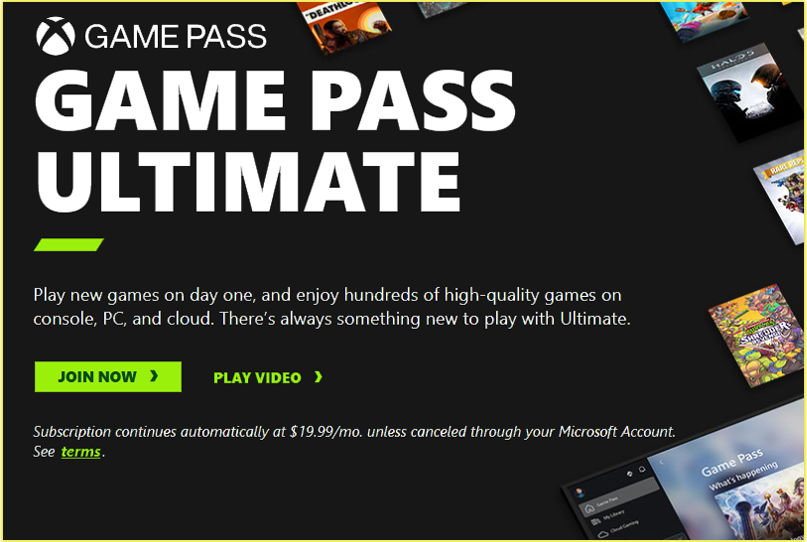If you’ve decided it’s time to part ways with your Roblox account, you’ll be pleased to know that the process is straightforward. Whether you’re looking to take a break from the platform or move on permanently, I’ll guide you through the steps to delete your Roblox account.
What to Know
Deleting your Roblox account is permanent and irreversible. You’ll lose access to all your virtual items, game progress, and any Robux (Roblox’s virtual currency) associated with the account. Additionally, any purchases made through the account will be lost.
Related; How to Get Robux for Your Roblox Account
How to Delete Your Roblox Account
You can request that Roblox delete the personal information that they collect or maintain about you. To make a deletion request, please follow the below steps:
1. Access the Roblox Support Page – To begin the deletion process, navigate to the Roblox support page. You can do this by visiting the following link: Roblox Help Center
2. Submit a Deletion Request – Once on the support page, locate the option to delete your account. Follow the instructions provided and submit a deletion request. You may need to log in to your Roblox account to complete this step.
On the Support page
- Enter your date of birth, month, day, and year.
- Then click on the “Continue” button. Or you can log in first.
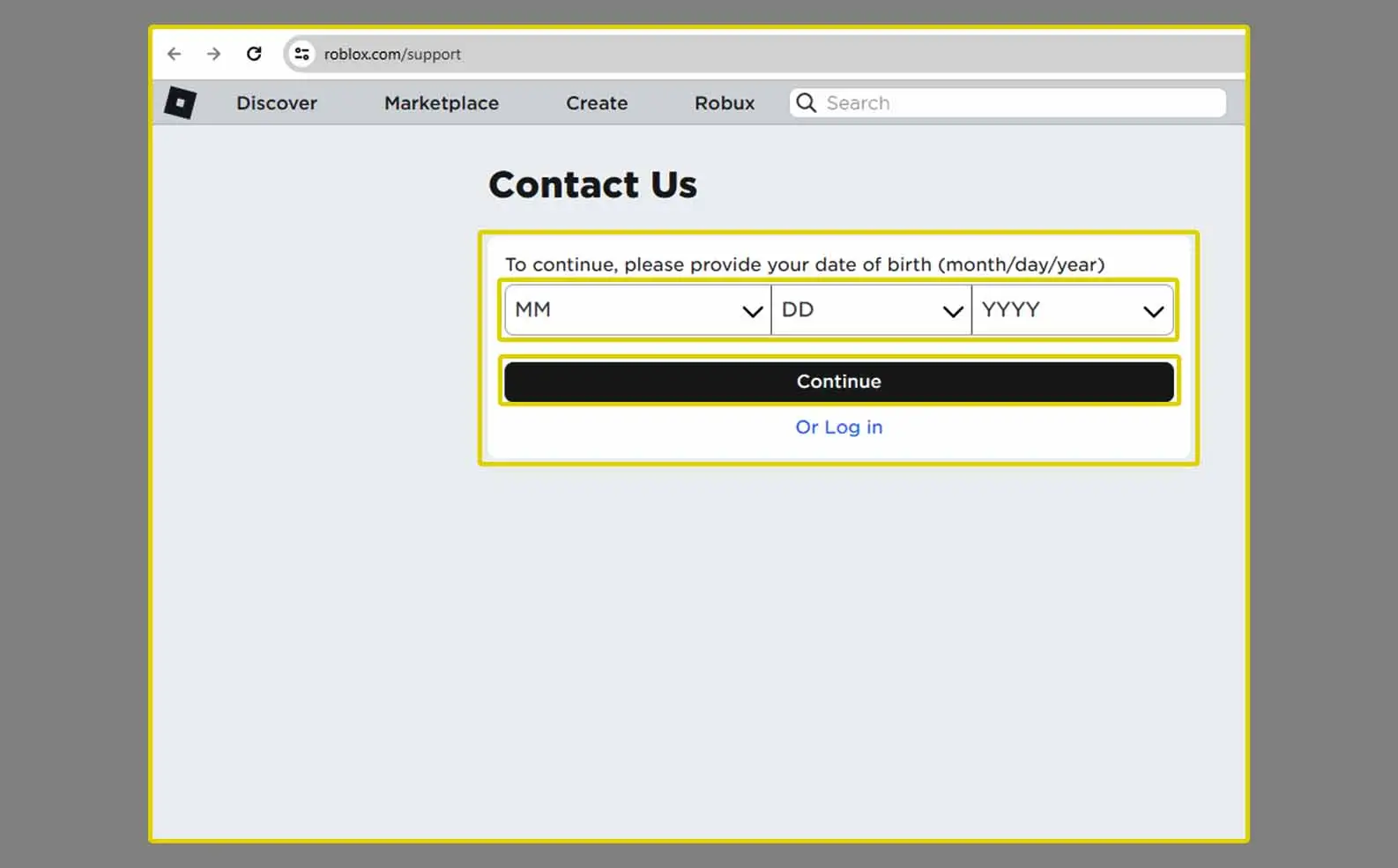
Fill out the Contact Us Form
- On the next page fill in all the required information on the Contact Us form.
- Your Username, First Name, Email Address, and Issue Details (What device are you having the problem on?).
- Next, select the “Type of help category” choose “Delete My Account” and repeat for the next one.
- Now type in your Description of the issue.
- Then click on the “Continue” button to complete your request to delete your Roblox account.
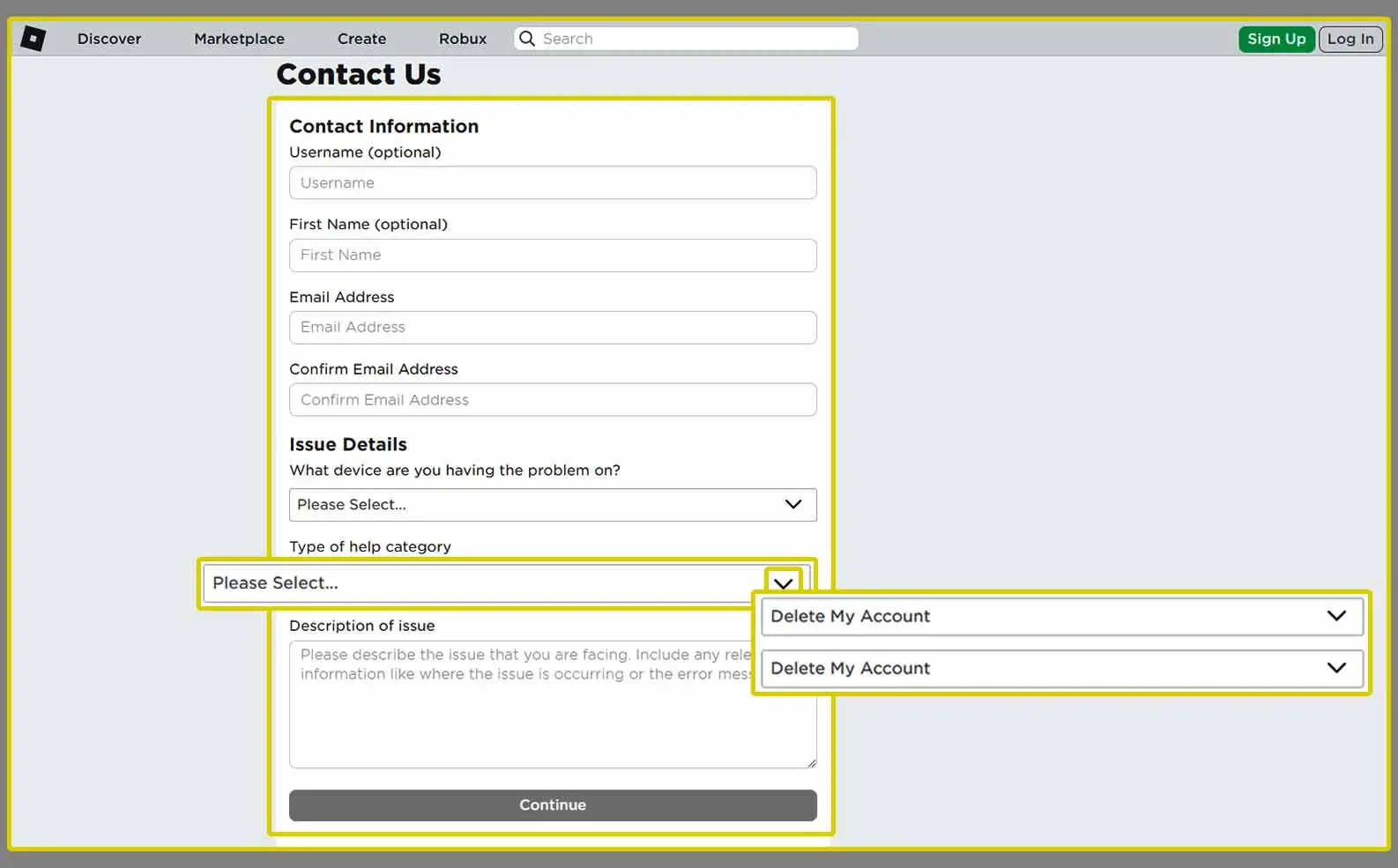
3. Confirm Deletion – After submitting your deletion request, Roblox will process your request. You may receive an email confirmation with further instructions. Follow any additional steps provided to confirm the deletion of your account.
Note: It’s essential to review Roblox’s terms of service and privacy policy before deleting your account. Understanding your rights regarding data privacy and account deletion is crucial.
4. Uninstall the Roblox App – Once your account deletion is confirmed, it’s a good idea to uninstall the Roblox app from your device. This step ensures that you no longer have access to the platform and helps prevent any accidental logins in the future.
Note: If you’re unsure about deleting your account permanently, consider temporarily deactivating it instead. Roblox offers the option to deactivate your account, allowing you to take a break from the platform without losing your account permanently.
See; My Roblox Account was Hacked – What do I do?
Conclusion
By following the steps outlined above, you can successfully delete your account and move on from the platform. Remember to review Roblox’s policies and consider your decision carefully before taking action.