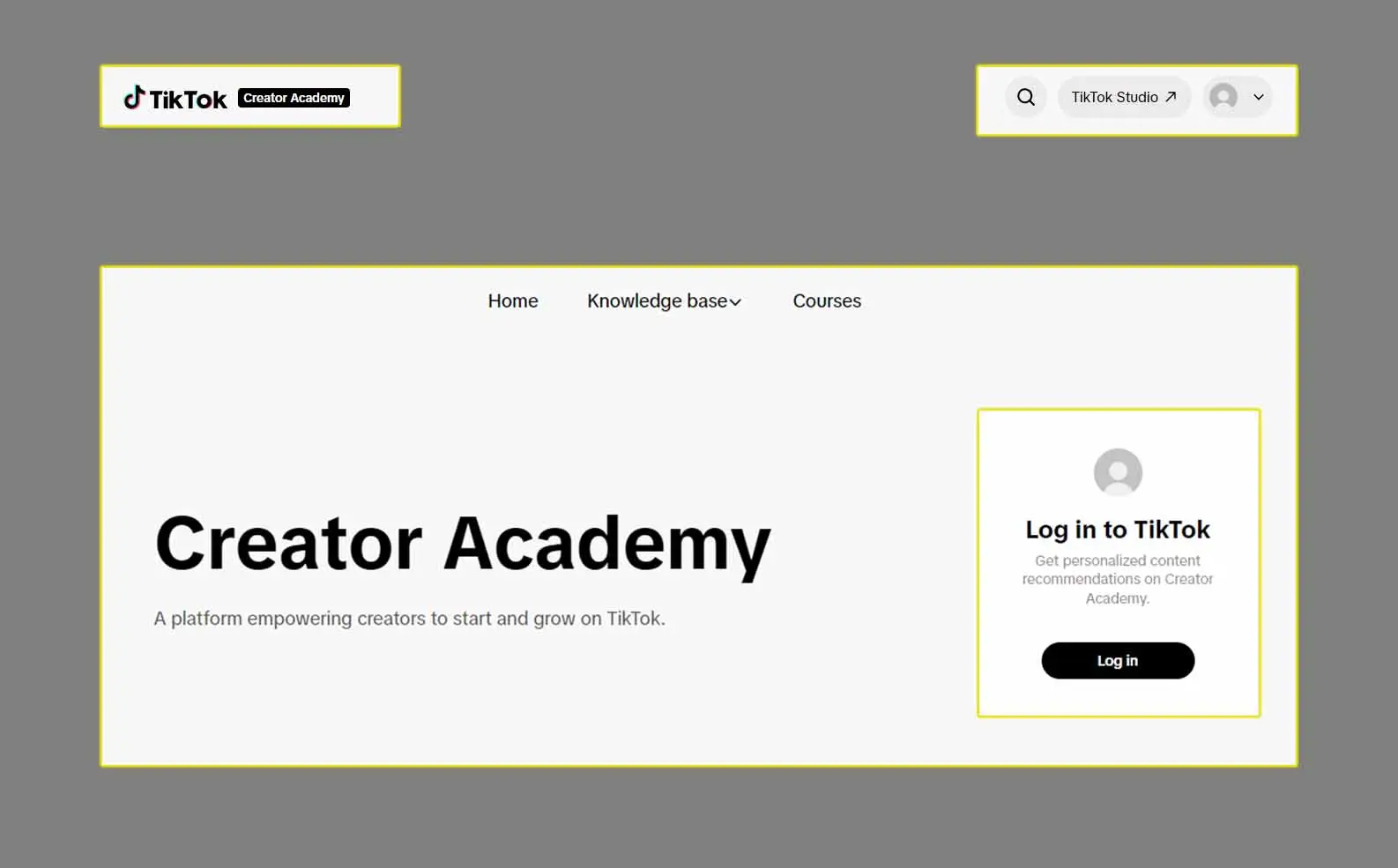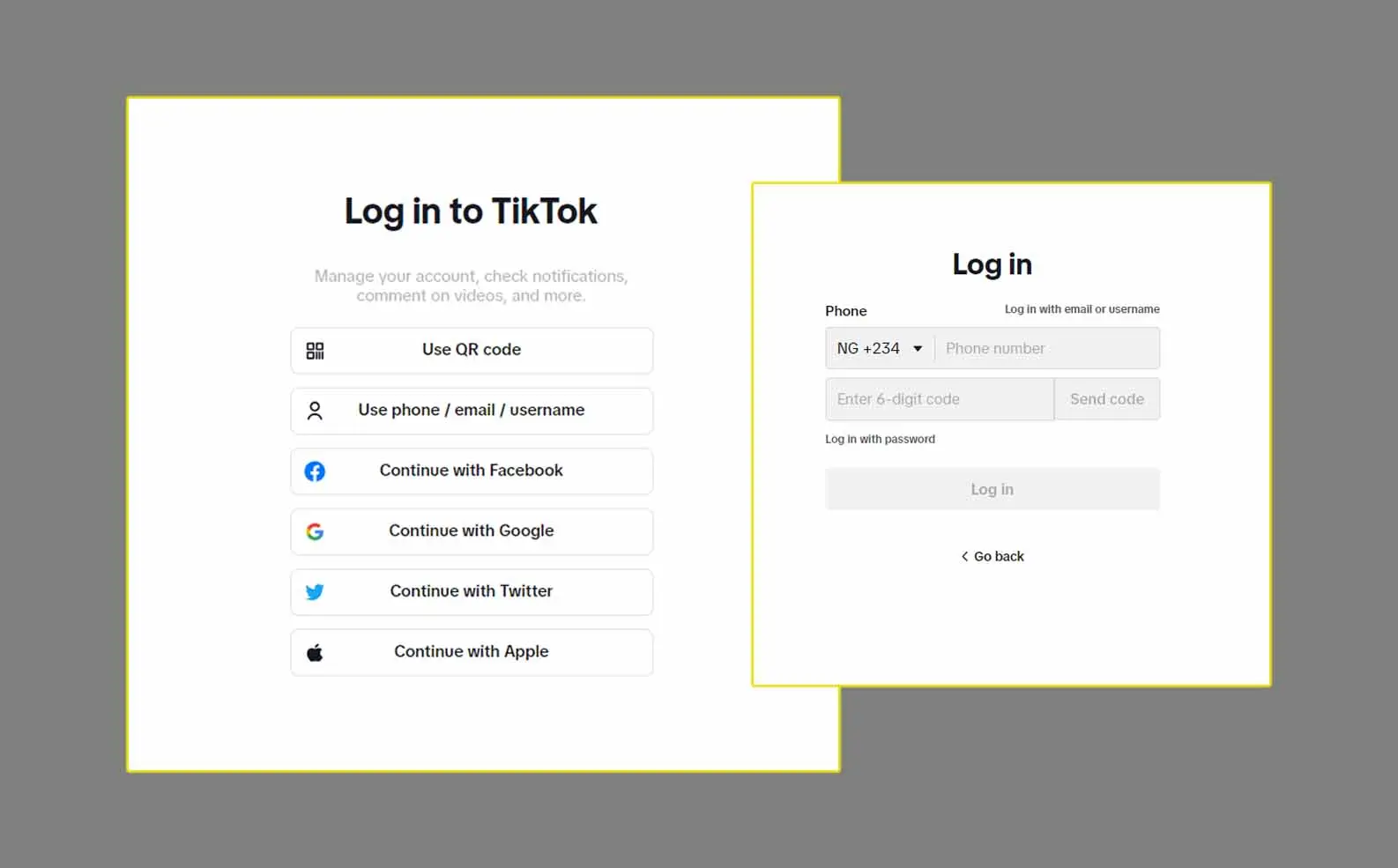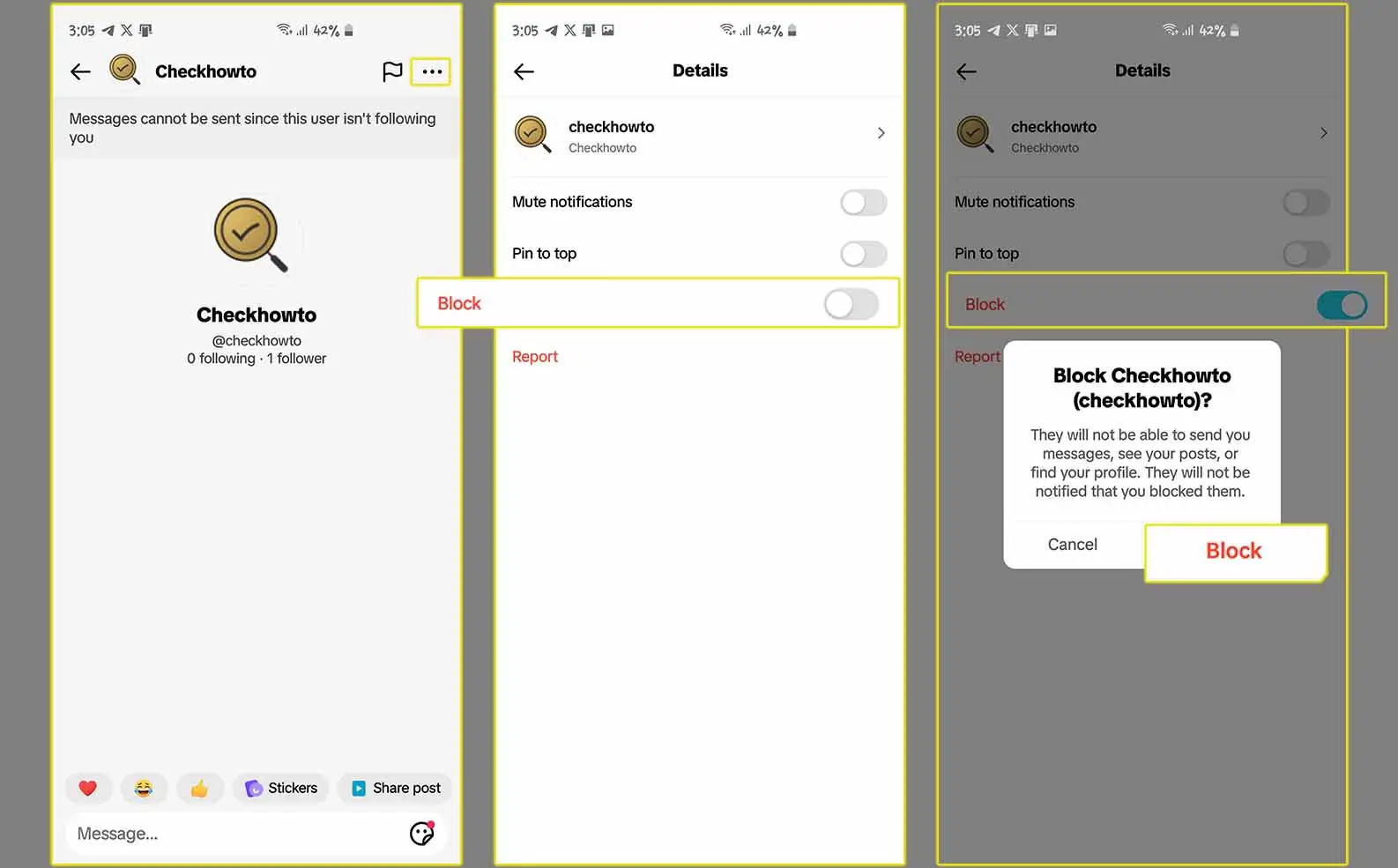Have you ever found yourself reaching for your phone, mindlessly opening TikTok, and then realizing a significant chunk of time has melted away? Perhaps you’re looking to take a break from the constant stream of content, or maybe you want to completely remove yourself from the platform.
Whatever your reason, deleting your TikTok account is a straightforward process, but there are a few things to consider before hitting that final button.
This guide will walk you through everything you need to know about deleting your TikTok account.
We’ll cover the difference between deactivating and permanently deleting, what happens to your data in each scenario, and the step-by-step instructions for both methods.
Understanding the Options: Deactivation vs. Deletion
Before we dive into the deletion process, let’s understand the two options TikTok offers: deactivation and deletion.
- Deactivation: This is a temporary measure. When you deactivate your TikTok account, your profile, videos, and likes are hidden from others. You can reactivate your account at any time using the same login credentials. It’s like taking a social media vacation – your account is still there, waiting for your return.
- Deletion: This is permanent. When you delete your TikTok account, all your content (videos, likes, comments) is permanently erased from the platform. You won’t be able to recover your account or any of the data associated with it. Think of it as a one-way street.
Choosing the Right Path for You
The choice between deactivating and deleting your TikTok account depends on your goals. Here are some questions to consider:
- Do you think you might want to return to TikTok in the future? If there’s a chance you’ll miss the platform or want to come back and share content again, deactivation is the safer option.
- Are you concerned about your online privacy? If you’re worried about your data lingering on TikTok’s servers, deletion offers a more complete solution.
- How important is your follower count and the content you’ve created? If you’ve amassed a significant following or have precious videos you don’t want to lose forever, deletion might not be the best choice.
Once you’ve considered these factors, you can move forward with the chosen method.
Downloading Your TikTok Data (Optional)
Whether you choose to deactivate or delete your TikTok account, you have the option to download a copy of your data before proceeding. This includes your videos, comments, likes, and follower lists. Here’s how to do it:
- Open the TikTok app and tap on your Profile icon.
- Tap the three-line menu icon (☰) in the top right corner.
- Select Settings and Privacy.
- Go to Privacy and then tap Download Your Data.
- You’ll be prompted to enter your email address and confirm your password. TikTok will then begin compiling your data. This process can take some time, depending on the amount of information you have on your account.
Permanently Deleting Your TikTok Account
If you’ve decided to permanently remove yourself from TikTok, here’s a step-by-step guide. But you need to log in to your TikTok account first.
1. Open the TikTok app and tap on your Profile icon.
2. Tap the three-line menu icon (☰) in the top right corner. Select Settings and Privacy.
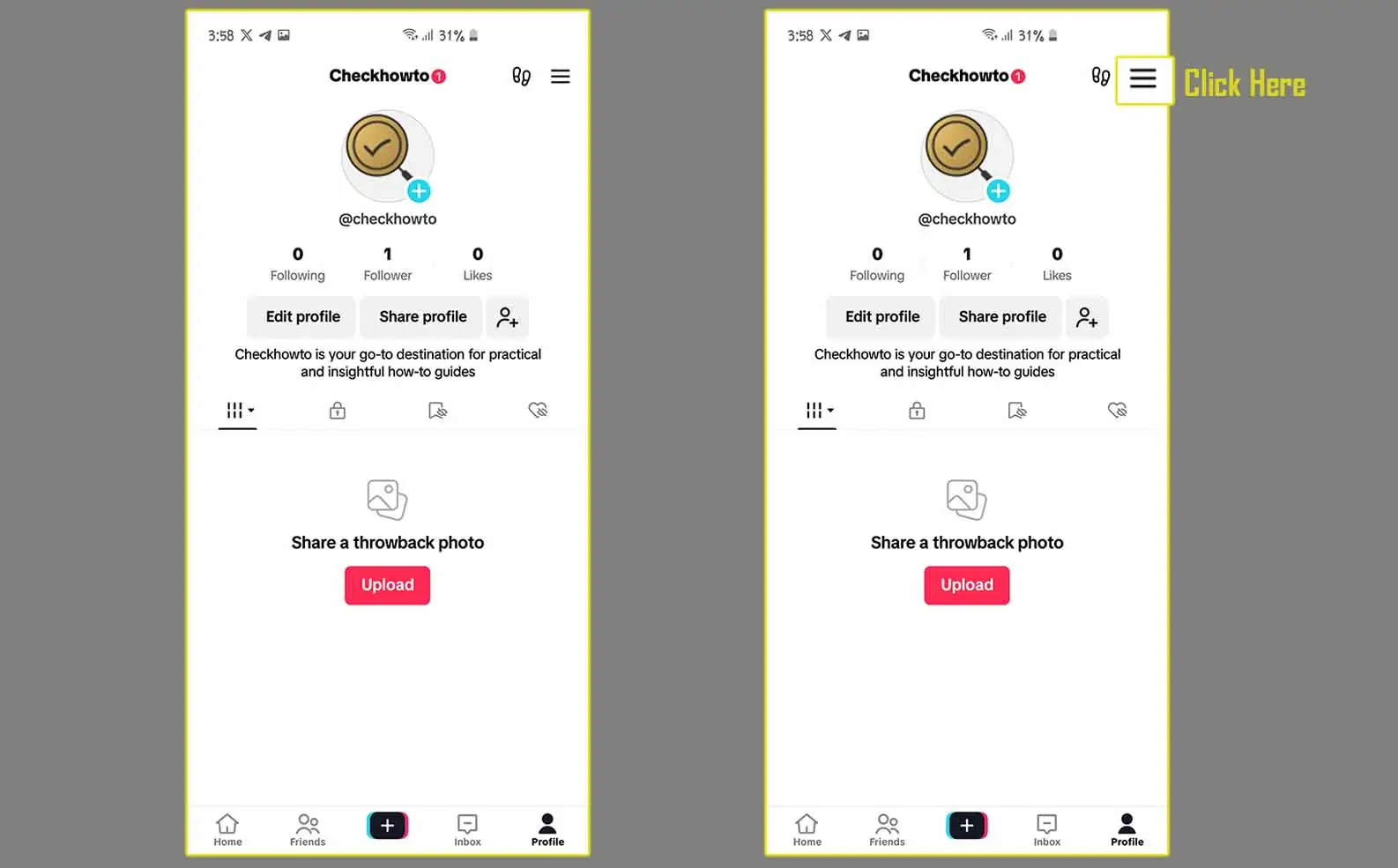
3. Go to Account and then tap Deactivate or Delete account.
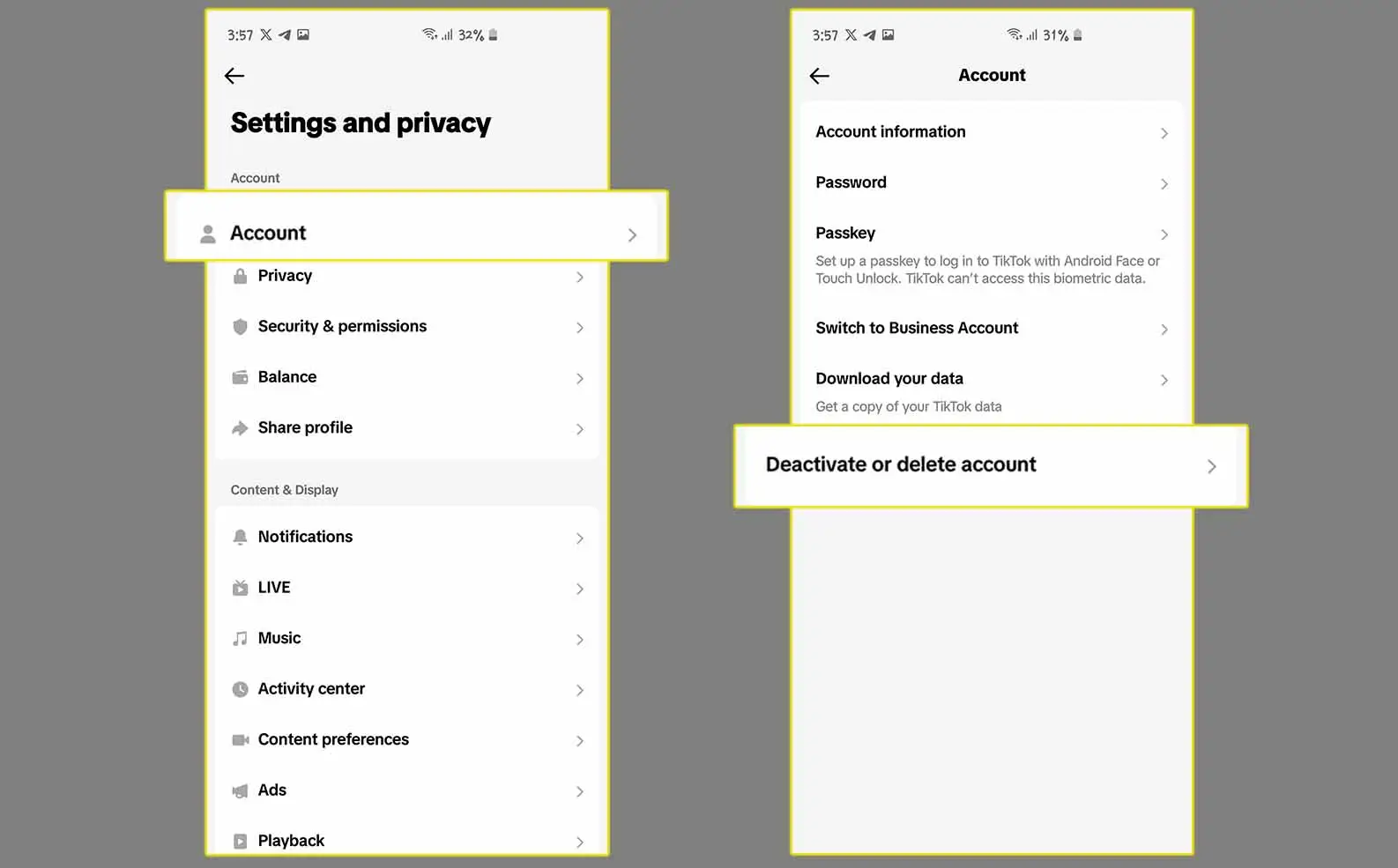
4. Choose Delete account and follow the on-screen instructions. You’ll be asked to select a reason for leaving TikTok. Choose the option that best fits your situation, or select Other if none of the listed reasons apply.
You’ll have the option to download your data again at this point. If you have already downloaded it or don’t want a copy, simply skip this step.
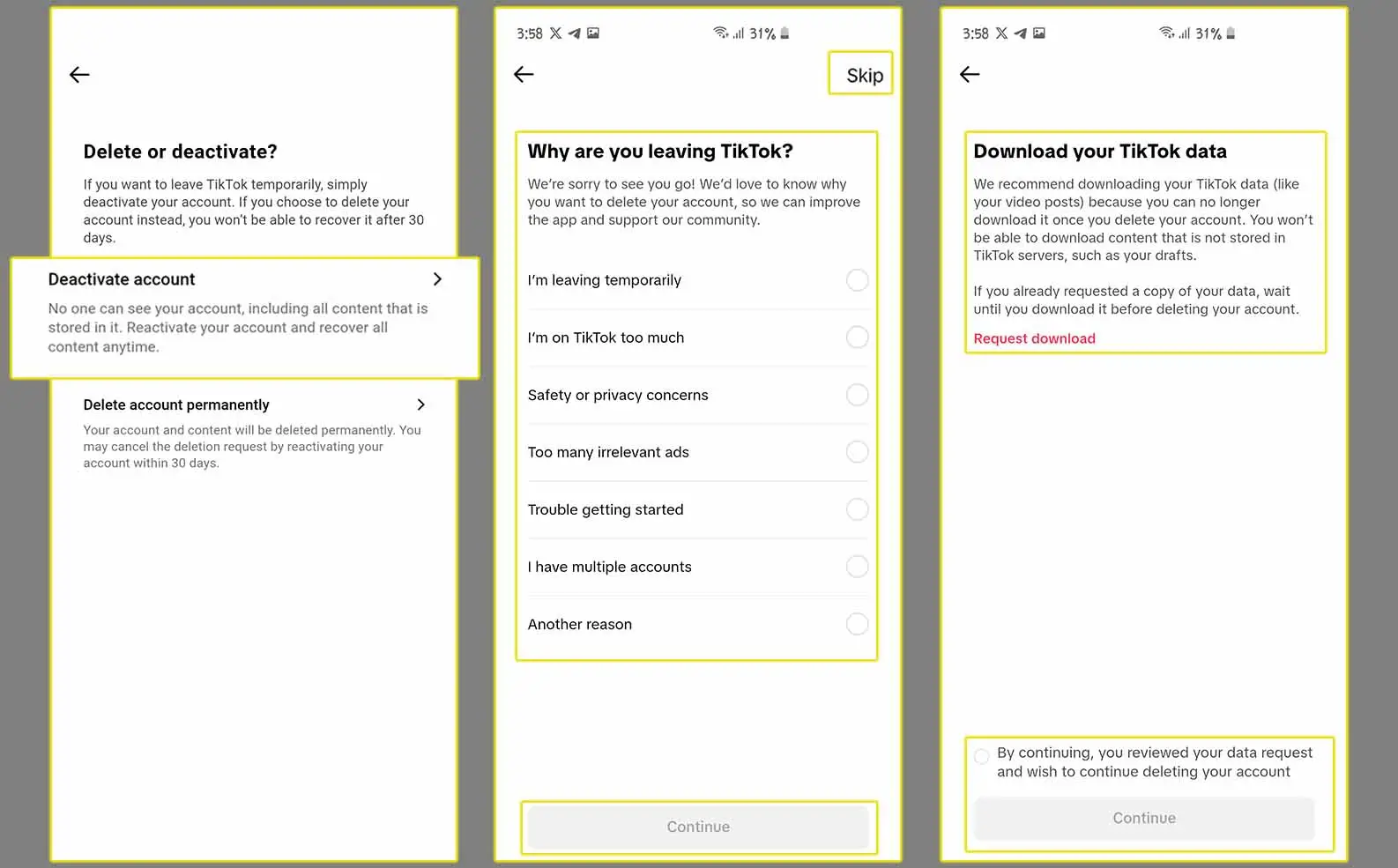
5. Finally, you’ll need to enter your password to confirm the deletion. Once you tap Delete Account, your account will be deactivated for 30 days.
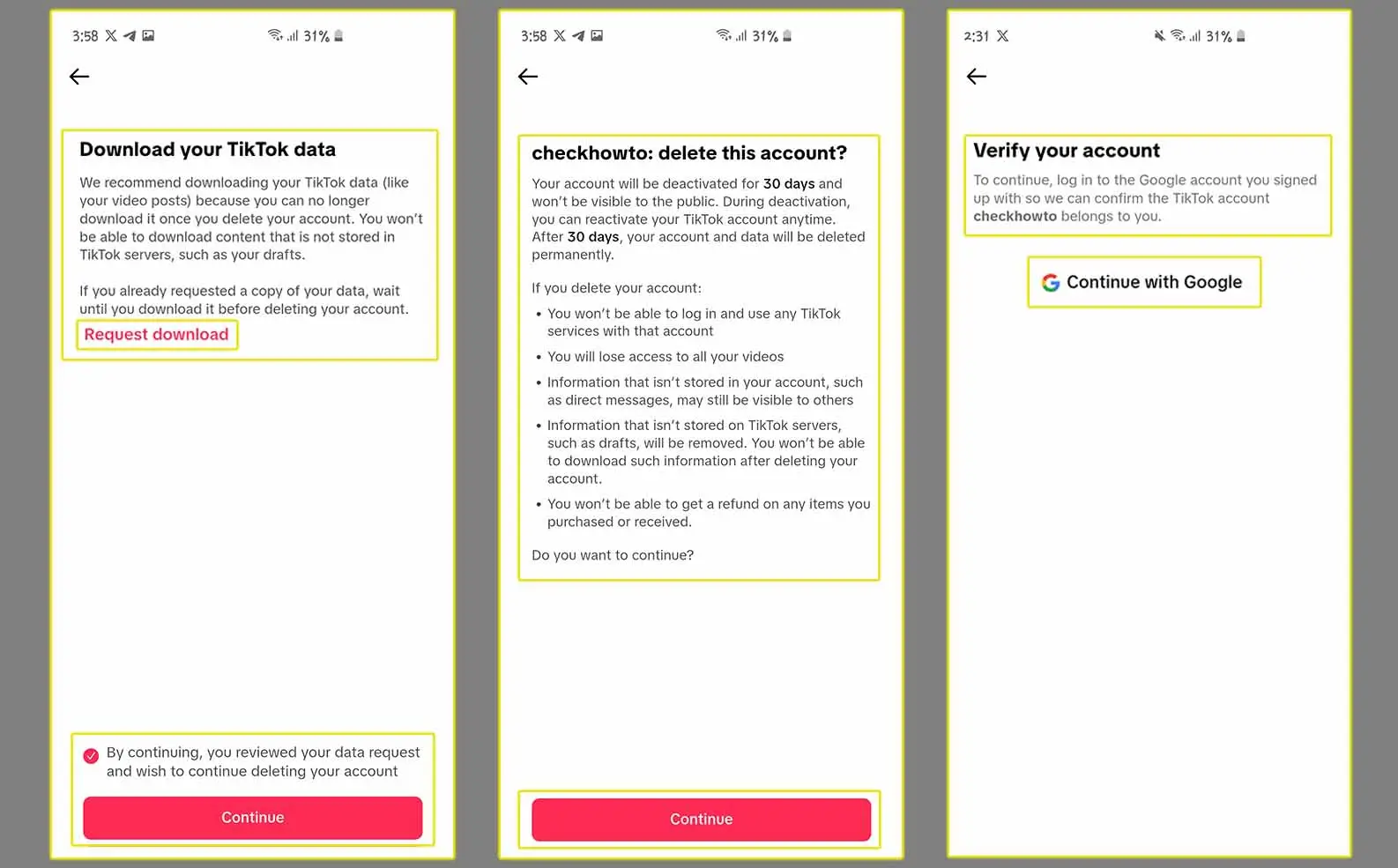
What Happens During the 30-Day Grace Period
After you initiate the deletion process, your TikTok account is not immediately erased. Instead, it enters a 30-day deactivation period. During this time:
- Your profile, videos, and other content are hidden from other users.
- You can still log back into your account and cancel the deletion process if you change your mind.
After 30 Days: Your Account is Gone
Once the 30-day grace period ends, your TikTok account is permanently deleted. This means:
- All your videos, comments, likes, and follower lists are permanently removed from the platform.
Recovering Your Account (if You Deactivated)
While permanent deletion is final, deactivation offers a chance to return to TikTok whenever you’d like. Here’s how to reactivate your account:
- Open the TikTok app and enter your login credentials (username or email and password).
- A pop-up will appear asking you to confirm if you want to reactivate your account. Tap Reactivate.
Your account will be restored to its previous state, and you can pick up right where you left off. Keep in mind that any comments or messages you received during your deactivation period will likely be gone.
Things to Remember After Deleting Your TikTok Account
There are a few additional things to keep in mind after deleting your TikTok account:
- Linked Accounts: If you signed up for TikTok using your Facebook, Instagram, or Twitter account, deleting your TikTok account won’t affect those other platforms. You’ll need to manage those accounts separately.
- Third-Party Apps: If you authorized any third-party apps to access your TikTok account, you’ll need to revoke that access within those apps themselves.
- Backup Downloads: If you downloaded a copy of your data before deleting your account, you can keep those files as a personal record of your TikTok content.
Alternatives to Deleting Your Account
If you’re not quite ready to say goodbye to TikTok entirely, here are a few alternatives to consider:
- Take a Break: Instead of deleting your account completely, you can simply take a break from the platform. Log out of the app and avoid visiting TikTok for a set period. This can help you regain control over your time and reduce mindless scrolling.
- Manage Your Feed: Explore TikTok’s privacy and content control settings. You can curate your feed to show more content you enjoy and limit exposure to things you find overwhelming or distracting.
- Limit Screen Time: Set time limits for yourself on the TikTok app using your phone’s built-in screen time management tools. This can help you be more mindful of how much time you’re spending on the platform.
Conclusion
Ultimately, the decision of whether to deactivate or delete your TikTok account is a personal one. By understanding the options available and the implications of each, you can make an informed choice that aligns with your goals and privacy preferences.
Remember, social media should enhance your life, not control it. Take control of your experience, and don’t be afraid to step away if it no longer serves you positively.
This guide has hopefully equipped you with the knowledge and steps necessary to navigate your TikTok account deletion process.
By following these instructions and considering the alternatives, you can make an informed decision about your future with the platform.