You might like to change your Spotify Password to something easier to remember. Well, your solution is I this article as we will give you the steps to change your Spotify password.
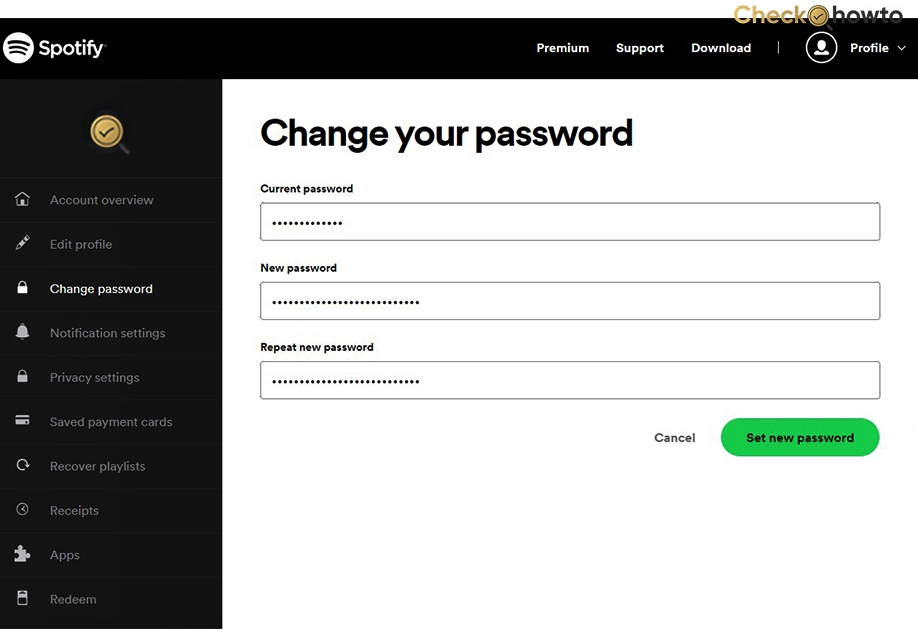
It is not possible to change your password on the Spotify app itself. The only way you can do it is to visit the Spotify website. The steps to change your password are very easy to take.
How to Change Your Spotify Password
It is straightforward to change your Spotify password; here are the steps to change your password:
- Open your web browser.
- Locate the search tab and visit spotify.com.
- If you have an account with Spotify, click on login at the top right corner of the page.
- You must fill in your password and email address or username. OR you can choose to log in with your Facebook account.
- Click on log in.
- Tap on your username locate at the top corner of the page.
- Click on the Account Button, scroll down, and tap the Change Password.
- Write your current password in the top bar.
- Enter a new password of your choice in the following field.
- Repeat the new password in the last field.
Finally, click on Set New Password to update your password.
FAQs
Where can I see my Spotify email?
To find your Spotify email, log into your account and click the edit profile. Locate the email option and enter your new email address. After typing your email address, you must confirm your Password and save your profile.
Can Spotify get hacked?
Spotify is a million of users all over of the world. This is why Spotify is a potential to be targeted by hackers. There is nothing to worry about because Spotify has ensured and reassured all its users of their non-disclosure of data to anyone. However, it would be best to protect your devices or PC from hackers or viruses to stay safe.
Why can’t I change my Spotify email?
All users can change their email on Spotify by visiting the Spotify website through any Web Brower. If you cannot change your email, you can use your Facebook account to create your Spotify account.
Why can’t I log into my Spotify account?
If you cannot log in to your Spotify account, try to update your Spotify app. After you have updated the Spotify app, restart your mobile device.
Can one email have two Spotify accounts?
You cannot use the same email address to create another Spotify account. Gmail users can use the @googlemail.com variant to create another account.



