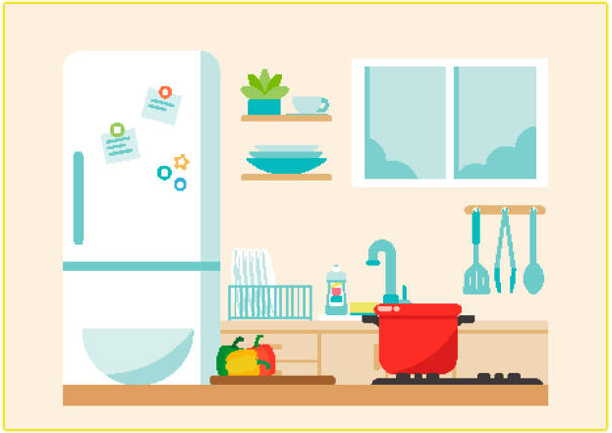There are various online streaming services and platforms available, but as you know, we always want the best one. Hulu is one of the best online streaming services available for all users worldwide. It is not free; you must subscribe to the Hulu streaming service.
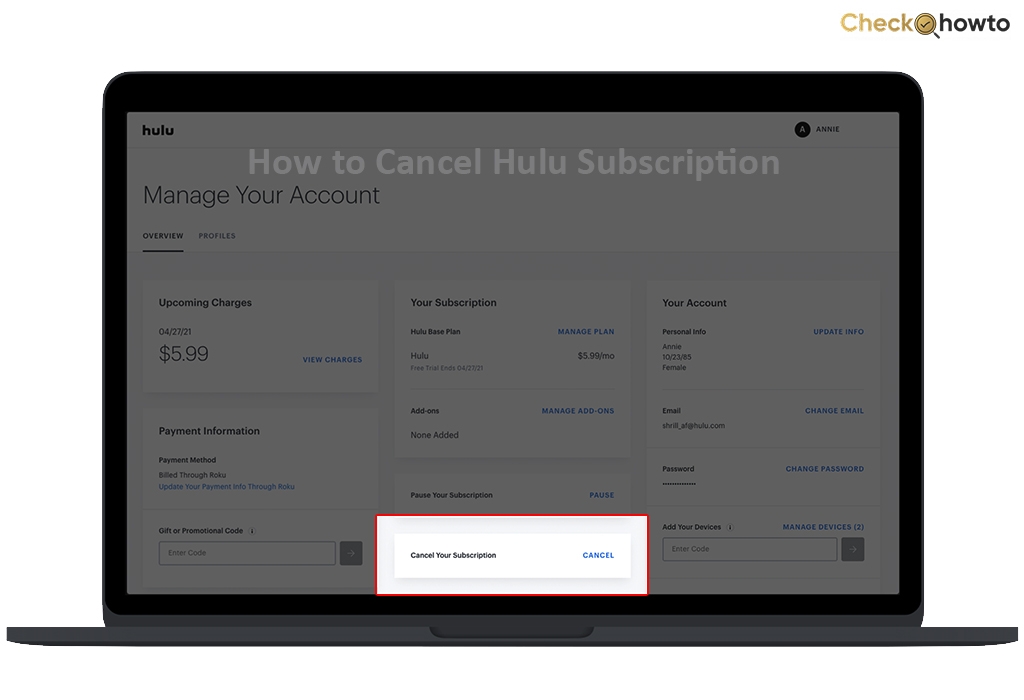
You might get tired of using your Hulu subscription services and want to unsubscribe. Do not worry; we have covered you because, in this article, we will explain how to cancel a Hulu subscription.
Different Devices You Can Use to Cancel Hulu Subscription
Hulu enables all users to cancel their subscriptions anytime they want. You can cancel Hulu on different devices, such as the web and mobile phones. We will list the steps for canceling a Hulu subscription on the web and mobile devices.
How to Cancel Hulu on the Web
You can cancel your Hulu subscription on the web. It is the easiest way to cancel your subscription. The only thing you need is to have a web browser and a strong internet connection. Here are the steps on how to cancel your subscription on the web:
- Open your web browser and visit Hulu.com.
- On the top-right corner of the page, click on Log in
- Enter your account information to log in
- After you are logged in, select your account profile icon on the top right of the page.
- Once you have clicked on it, a drop-down menu will appear. Select Account from the option.
- Under the subscription section, locate cancel the subscription and click on it.
These steps are to cancel your Hulu subscription on your desktop or web browser.
Read More: How to Activate Bet on Any Devices
How to Cancel Hulu on iOS
The steps to cancel your Hulu subscription on Hulu are pretty different from those on other devices. Need help on steps to cancel your subscription on your iOS device? We’ve got you covered. Here are the steps:
- Open Settings on your iPhone.
- Click on your Apple ID at the top of the screen.
- Select subscriptions from the options.
- Pick the Hulu subscription from this page.
- Select the Cancel Your Subscription option. Note that if you are using a free trial, the option will be Cancel Free Trial.
- Confirm the cancellation to finish the process.
You can cancel your Hulu Subscription on your iOS device by following these steps.
How to Cancel Hulu on Android
Unlike on the iPhone, you can cancel and manage your subscriptions on your and cancel them directly from the Hulu app. Here are the steps to cancel your Hulu Subscription:
- Launch the Hulu app on your Android device.
- Click on Account, which is located at the bottom right corner of the screen.
- Enter your password when you are prompted to.
- Click on the Cancel option.
As you can see, here are the steps to cancel your Hulu plan on your Android device.
How to Cancel Hulu on iTunes
If you subscribed to Hulu through your iTunes, you can cancel your Hulu subscription through iTunes. Here are the steps to cancel Hulu on iTunes:
- Launch iTunes.
- Select the Account menu.
- Select View My Account from the list shown.
- Use your Apple ID to log in to your account if necessary.
- Scroll until you find the Manage option.
- Click on Hulu and tap on edit. It will redirect you to a page where you can cancel your subscription.
These are steps on how to cancel your Hulu subscription on iTunes.
FAQs
Is Hulu easy to cancel?
Cancelling your Hulu on all devices is easy if you have followed the proper steps.
Can I unsubscribe from my iPhone app?
No, iPhone users cannot cancel their subscriptions with the Hulu app on their iPhones. The best way to cancel is on the web at www.hulu.com.
When you cancel Hulu, does it end immediately?
The subscription ends immediately after you cancel your subscription when you use a free trial. But if you cancel your paid membership, you can continue using the Hulu service until your billing cycle ends.
How long can you watch Hulu without paying?
After activating your Hulu account, you can use its streaming service for free for 30 days, regardless of the version of Hulu you sign up for.
How much is Hulu a month?
Hulu is relatively expensive compared to other streaming services but is worth it. Here are the price plans for Hulu:
| Plan | Price |
| Hulu + Live TV | $69.99 per month |
| Hulu No Ads + Live TV | 75.99 per month |
These are the monthly plans available on Hulu. They are expensive compared to other streaming platforms, but they offer great services.
Related Post;