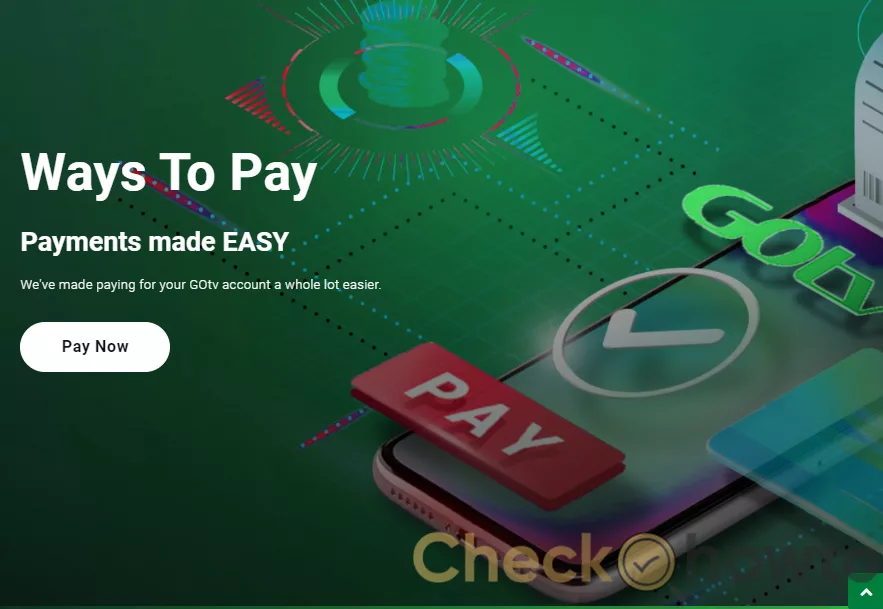You can log in to the Apple Store using your iPhone, iPad, Apple Watch, or iMessage with your Apple ID and purchase products.

However, you can get access to buying a MacBook laptop or iPad for college or contact an Air Pod to make calls or listen to music. Or any of the Apple products easily; you need access to the Apple store.
You can’t access the Apple store on any other device outside of iOS, which means you can only log into the Apple store with an Apple device.
What is my Apple Store ID
If you have an Apple ID, you don’t need to sign up or create a new one to access the Apple store. You can use an existing Apple ID to login to the store. This means your Apple store ID is the same as your Apple ID; you use it to sign in to any Apple services you use. What is your Email address and password?
Read More: How to Use Airplay on Android
Login to the Apple Store on iPhone or iPad
The iPhone and iPad are iOS for Apple; although they are two different devices, you can sign in to the Apple store using the same steps.
- Tap to open the Apple store.
- Click on the “Sign in” button.
- Enter your email address (Apple ID) and password.
- Click “Sign in” to access the Apple Store.
Sign in to the Store on Apple Watch
Signing in to the Apple Store with your Apple ID is sometimes tricky. You can’t just sign in directly to the Apple store with your ID. It would be best if you linked your iPhone and your Apple watch to use the Apple store. This will automatically log into the Apple store without taking any sign-in steps.
Read More: How to Clear Cache on iPhone to Improve Speed and Performance
Login to the Apple Store on the Mac
Signing in to the Apple store with your Apple ID is very easy. You need to access the Apple store from the device settings.
- Tap to open the Apple store.
- Click on the “Sign in” button.
- Then, enter your Apple ID.
- Your email address and password.
- Now click on the sign-in button.
You have successfully logged in to the Apple store with your Apple ID. Then, you can decide what you want to purchase.
Related Post;