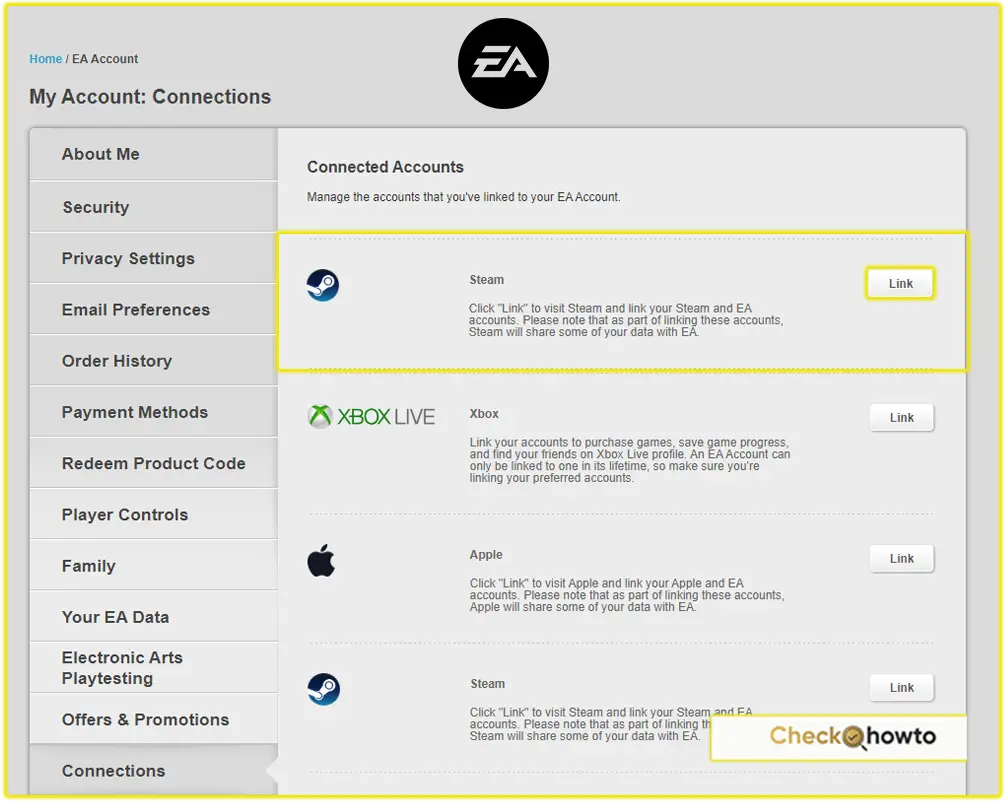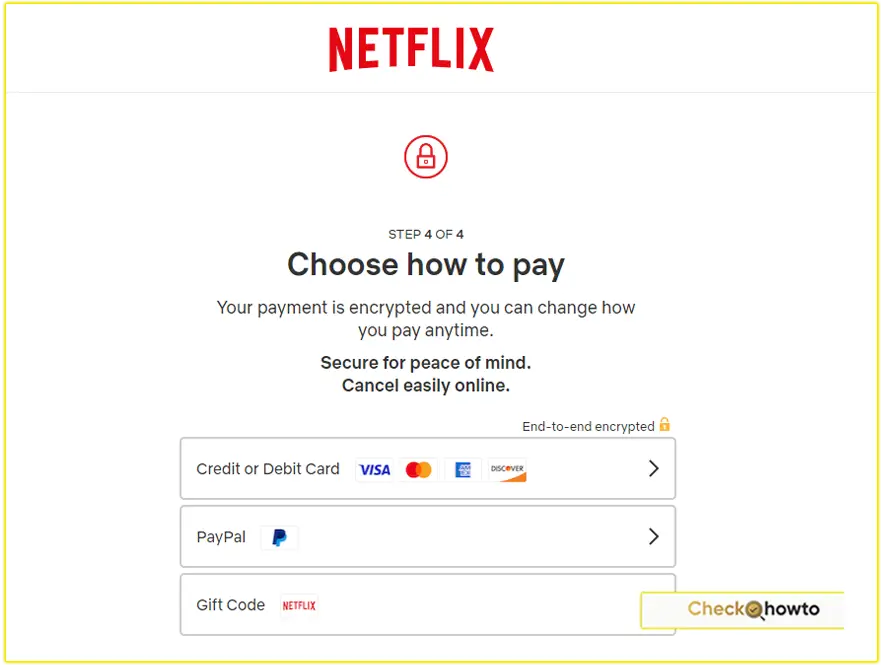If you’re in Nigeria and want to pay for a Netflix subscription, the process is fairly straightforward. I’ve personally found Netflix’s multiple payment options convenient for many users, allowing for flexibility based on the available financial tools in the country. Let me guide you through this process step by step, so you’ll have no trouble getting your subscription up and running.
Choosing the Right Payment Option
As a Nigerian, the first step is selecting the best method to pay for your Netflix subscription needs. Whether you prefer using a bank card, prepaid card, or even PayPal, Netflix has you covered.
1. Credit and Debit Cards
Using a debit or credit card is probably one of the easiest ways to pay for Netflix in Nigeria. The platform accepts popular cards like Visa and MasterCard. These cards must be enabled for international transactions because Netflix processes payments globally. If you’re using a Nigerian-issued card, you’ll need to contact your bank to make sure your card is activated for recurring e-commerce and international payments.
For instance, when I signed up, I simply entered my card details, and I was charged automatically each month. This method is particularly convenient if you want to avoid the hassle of manually paying every month.
Steps to Use Your Debit or Credit Card:
- Sign in to Netflix or create a new account.
- Choose a subscription plan that fits your viewing needs.
- When it’s time to pay, select the Credit/Debit Card option.
- Enter your card details including the card number, expiration date, and CVV (the three-digit code at the back of your card).
- Ensure your card is set up for international transactions.
- Once you’ve entered your information, Netflix will confirm your payment and activate your account.
You’ll be charged on a monthly basis, so ensure you have enough funds on your card each billing cycle to avoid interruptions.
2. Paying with Prepaid Cards
If you’re hesitant about using your debit or credit card for Netflix, prepaid cards are a great alternative. I’ve found that this method is appealing to people who prefer to prepay for services rather than have their accounts automatically charged each month.
Netflix accepts prepaid cards with Visa and MasterCard logos. The process of using a prepaid card is similar to using a debit card. You just enter the card details, and Netflix will deduct the subscription fee from the card balance.
This method is especially useful if you don’t want to link a primary bank account to Netflix, and it allows you to control your spending since you only load what you intend to use.
How to Pay with a Prepaid Card:
- Purchase a prepaid Visa or MasterCard from your local bank or online.
- Go to the Netflix Payment Page and select the Credit/Debit Card option.
- Enter your prepaid card details just like a regular debit card.
- Netflix will deduct the subscription amount, and you can enjoy streaming.
3. Using PayPal for Payment
PayPal is another popular payment method that Netflix supports. It’s a safe option if you’re wary about entering your card details directly. Using PayPal gives you an additional layer of security, as you’re not directly sharing your banking information with Netflix.
The convenience of PayPal is that it can pull money from your bank account or linked credit/debit cards without needing to enter card information every time. This was my preferred method when I was starting because of its simplicity and security.
Fortunately, the payment option for PayPal isn’t yet available on Netflix in Nigeria. See other options.
See; How to Download and Install the PayPal App
4. Netflix Gift Cards
While Netflix gift cards aren’t as common in Nigeria, they do offer a cash alternative if you can find a retailer that sells them. Netflix gift cards can be purchased, and the code on the card can be redeemed in your Netflix account to cover subscription fees.
In case you’re wondering where to find these cards, they’re often available at select retailers or online. Personally, I haven’t used this option since it’s a bit tricky to find the cards, but it’s still worth mentioning as a valid payment method.
Fortunately, the payment option using Gift Cards isn’t yet available on Netflix in Nigeria. See other options.
5. Bank Transfer or USSD Code (Unavailable for Netflix)
Many Nigerians may be familiar with using bank transfers or USSD codes to pay for services, but unfortunately, Netflix does not currently support these options for direct payment. However, using prepaid cards or linking a PayPal account funded by your bank is a great workaround.
Related; How Much is Netflix Subscription in Nigeria?
Conclusion
Paying for Netflix in Nigeria is straightforward if you have the right tools. You can opt for debit or credit cards, prepaid cards, PayPal, or even gift cards depending on your preferences. From my experience, using a Visa or MasterCard has been the most convenient option, but I understand some people might prefer other methods for added security or budgeting purposes.
The key is to ensure that whichever payment method you choose, is enabled for international transactions, as Netflix processes payments globally. By following these steps, you’ll be well on your way to enjoying unlimited streaming of your favorite TV shows and movies in no time.