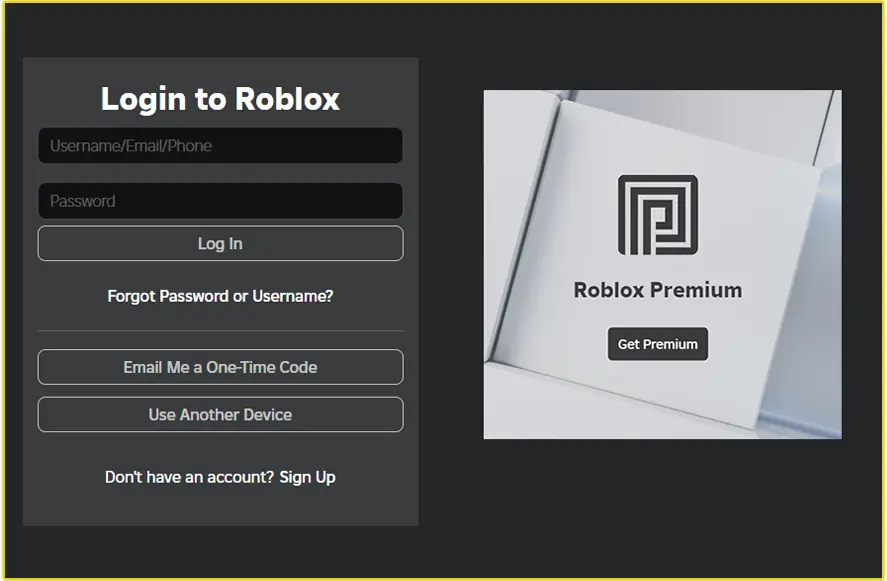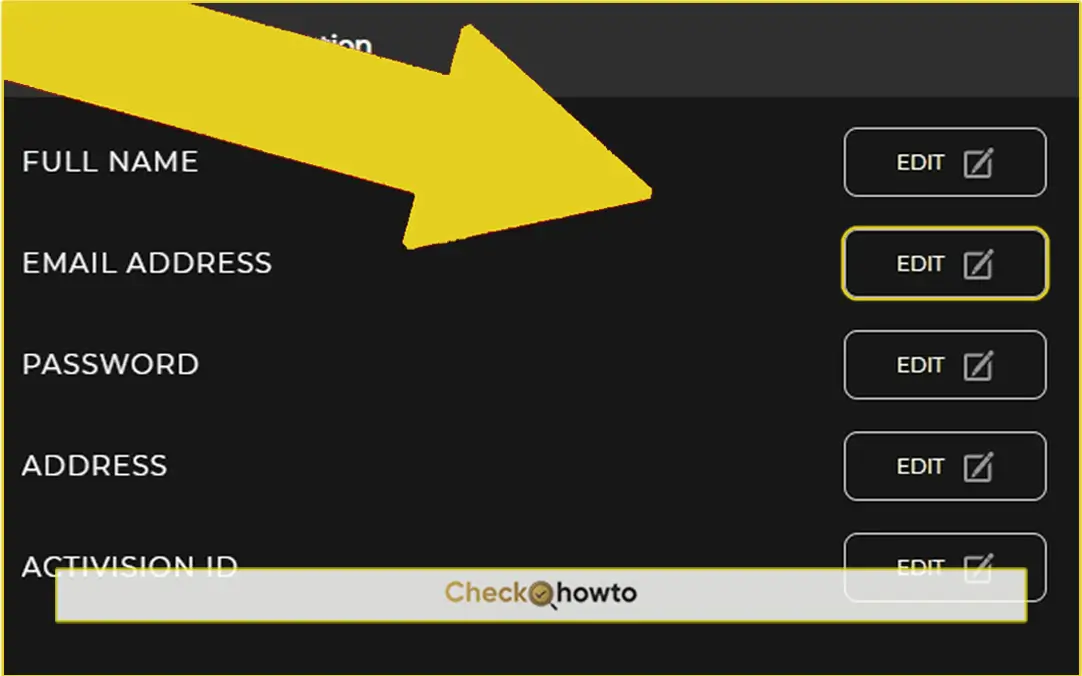Losing your game save data can be a heartbreaking experience. You’ve spent countless hours building your character, progressing through levels, and unlocking achievements. But don’t worry, there are ways to restore your precious game save data on your PS4. Let’s explore your options.
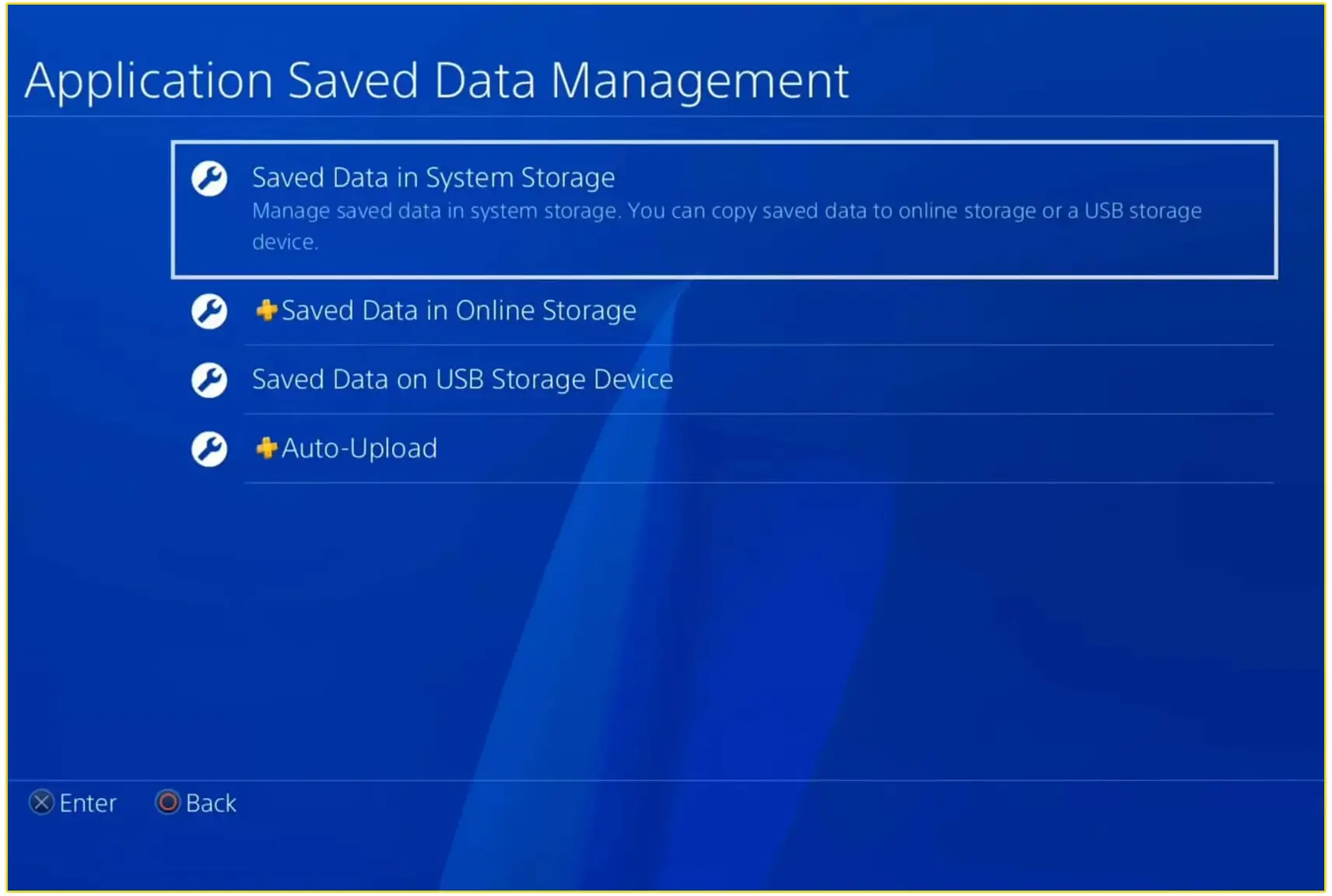
Lost your PS4 game save data? Don’t panic! Learn how to restore your precious progress using PlayStation Plus cloud storage or a USB drive. Discover tips to prevent future data loss and keep your gaming journey on track.
Restore from PlayStation Plus Cloud Storage
If you’re a PlayStation Plus subscriber, you’re in luck. Your game save data is automatically backed up to the cloud. This is a fantastic safety net that can save you from despair.
To restore your save data from the cloud:
- Go to the main menu of your PS4.
- Navigate to Settings > Application Saved Data Management.
- Select Saved Data in Online Storage.
- Choose Download to System Storage.
- Select the game whose save data you want to restore.
- Choose the specific save file and press Download.
It’s important to note that the cloud save data might not be the most recent one. If you haven’t uploaded your save data to the cloud recently, you might lose some progress.
Restore from a USB Storage Device
If you’ve been diligent about backing up your game save data to a USB storage device, you can restore it from there. This method is particularly useful if you’ve lost your cloud save data or if you’re not a PlayStation Plus subscriber.
To restore your save data from a USB storage device:
- Connect your USB storage device to your PS4.
- Go to Settings > Application Saved Data Management.
- Select Saved Data in System Storage.
- Choose Copy to USB Storage Device.
- Select the game whose save data you want to copy.
- Choose the specific save file and press Copy.
- Once the copy is complete, go back to the same menu and select Saved Data on USB Storage Device.
- Choose Copy to System Storage.
- Select the game and save file you want to restore and press Copy.
Prevent Data Loss in the Future
To avoid the heartbreak of losing your game save data again, it’s crucial to implement preventive measures. Here are some tips:
- Regularly back up your save data: Whether it’s to the cloud or a USB storage device, make it a habit to back up your save data frequently.
- Enable automatic uploads: If you’re a PlayStation Plus subscriber, enable the automatic upload feature to ensure your save data is always up-to-date in the cloud.
- Use multiple save files: Create multiple save files for your games to have different save points to fall back on.
Remember, prevention is always better than cure. By following these tips, you can protect your hard-earned game progress and enjoy your gaming experience without worrying about data loss.
See; How to Play PS4 Games on a PC
FAQs
How to recover lost data on PS4?
Losing your PS4 game save data can be frustrating, but there are a few ways to recover it. If you’re a PlayStation Plus subscriber, your save data might be backed up to the cloud. You can also try restoring it from a USB storage device if you’ve saved it there previously.
Are game saves stored on PS4?
Yes, your game save data is typically stored on your PS4’s internal hard drive. However, if you’re a PlayStation Plus member, it’s also automatically backed up to the cloud.
What happens if you delete saved data on PS4?
Deleting saved data on your PS4 is permanent. Once deleted, it cannot be recovered unless you have a backup on the cloud or a USB storage device.
How to uncorrupt save data?
Unfortunately, there’s no guaranteed way to uncorrupt save data on a PS4. If your save data is corrupted, it’s likely lost. Preventing corruption by regularly backing up your save data is the best way to protect yourself.
How do you rebuild data on PS4?
Rebuilding the database on a PS4 can sometimes resolve issues with game save data. To do this, go to Settings > System > Rebuild Database. However, it’s important to note that this process can take a long time and doesn’t guarantee recovery of lost data.
How do you recover saved game data on PS5?
While the PS5 is a newer console, the process of recovering save data is similar to the PS4. If you have PlayStation Plus, your save data might be backed up to the cloud. You can also restore it from a USB storage device if you’ve saved it there.
Remember: Regularly backing up your saved data to both the cloud and a USB storage device is essential to protect your progress and minimize the risk of data loss.
Related Post;
- How to Backup Saved Data on Your PS4
- How to Use a PS4 Controller on Steam