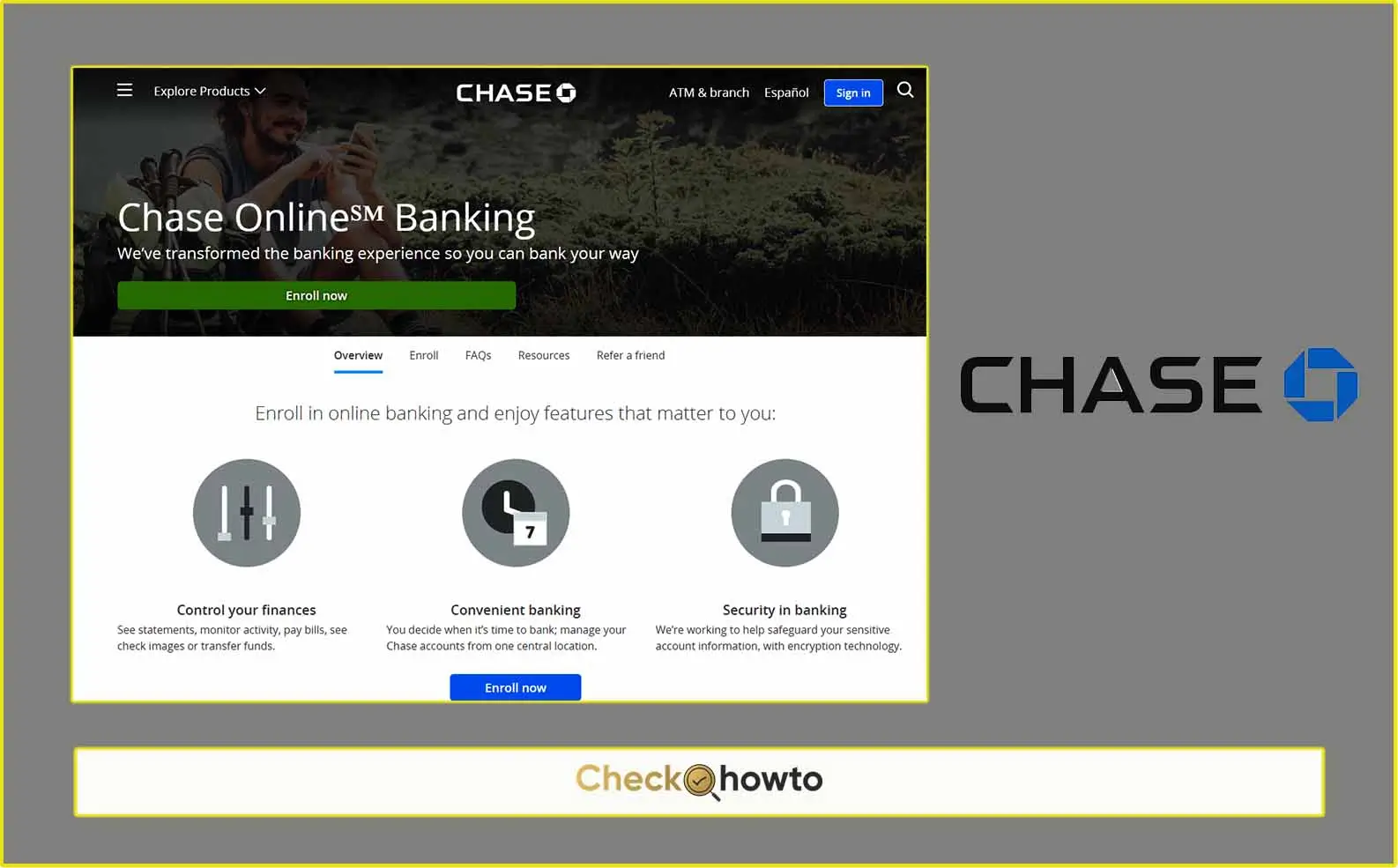TikTok has exploded in popularity, becoming a go-to platform for short-form video entertainment and expression. Whether you’re a seasoned creator or a casual viewer, there might come a time when you want to step away from the app for a while. Fortunately, TikTok offers the option to deactivate your account, allowing you to take a break without permanently deleting your profile and all your content.
This guide will walk you through the process of deactivating your TikTok account in detail. We’ll cover everything you need to know, from understanding the implications of deactivation to the step-by-step process itself.
Why Deactivate Your TikTok Account?
There are many reasons why you might choose to deactivate your TikTok account. Here are a few common scenarios:
- Taking a Break: Maybe you find yourself spending a bit too much time scrolling through endless TikTok videos. Deactivation allows you to disconnect and reclaim some of your time.
- Refocusing Priorities: Life gets busy. Deactivating your account can be a way to temporarily shift your focus to other priorities, like work, school, or personal relationships.
- Digital Detox: Social media can be overwhelming at times. Deactivating your TikTok account can be a form of digital detox, allowing you to step back and reconnect with the real world.
- Content Rethink: Perhaps you’re not happy with the type of content you’re creating or consuming on TikTok. Deactivation gives you a chance to re-evaluate your content strategy and return with a fresh perspective.
- Privacy Concerns: Social media platforms are constantly evolving when it comes to data privacy. Deactivation allows you to take control of your information and temporarily limit your online presence.
Ultimately, the decision to deactivate your TikTok account is a personal one. There’s no right or wrong reason to do so.
What Happens When You Deactivate Your TikTok Account?
Before diving into the deactivation process, it’s important to understand what happens when you deactivate your TikTok account. Here’s a breakdown of the key points:
- Account Inaccessible: Once deactivated, your TikTok account becomes inaccessible. You won’t be able to log in, view your profile, or interact with the platform in any way.
- Content Hidden: Your profile, including your videos, follower list, and following list, will be hidden from other users. They won’t be able to find you or your content through searches.
- Data Retention: TikTok will retain your account data for a certain period after deactivation. This includes your profile information, videos, and messages. The exact duration of data retention is outlined in TikTok’s privacy policy, which you can review for more details.
- Reactivation Possible: The beauty of deactivation is that it’s temporary. You can reactivate your account at any time simply by logging back in with your username and password. Upon reactivation, your profile and content will be restored.
Important Note: Deactivation is different from permanent deletion. If you choose to permanently delete your TikTok account, all your data will be erased and cannot be recovered.
Things to Consider Before Deactivating Your TikTok Account
Here are a few things to keep in mind before you proceed with deactivation:
- Downloads: If there are any videos you want to keep, you should download them before deactivating your account. Downloaded videos will not be affected by deactivation. You can download your videos through the TikTok app.
- Direct Messages: Direct messages you’ve previously sent to others might still be visible to them, even after you deactivate your account.
- Collaborations: If you’ve collaborated with other creators on videos (Duets or Stitches), those videos might still be visible, with your username potentially replaced by “[Deactivated User]”.
- Reactivation Window: There’s no official confirmation on how long a deactivated account remains recoverable. While TikTok allows reactivation, it’s best to reactivate within a reasonable timeframe (weeks or months) to ensure your data is still accessible.
Once you’ve considered these points and are sure you want to proceed, let’s move on to the deactivation process itself.
How to Deactivate Your TikTok Account (Step-by-Step)
Here’s a detailed guide on how to deactivate your TikTok account using the TikTok app:
1. Open the TikTok App: Launch the TikTok app on your smartphone or tablet.
2. Go to Your Profile: Tap on the “Profile” icon located at the bottom right corner of the screen.
3. Access Settings: On your profile page, tap the three horizontal lines icon (menu icon) in the top right corner.
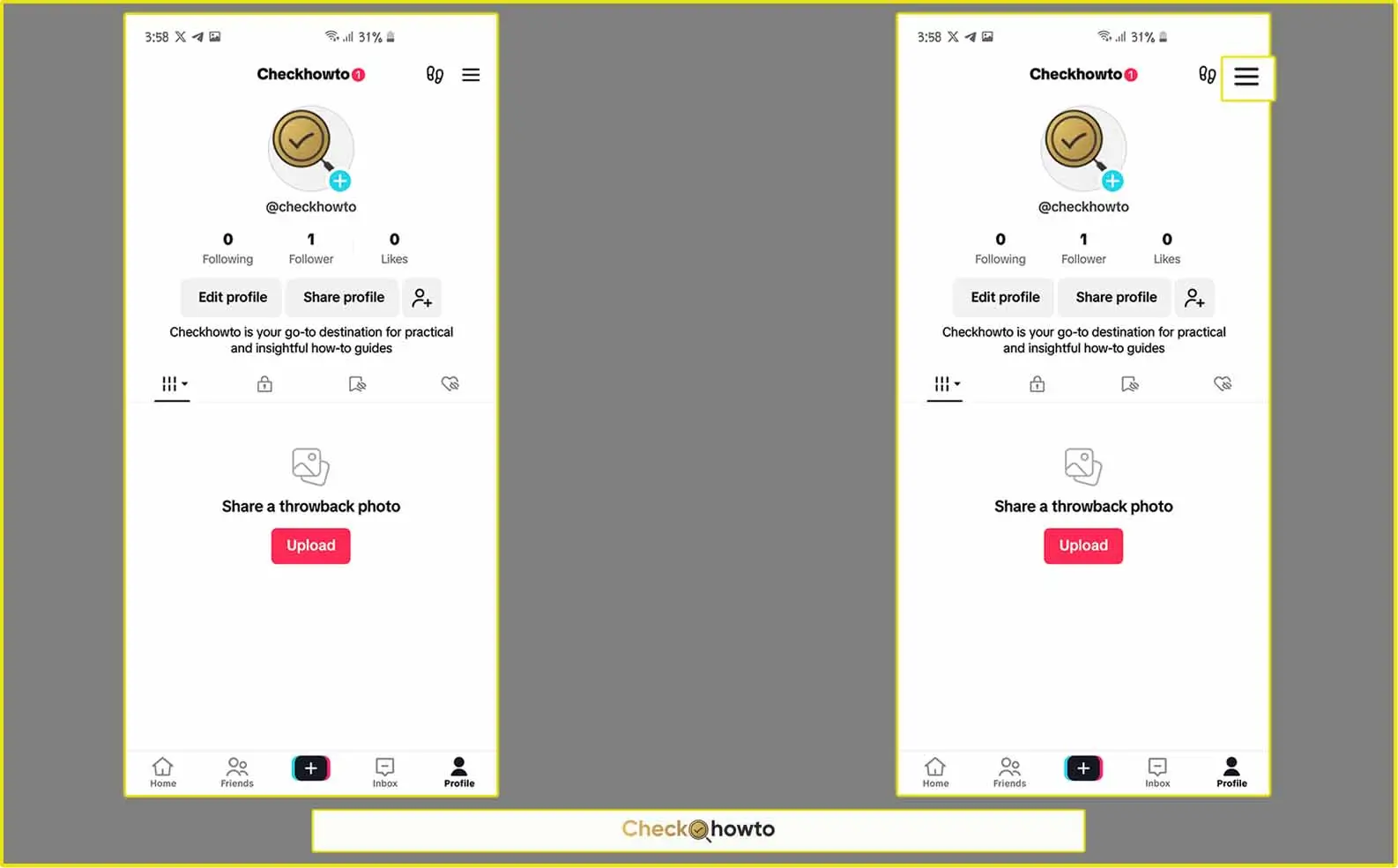
4. Navigate to Settings and Privacy: From the menu, select “Settings, a new menu will appear. Scroll down and select “Settings and privacy”.
5. Access Account Management: Within the “Settings and Privacy” menu, find the “Account” section. Under this section, tap on “Deactivate or delete account permanently”.
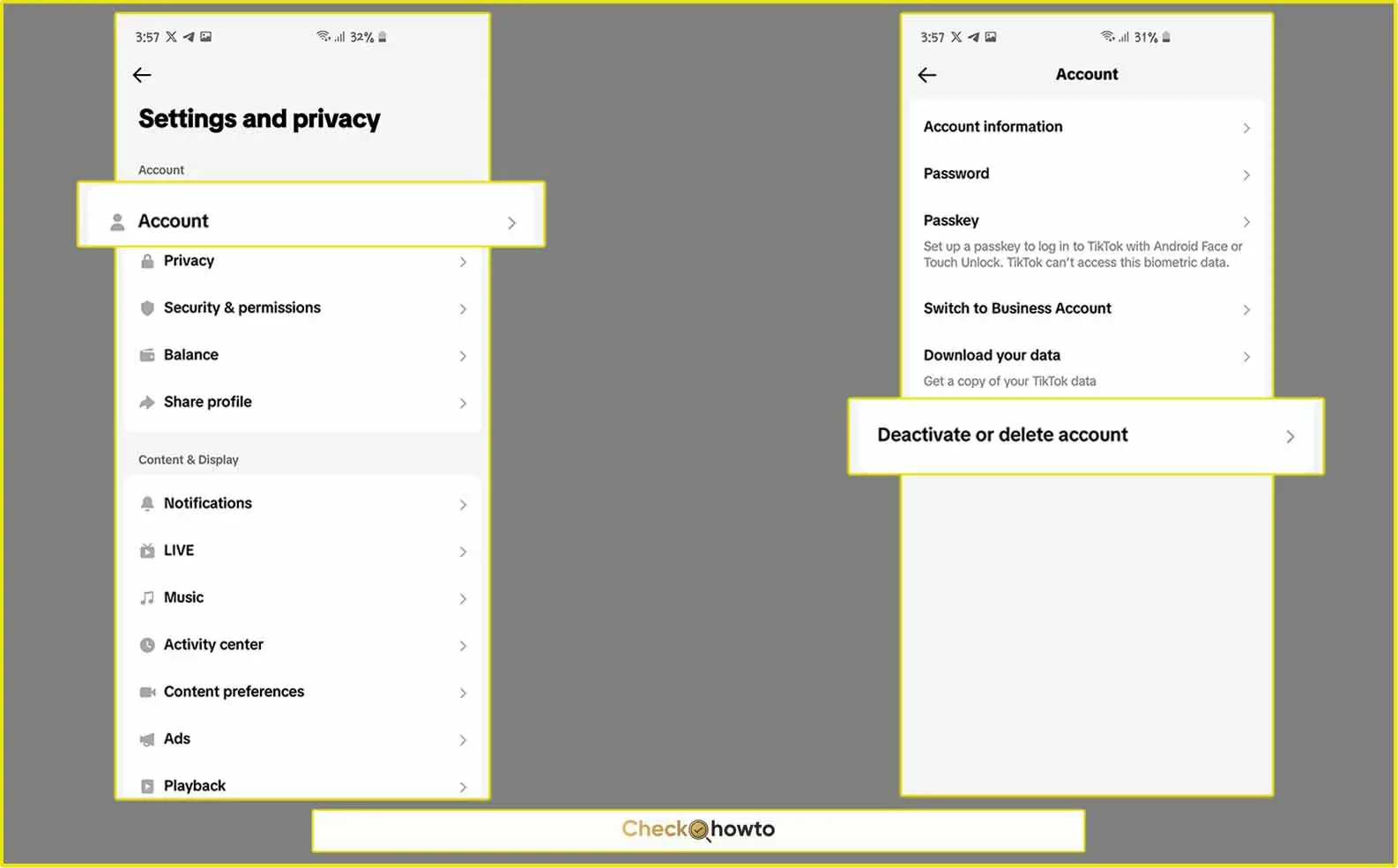
6. Choose Deactivation: On the next page that appears, give you the option to either “Deactivate account” or “Delete account permanently”. Since you want to take a break, select “Deactivate account”.
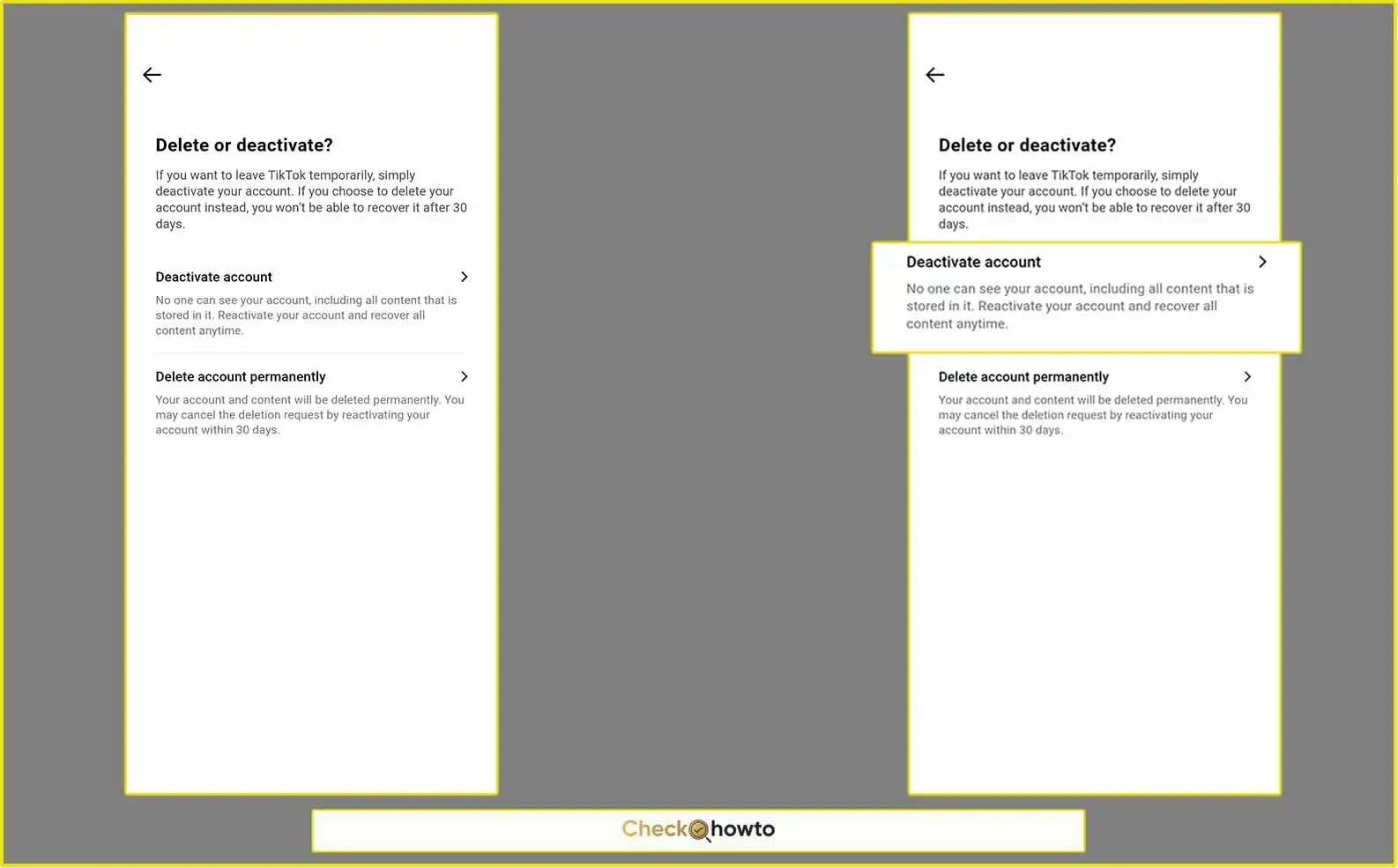
7. Confirm Deactivation: TikTok might ask you to select a reason for deactivating your account. You can choose a reason that best suits your situation or skip this step by tapping “Skip” in the top right corner.
- Reactivation Reminder: TikTok will remind you that deactivation is temporary and you can reactivate your account anytime.
9. Confirmation: Finally, tap “Deactivate” to confirm your decision. You might be prompted to enter your TikTok password for additional security.
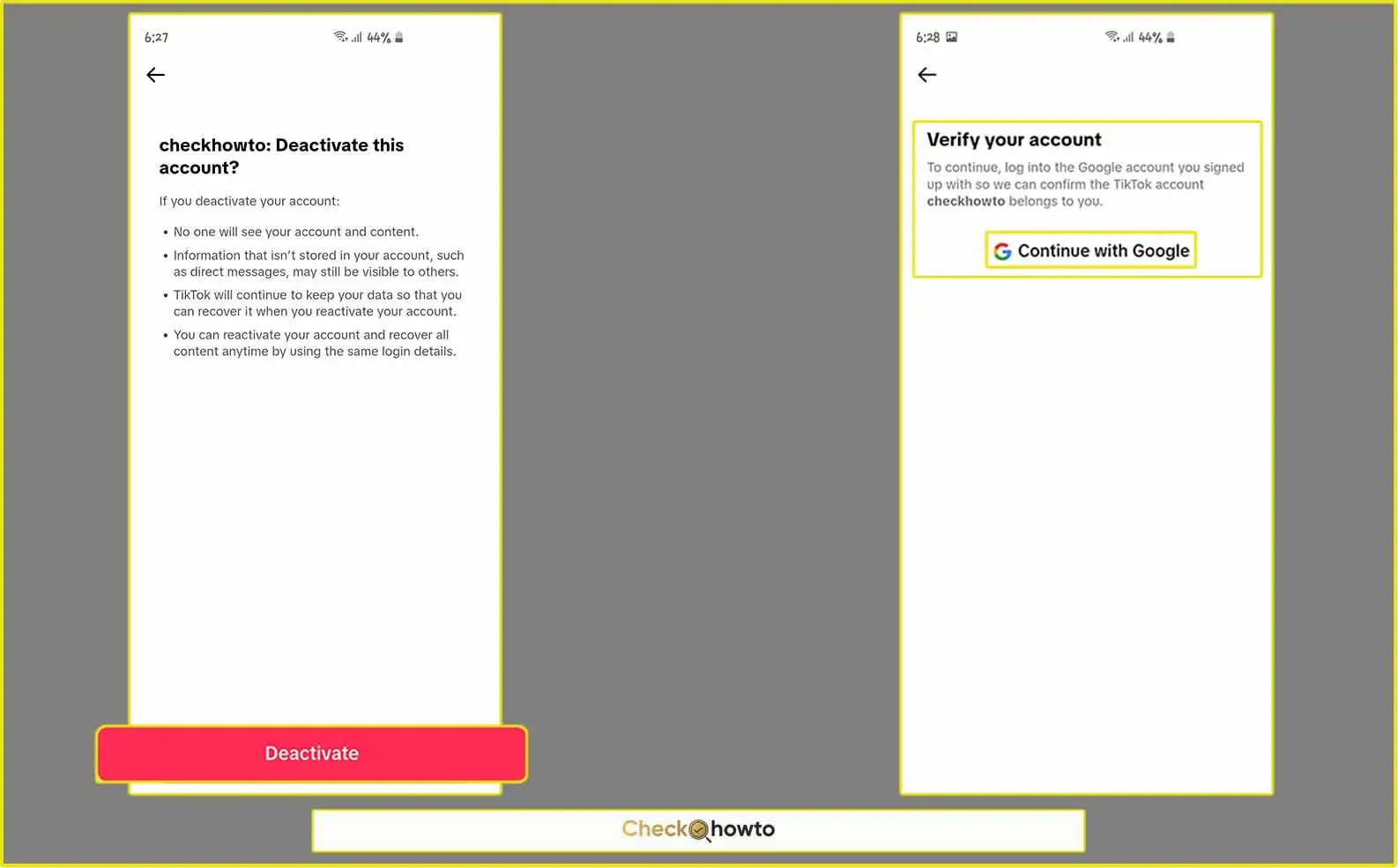
But it depends on how your account was created, if you use your Google account to sign up for TikTok you will be asked to verify your account.
- Once you confirm, your account will be deactivated.
Reactivating Your TikTok Account (Optional)
If you decide to return to TikTok after deactivating your account, the reactivation process is quite simple. Here’s what you need to do:
- Open the TikTok App: Launch the TikTok app on your device.
- Login Attempt: Enter your username and password that you used before deactivating your account.
- Reactivation Prompt: Upon entering your login credentials, you’ll likely see a prompt asking you to confirm if you want to reactivate your account.
- Confirm Reactivation: Tap “Reactivate” to restore your account.
Once reactivated, you’ll have full access to your profile, videos, followers, and following list, just as before deactivation.
See, how you can access your TikTok account with either your social media account or username and password.
Additional Considerations and Tips
Alternative to Deactivation: If you’re not ready for a complete break but want to limit your TikTok usage, consider these options:
- Taking a Social Media Break: Announce to your followers that you’ll be taking a short break from TikTok. This can help manage expectations and potentially inspire others to do the same.
- App Timers: Utilize built-in app timers on your smartphone to limit your daily TikTok usage. This allows for controlled engagement without complete deactivation.
Data Privacy: Review TikTok’s privacy policy to understand how your data is collected, used, and stored. This can empower you to make informed decisions about your online presence.
Account Security: While deactivation offers a temporary break, ensure your account remains secure. Use strong passwords and enable two-factor authentication for added protection.
By following these steps and considering the additional tips, you can effectively manage your TikTok account and take breaks when needed. Remember, deactivation is a great way to step back, recharge, and come back to the platform feeling refreshed and ready to create or consume content.