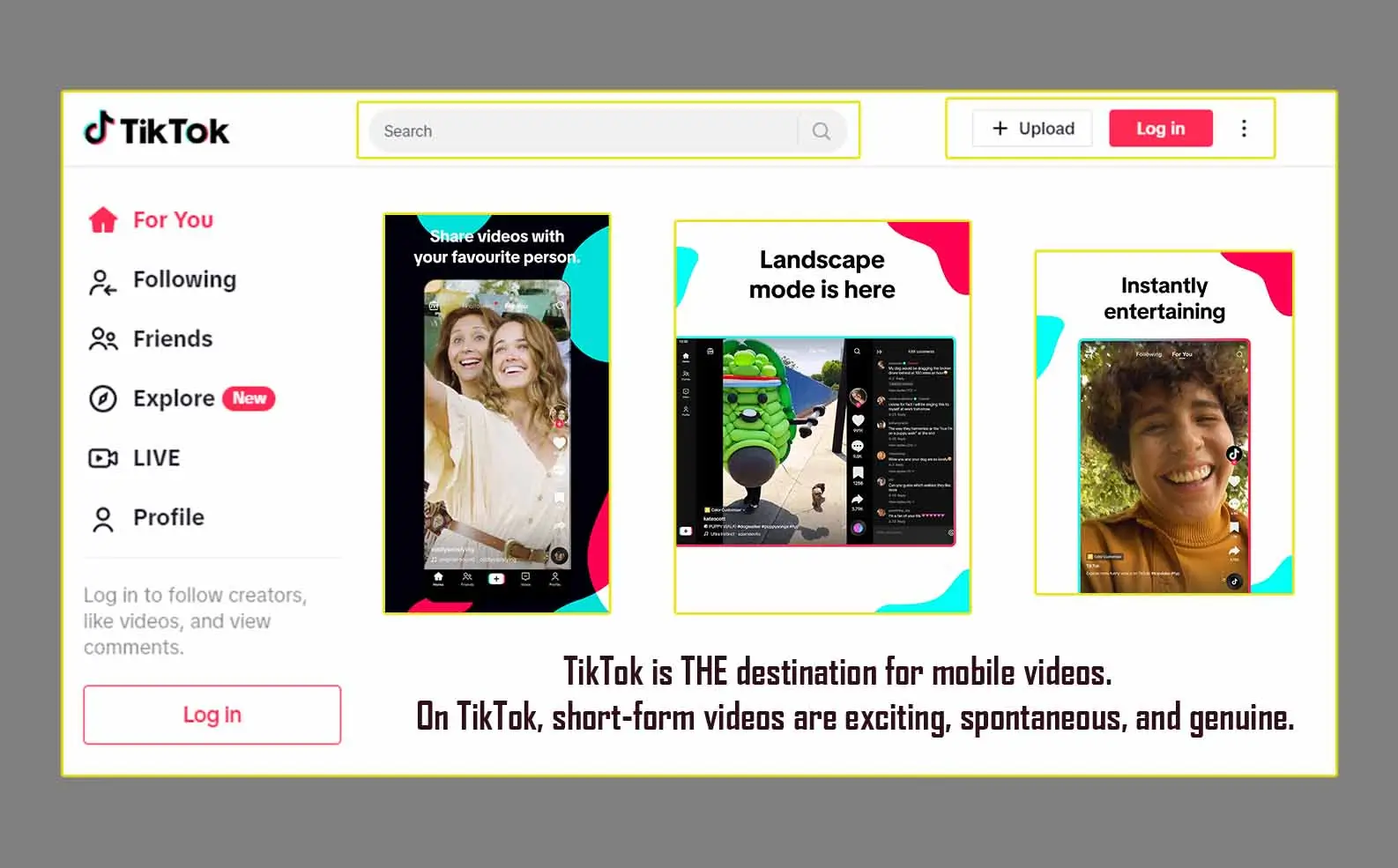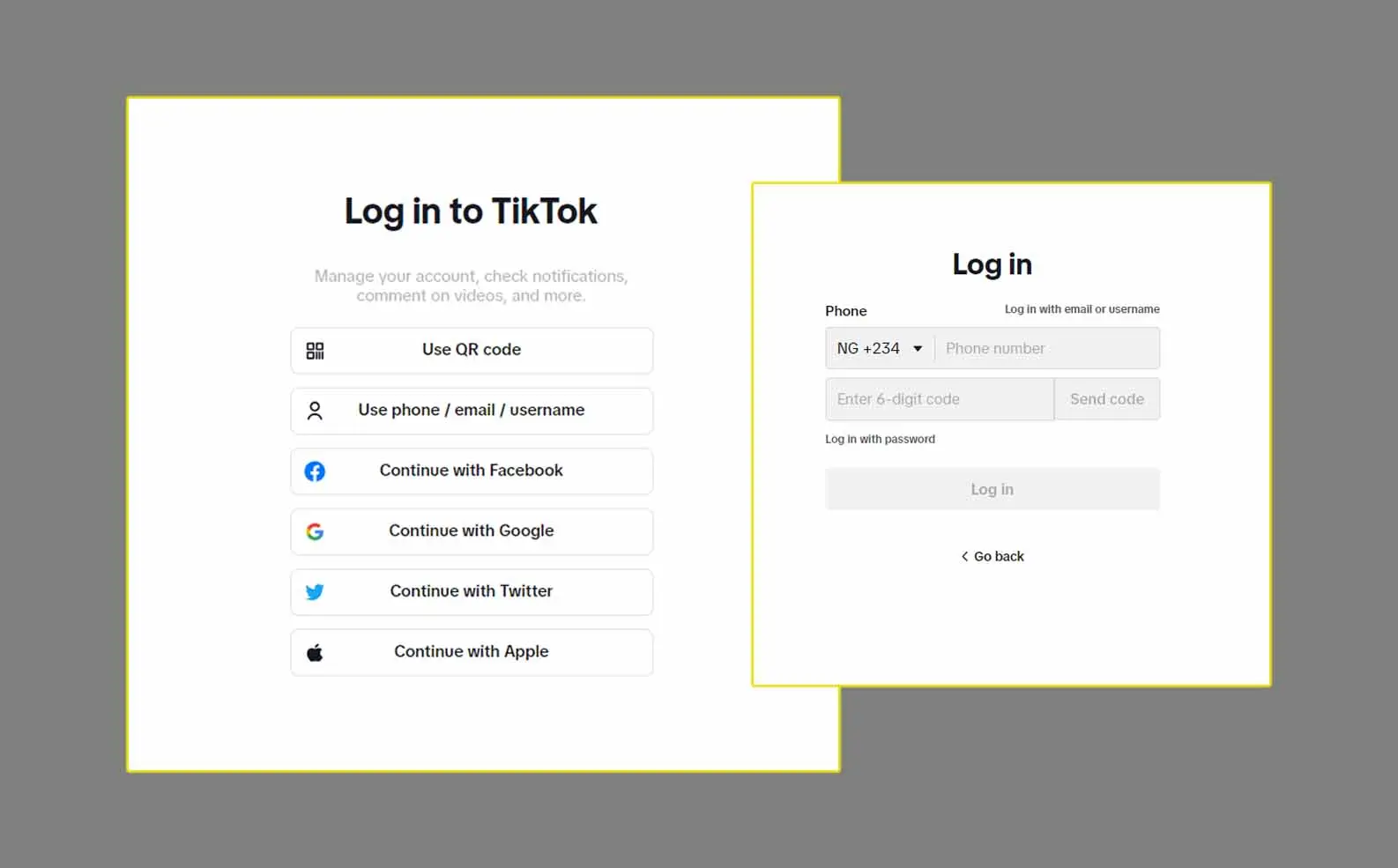TikTok has exploded in popularity in recent years, becoming a go-to platform for short-form videos, entertainment, and even a launchpad for careers. Whether you’re a seasoned social media user or just dipping your toes into the digital world, creating a TikTok account is a fantastic way to join the fun and express yourself creatively.
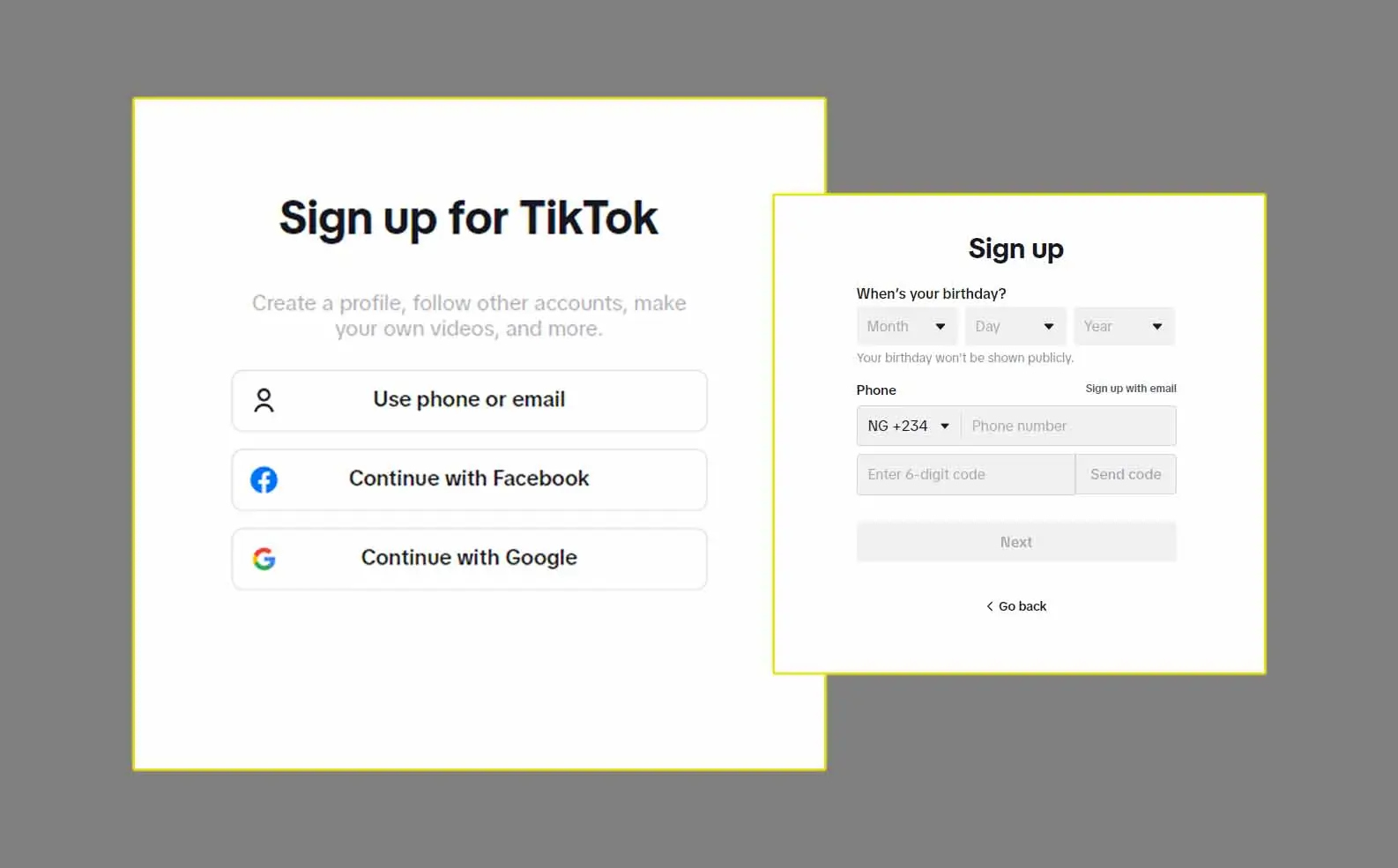
This comprehensive guide will walk you through everything you need to know about setting up your TikTok account, from downloading the app to creating your first video.
Setting Up Your TikTok Account
Before diving into the world of trending dances and viral challenges, let’s get you started with your account. Here’s what you need to do:
Downloading the App
The first step on your TikTok journey is to download the app. TikTok is free to download and available on both iOS and Android devices. You can find it in the Apple App Store or Google Play Store by searching for “TikTok”.
Signing Up for TikTok
Once you’ve downloaded the app, open it and you’ll be presented with the sign-up options. Here, you have a few choices:
- Sign up using your phone number or email address: This is a straightforward option. Enter your phone number or email address, create a password, and you’re good to go.
- Sign up with social media accounts: TikTok allows you to sign up using your existing accounts on Facebook, Google, or Twitter. This can save you time creating a new login, but be mindful of what information you want to share between platforms.
Age Verification
TikTok is age-restricted, so you’ll need to be at least 13 years old to create an account. During the sign-up process, you’ll be prompted to enter your birthdate to verify your age.
Do you know you can have multiple accounts on TikTok, and also sign in up to 3 accounts on a single device?
Completing Your Profile
Congratulations, you’ve created your TikTok account. Now it’s time to personalize your profile and make it your own. Here’s what you can do:
- Profile Picture: Add a profile picture that reflects your personality or brand. This is the first thing people will see when they come across your profile, so choose an image that grabs attention.
- Username: Your username is your unique identifier on TikTok. Choose something catchy, memorable, and easy to spell. It can represent your name, a creative alias, or something related to the content you plan to create.
- Bio: Here’s your chance to tell the world a little bit about yourself! Your bio can be up to 80 characters long, so craft a concise and interesting description that captures your essence or the kind of content you create.
- Privacy Settings: TikTok offers various privacy settings to control who can see your content and interact with your account. Take some time to familiarize yourself with these options and choose the level of privacy that works best for you.
Pro Tip: When choosing a username, avoid using your real name or other sensitive information. Keep it creative, relevant to your content, and easy to remember.
Related: How to Login to Your TikTok Account
Exploring the TikTok Interface
Now that your profile is set up, let’s take a tour of the TikTok interface:
- For You Page (FYP): This is the heart of TikTok. The FYP is a curated feed of videos personalized specifically for you based on your watch history, likes, and interactions with other content. Here’s where you’ll discover new trends, creators, and videos that pique your interest.
- Following: This tab shows content from creators you’ve chosen to follow. As you explore TikTok, you’ll encounter profiles you enjoy – follow them to see their latest videos in your Following feed.
- Discover: The Discover tab allows you to search for specific content, hashtags, or trends. Here, you can explore popular challenges, find creators you know from other platforms, or search for topics that interest you.
- Inbox: This section houses your direct messages with other TikTok users. You can only send direct messages to people who follow you back.
- Profile: This tab takes you to your profile page, where you can see your profile picture, username, bio, follower count, following count, and all the videos you’ve posted.
Finding Your Niche on TikTok
TikTok is a vast platform with endless content across various categories. Here are some tips for finding your niche and the kind of content you want to create:
- Browse the FYP: Spend time scrolling through the FYP to see what kind of content resonates with you. Pay attention to the types of videos you stop and watch, the creators you find interesting, and the trends you enjoy. This can spark ideas for your own content.
- Identify your interests: What are you passionate about? What are you good at? Whether it’s sports, makeup tutorials, gaming, or funny skits, TikTok has a space for every niche. Focus on creating content that aligns with your interests and allows you to showcase your skills or personality.
- Look at trending hashtags: Hashtags are a great way to discover trends and reach a wider audience. Look at trending hashtags on the Discover tab and see if there are any that align with your content or interests. You can incorporate these hashtags into your captions to get your videos discovered by more people.
Creating Your First TikTok Video
Now comes the exciting part: creating your first TikTok video! Here’s a breakdown of the process:
1. Choosing a Video Idea
- Leverage Trending Sounds and Challenges: Many trends and challenges go viral on TikTok, often accompanied by a specific sound or hashtag. Browse the Discover tab and FYP to see if there are any trending sounds or challenges that inspire you. Participating in these trends is a great way to gain traction as a new creator.
- Do Something You’re Good At: Don’t be afraid to showcase your talents and skills! Whether you’re a dancer, musician, comedian, or have a unique artistic talent, creating content around your strengths can help you stand out.
- Offer Tips and Tutorials: TikTok is a great platform for sharing knowledge and expertise. If you have a specific skillset or knowledge base, consider creating informative videos offering tips or tutorials.
- Share Behind-the-Scenes Glimpses: Give your audience a peek into your life or creative process. This can be anything from a day in your life vlog to a behind-the-scenes look at how you create your art or content.
2. Recording Your Video
Once you have a video idea, it’s time to start recording! Here’s a quick guide to using the TikTok recording interface:
- The Main Recording Screen: The main recording screen displays a large record button in the center. You can hold this button down to record or tap it to start and stop recording in segments.
- Recording Options: On the left side of the recording screen, you’ll find additional options like speed controls (to adjust the recording speed) and effects (to add filters or visual effects to your video).
- Adding Sounds: On the right side of the recording screen, you’ll find the sounds library. Here you can browse trending sounds, search for specific music tracks, or even upload your own sounds.
- Text Overlays and Stickers: TikTok allows you to add text overlays and stickers to your videos to enhance your message or add a creative touch. You can access these features from the top of the recording screen after you’ve recorded your video.
3. Editing Your Video
After recording your video, you can edit it before posting. Here are some basic editing features available on TikTok:
- Trimming: You can trim the beginning and end of your video to remove unwanted footage.
- Adding Text and Stickers: As mentioned earlier, you can also add text overlays and stickers during the editing stage.
- Filters and Adjustments: Explore the various filters and adjustments available to enhance the visual appeal of your video.
4. Posting Your First Video
Once you’re happy with your edited video, it’s time to post it. Here’s what you need to do:
- Write a Compelling Caption: A good caption can make a big difference in how people perceive your video. Write a short, engaging caption that describes your video and encourages viewers to like, comment, or share. Don’t forget to include relevant hashtags!
- Choose a Cover Image: Select a captivating image from your video to serve as the cover image that appears in feeds and search results.
- Privacy Settings: You can choose who can see your video (public, friends only, or private) by adjusting the privacy settings before posting.
- Post Your Video! Hit the “Post” button, and your first TikTok video is live!
Pro Tips for Creating Engaging TikTok Videos
- Keep it Short and Sweet: Attention spans are short on TikTok, so aim for videos between 15-60 seconds long.
- High-Quality Videos Matter: While fancy equipment isn’t essential, strive to record videos with good lighting and clear audio.
- Hook Them Early: Grab viewers’ attention within the first few seconds of your video. Use a catchy intro, surprising element, or a question to pique their interest.
- Be Yourself and Have Fun! Authenticity goes a long way on TikTok. Don’t be afraid to let your personality shine through and have fun creating your videos!
Engaging with the TikTok Community
Creating great content is just one part of the equation. To truly grow on TikTok, you need to engage with the community. Here’s how:
- Like and Comment on Other Videos: Show your appreciation for other creators’ content by liking and leaving thoughtful comments. This is a great way to connect with other users and build relationships.
- Respond to Comments: When people comment on your videos, take the time to respond! This shows you appreciate their engagement and encourages further interaction.
- Participate in Challenges: Participating in trending challenges is a fantastic way to gain exposure and connect with a wider audience. Put your own spin on the challenge and use the relevant hashtag to get discovered.
- Duet and Stitch Videos: TikTok offers unique features like Duets and Stitches that allow you to interact with other creators’ content. Duets allow you to record yourself alongside another user’s video, while Stitches let you clip a segment of another video and add your own commentary or reaction. These features can be a fun way to collaborate with other creators and add a layer of engagement to your content.
- Go Live: TikTok Live allows you to broadcast live video to your followers. This is a great way to connect with your audience in real-time, answer questions, and build a stronger community.
Staying Safe on TikTok
TikTok is a fun and engaging platform, but it’s important to prioritize your safety online. Here are some tips:
- Be Mindful of What You Share: Think twice before sharing personal information like your address or phone number publicly on your profile or videos.
- Privacy Settings: Review your privacy settings regularly and adjust them to your comfort level. You can control who can see your videos, send you direct messages, and duet or stitch your content.
- Report Inappropriate Content: If you encounter offensive or inappropriate content, don’t hesitate to report it to TikTok.
- Be Wary of Scams: Unfortunately, scams exist on all social media platforms. Be cautious of clicking on suspicious links or engaging with users who make unrealistic promises.
Monetization on TikTok
As your TikTok audience grows and your content gains traction, you might start considering monetization opportunities. Here are a few ways creators can potentially earn money on TikTok:
- The Creator Fund: TikTok’s Creator Fund rewards creators who consistently produce high-quality content that attracts a large audience. However, there are eligibility requirements, and not everyone qualifies.
- Brand Collaborations: Brands are increasingly turning to TikTok for marketing and advertising. As your follower count grows, you might attract brands interested in collaborating with you to promote their products or services.
- Selling Products or Services: If you have your own business or sell products or services, you can leverage TikTok to reach potential customers and showcase your offerings.