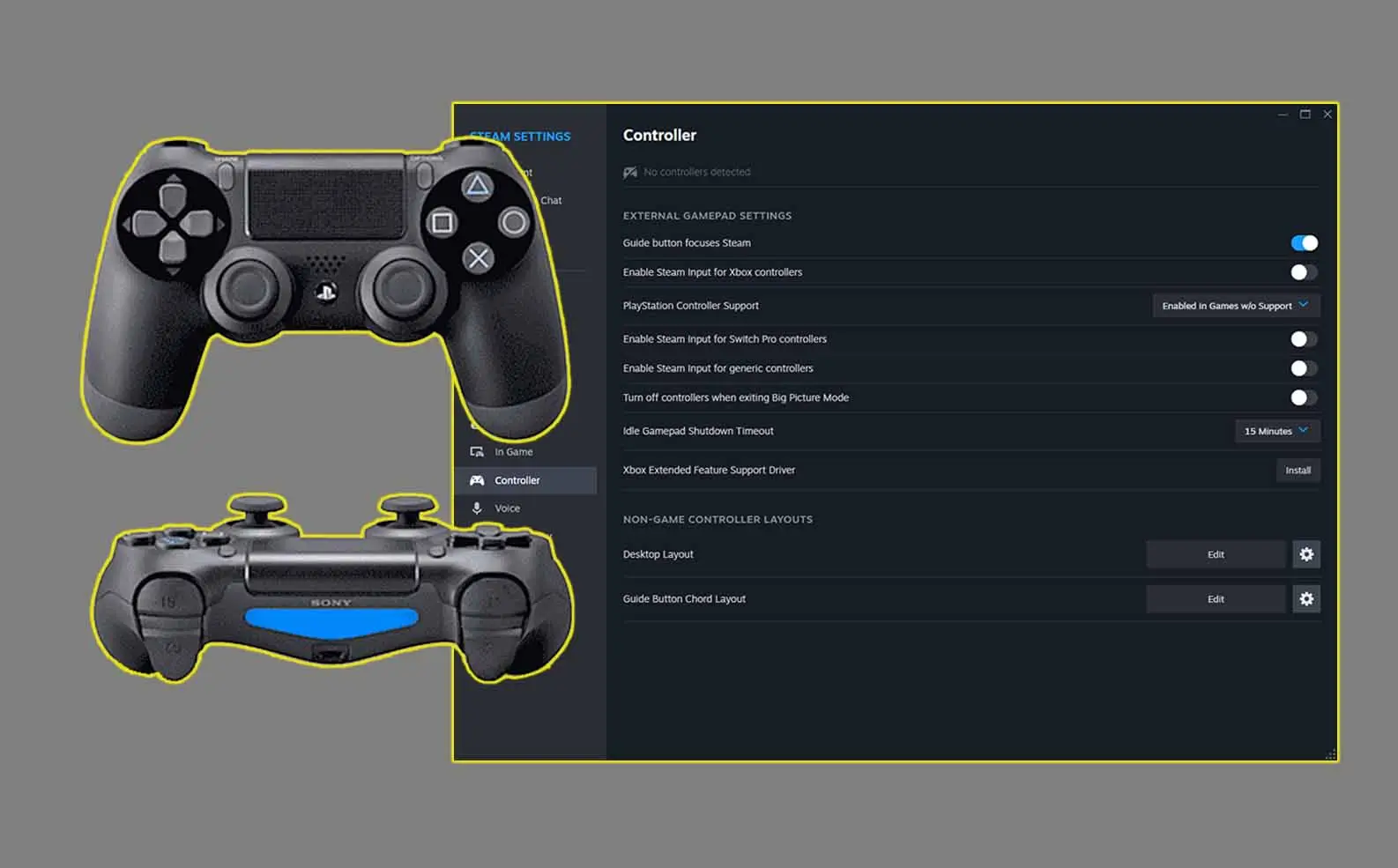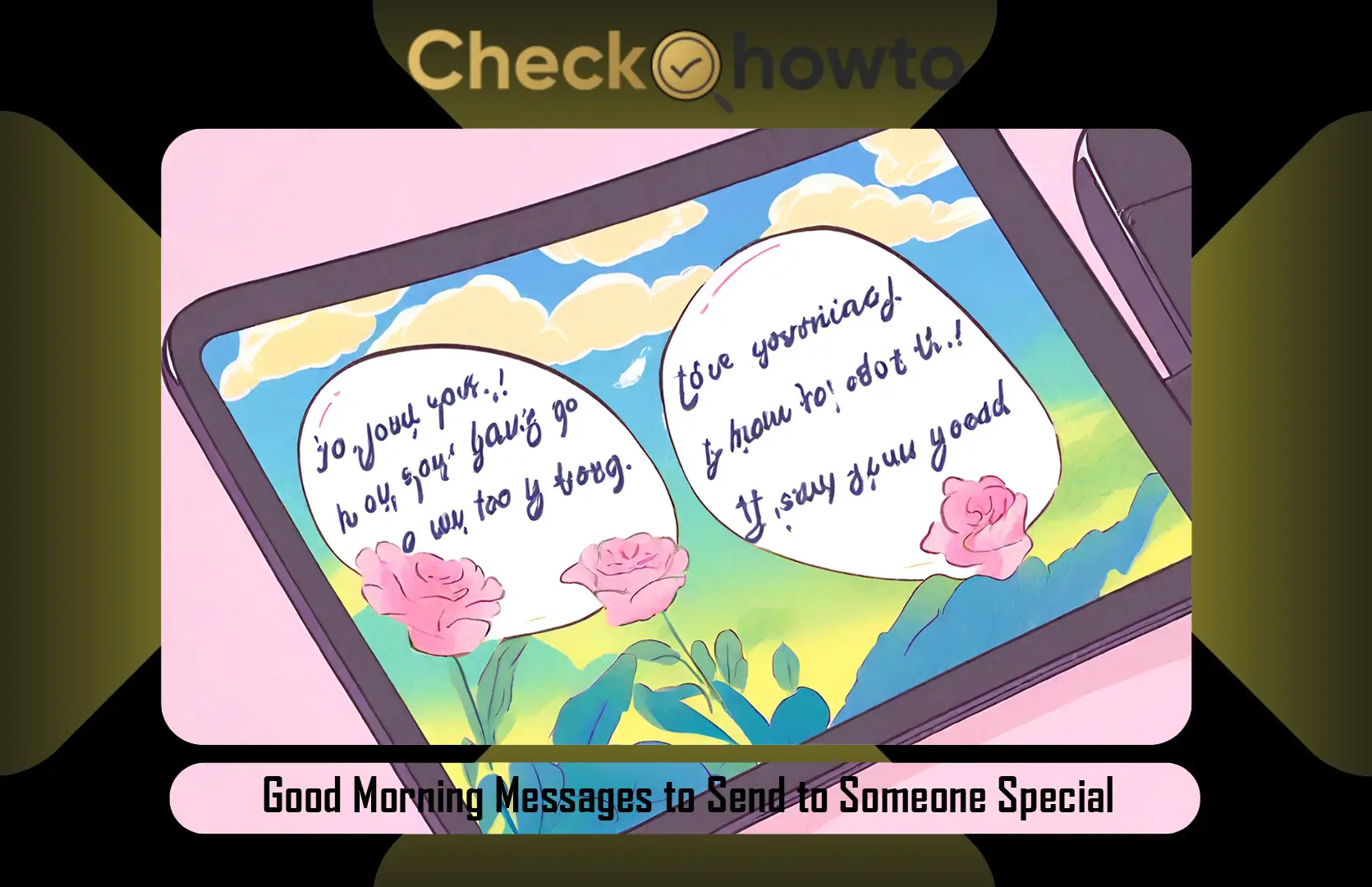Have you ever wondered how a simple platform like Facebook could revolutionize the way we connect, communicate, and consume information in today’s digital era? Facebook, initially launched by Mark Zuckerberg in 2004, has evolved into much more than just a social networking site. It has become a significant part of our daily lives, influencing the way we interact with friends and family, discover news and information, and even conduct business.
In this comprehensive guide, we will delve deep into all you need to know about Facebook. From its intriguing history and groundbreaking features to its role in shaping social media and society, this article will serve as your ultimate resource to navigate and understand the world of Facebook. Whether you are a casual user looking to enhance your Facebook experience or a business owner aiming to leverage Facebook’s marketing tools, this guide will provide you with valuable insights and tips to make the most out of this powerful platform.
So, are you ready to unlock the full potential of Facebook and discover the secrets behind its immense popularity and influence? Let’s dive in and explore the fascinating world of Facebook together.
History and Background
Founding of Facebook
Facebook was founded by Mark Zuckerberg along with his college roommates Eduardo Saverin, Andrew McCollum, Dustin Moskovitz, and Chris Hughes while they were students at Harvard University. What started as a small project in a college dorm room quickly grew into a global phenomenon.
Zuckerberg’s initial vision for Facebook was to create a platform that would connect Harvard students. The website, originally called “TheFacebook,” was launched in February 2004 and quickly expanded to other Ivy League universities and eventually to universities across the United States and Canada.
Evolution and Growth
Over the years, Facebook has undergone significant changes and developments, reflecting the evolving needs and preferences of its users. From introducing new features and services to acquiring other platforms like Instagram and WhatsApp, Facebook has continued to expand its reach and influence.
By 2006, Facebook had opened its doors to the general public and introduced the News Feed feature, a constantly updating list of stories from people and pages that users follow. This feature revolutionized the way people consumed content on the platform and played a crucial role in Facebook’s rapid growth.
In 2008, Facebook reached a significant milestone of 100 million users, solidifying its position as the leading social networking site. Over the next few years, Facebook continued to innovate and introduce new features, including the “Like” button in 2009, Facebook Pages for businesses in 2010, and the Timeline feature in 2011.
Key Milestones
Some of the key milestones in Facebook’s history include:
- 2004: Facebook was launched as “TheFacebook” for Harvard students.
- 2006: The platform was opened to the general public and introduced the News Feed feature.
- 2008: Facebook reached 100 million users.
- 2010: Introduction of Facebook Pages for businesses.
- 2011: Launch of the Timeline feature.
- 2012: Facebook acquired Instagram for $1 billion.
- 2014: WhatsApp was acquired by Facebook for $19 billion.
- 2016: Facebook introduced Facebook Live, allowing users to broadcast live videos.
- 2018: Facebook faced significant controversies regarding user privacy and data protection.
Facebook’s Features and Services
Profile and Timeline
Setting up a Facebook Profile
Creating a Facebook profile is the first step to joining this vast social network. To create an account and set up your profile, you’ll need to provide some basic information, including your name, email address, and date of birth. You can also add a profile picture and cover photo to personalize your account.
Once your profile is set up, you can start building your network by sending friend requests to people you know and connecting with family, friends, colleagues, and even new acquaintances. Your Facebook profile serves as your digital identity on the platform, allowing you to share updates, photos, and videos with your network.
Managing Privacy Settings
Privacy is a crucial aspect of using Facebook responsibly. Facebook offers a range of privacy settings that allow you to control who can see your posts, photos, and personal information. It’s essential to review and adjust these settings to ensure your privacy and security on the platform.
You can customize your privacy settings to:
- Control who can see your future posts
- Limit the audience for past posts
- Manage who can send you friend requests and messages
- Control who can see your personal information, such as your email address and phone number
Timeline and Posting Updates
Your Facebook timeline is where you can share updates, photos, and videos with your friends and followers. You can post status updates, share links, and upload photos and videos to keep your network informed and engaged.
To create a post, simply click on the “What’s on your mind?” box at the top of your News Feed. You can choose to share a text update, add photos or videos, create a poll, or even go live with a video broadcast. Encouraging interaction and engagement through your posts can help you stay connected with your network and build meaningful relationships.
News Feed and Algorithm
How the News Feed Works
The Facebook News Feed is a constantly updating list of stories from people and pages that you follow. The News Feed algorithm uses various factors to determine which stories appear at the top of your feed, including your interactions with friends and pages, the type of content you engage with, and the popularity of the post.
Understanding how the News Feed algorithm works can help you create more engaging content and reach a larger audience. Facebook prioritizes content that encourages meaningful interactions and engagement, such as likes, comments, and shares.
Understanding the Facebook Algorithm
Facebook’s algorithm plays a significant role in determining the visibility of content on the platform. It prioritizes content that encourages meaningful interactions and engagement, such as likes, comments, and shares.
The Facebook algorithm takes into account various factors, including:
- Your interactions with friends and pages
- The type of content you engage with
- The popularity and relevance of the post
- The recency of the post
To maximize the visibility of your content on Facebook, consider the following tips:
- Post regularly and consistently
- Create high-quality, engaging content that encourages likes, comments, and shares
- Use Facebook Insights to monitor the performance of your posts and adjust your content strategy accordingly
Tips for Engaging Content
To maximize engagement on Facebook, consider the following tips:
- Post regularly: Consistency is key to maintaining an active presence on Facebook.
- Use visuals: Photos and videos tend to perform better than text-only posts.
- Encourage interaction: Ask questions and encourage followers to like, comment, and share your posts.
- Share valuable content: Provide informative and entertaining content that adds value to your followers’ lives.
Groups and Communities
Joining and Creating Groups
Facebook Groups are communities where people with similar interests or goals can connect and engage in discussions. You can join existing groups or create your own based on your interests, hobbies, or professional affiliations.
To join a group, simply search for relevant groups using the search bar at the top of the Facebook homepage and click “Join.” Once you’re a member of a group, you can participate in discussions, share content, and connect with like-minded individuals.
Engaging with Like-Minded Communities
Joining Facebook Groups can be a great way to connect with like-minded individuals, share ideas, and engage in meaningful discussions. Whether you’re interested in a specific hobby, professional field, or local community, there’s likely a Facebook Group for you.
To get the most out of Facebook Groups:
- Participate actively in discussions and share valuable insights
- Connect with group members and build relationships
- Follow group rules and guidelines to maintain a positive and respectful community
Using Groups for Networking and Business
For business owners and professionals, Facebook Groups can be a valuable networking tool. You can join industry-specific groups to connect with peers, share insights, and learn from others in your field. Additionally, creating a Facebook Group for your business can help you build a community around your brand and engage with your customers on a more personal level.
To leverage Facebook Groups for networking and business:
- Join relevant industry-specific groups to connect with peers and share insights
- Create a Facebook Group for your business to build a community around your brand
- Engage with group members by sharing valuable content, participating in discussions, and providing support and assistance
Privacy and Security on Facebook
Importance of Privacy Settings
Privacy is a critical aspect of using Facebook responsibly. With the vast amount of personal information shared on the platform, it’s essential to take steps to protect your privacy and security.
Facebook offers a range of privacy settings that allow you to control who can see your posts, photos, and personal information. It’s crucial to review and adjust these settings to ensure your privacy and security on the platform.
Managing and Controlling Your Information
You can customize your privacy settings to:
- Control who can see your future posts
- Limit the audience for past posts
- Manage who can send you friend requests and messages
- Control who can see your personal information, such as your email address and phone number
Regularly reviewing and updating your privacy settings can help you maintain control over your information and protect your privacy on Facebook.
Protecting Against Scams and Phishing
With the popularity of Facebook, it has become a target for scams and phishing attempts. To protect yourself against these threats, consider the following tips:
- Be cautious of unsolicited messages and friend requests from unknown individuals
- Avoid clicking on suspicious links or downloading unfamiliar attachments
- Report any suspicious activity or scams to Facebook
Facebook also provides tools and resources to help you identify and protect yourself against scams and phishing attempts.
Facebook for Business and Marketing
Benefits of Using Facebook for Business
Facebook offers a range of tools and features designed specifically for businesses, making it a valuable platform for marketing and promotion.
Some of the benefits of using Facebook for business include:
- Access to a vast global audience of over 2.8 billion monthly active users
- Cost-effective advertising options to reach your target audience
- Tools and analytics to measure the performance of your marketing campaigns
- Opportunities to build and engage with a community around your brand
Creating a Facebook Business Page
Creating a Facebook Business Page is a great way to establish a professional presence on the platform and connect with your target audience.
To create a Facebook Business Page:
- Log in to your Facebook account and click on “Create” at the top right corner.
- Select “Page” and choose a category for your business.
- Fill in your business information, including your business name, category, and contact details.
- Customize your page by adding a profile picture, cover photo, and relevant information about your business.
- Start posting engaging content to attract and engage with your audience.
Tips for Effective Facebook Marketing Strategies
To make the most out of Facebook for business, consider the following tips:
- Identify your target audience: Understand who your ideal customers are and tailor your content and advertising strategies to appeal to them.
- Create engaging content: Share valuable and relevant content that resonates with your audience and encourages them to engage with your brand.
- Use Facebook Ads: Utilize Facebook’s advertising platform to reach your target audience and promote your products or services effectively.
- Monitor and analyze performance: Use Facebook Insights to track the performance of your posts and advertising campaigns and adjust your strategies accordingly.
Facebook’s Role in Social Media and Society
Impact of Facebook on Communication and Relationships
Facebook has transformed the way we communicate and maintain relationships in today’s digital age. It has made it easier than ever to connect with friends and family, regardless of geographical boundaries, and share updates and experiences in real-time.
Facebook’s Influence on News and Information Dissemination
Facebook has also become a significant source of news and information for many people around the world. With the introduction of the News Feed algorithm, Facebook curates and prioritizes content based on user interactions, which has raised concerns about the spread of misinformation and fake news on the platform.
Facebook has taken steps to address these concerns by implementing measures to reduce the spread of false information and promote credible and trustworthy sources.
Challenges and Controversies Faced by Facebook
Despite its immense popularity and influence, Facebook has faced numerous challenges and controversies over the years, particularly concerning user privacy and data protection.
In 2018, Facebook faced a significant backlash following the Cambridge Analytica data scandal, where the personal data of millions of Facebook users was harvested without their consent for political advertising purposes.
Since then, Facebook has implemented stricter privacy policies and measures to protect user data and enhance transparency and accountability on the platform.
Conclusion
Facebook has undoubtedly revolutionized the way we connect, communicate, and consume information in today’s digital era. With its vast array of features and services, Facebook offers something for everyone, from casual users looking to stay connected with friends and family to businesses aiming to reach and engage with their target audience.