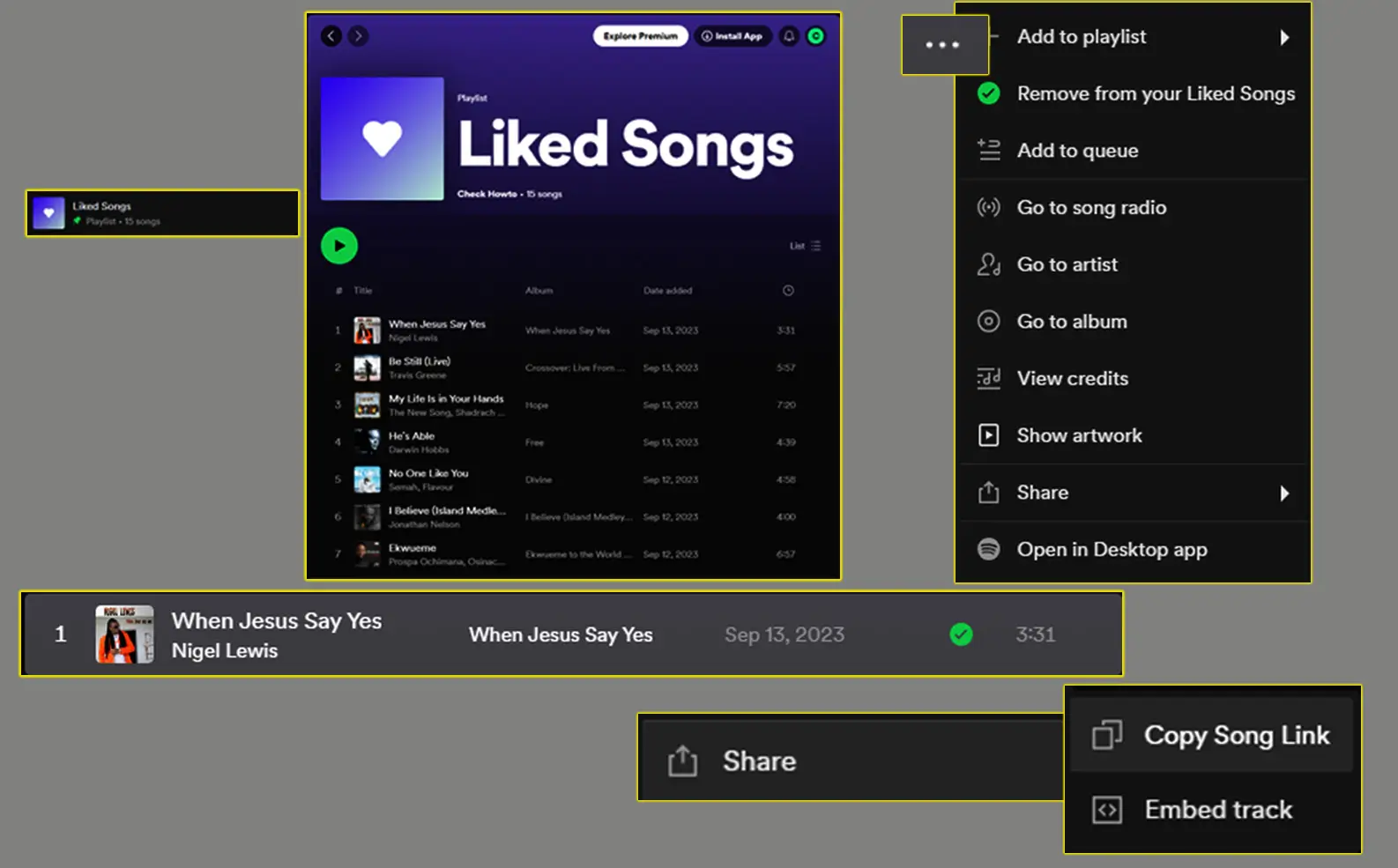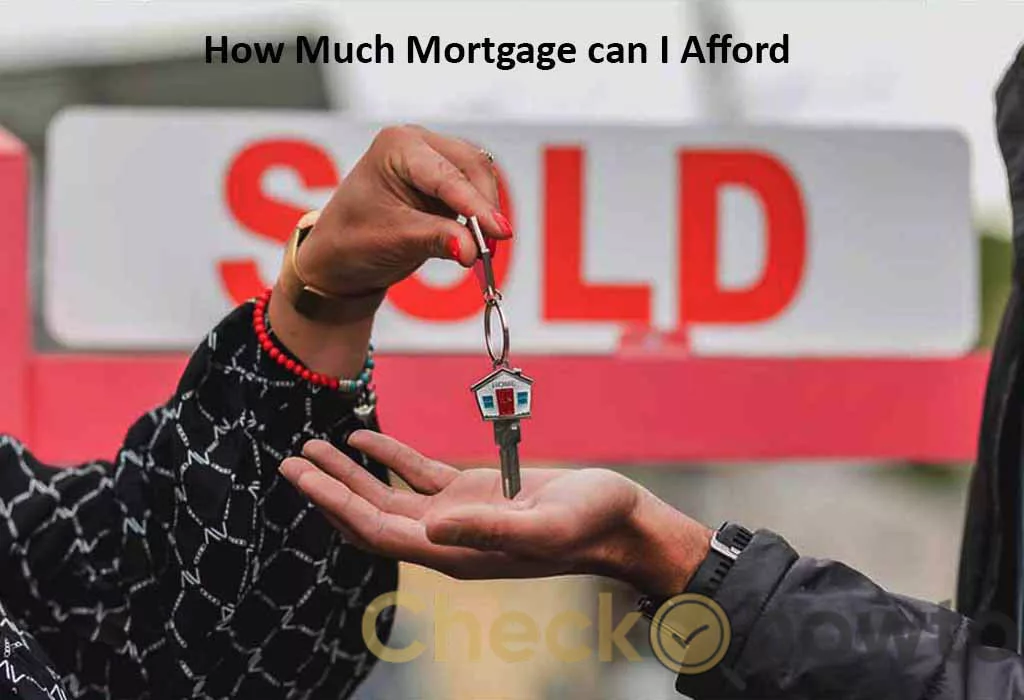Navigating the ins and outs of sharing a Netflix account can be a bit confusing, especially when you want to know how many people can watch at the same time. Let’s break down the details to help you understand the limitations and how to make the most out of your Netflix subscription.
How Many Profiles Can You Have on Netflix?
First things first, a profile on Netflix allows different members of your household to use the same Netflix account with personalized settings. You can create up to 5 unique profiles on one Netflix account. Users can customize their profile’s language settings, maturity levels, activity log, and subtitle preference, as well as receive personalized movie and TV show suggestions. You can even use a unique email for each profile, so different users get their own Netflix notifications.
Note: Kid’s profiles are special; they don’t have full permissions and allow parents to block content based on certain maturity ratings.
How Many Users Can Watch on Each Netflix Plan?
Here’s where it gets interesting. Even though you can have up to five profiles on one account, not all five users can watch Netflix at once due to the screen limit that comes with each plan.
Standard with Ads ($6.99/mo): You can watch on two devices at the same time, and you can download movies and shows on up to two devices.
Standard ($15.49/mo): The standard plan has the same limitations as the standard with ads: two simultaneous streams and two download devices.
Premium ($22.99/mo): With the Premium plan, you can stream on up to four screens simultaneously, and you can download content on up to six devices.
Can You Share Netflix With Family?
Yes, you can. Whether you have a Standard (with or without ads) or Premium account, you can add profiles for additional family members. To add a new profile:
Access your Netflix account – If you aren’t logged in, use your email address and password to login to your account
See your available Netflix profile – The first page you see when you account your Netflix account is your profile page. There, you can select from the list of available profiles for you to stream with Netflix, using the “Who’s Watching?” user list.
Tap on the Pencil icon at the top right of the “Who’s Watching?” page, it will take you to the Manage Profiles page. In the manage profile section, you can add, delete, and edit profiles.
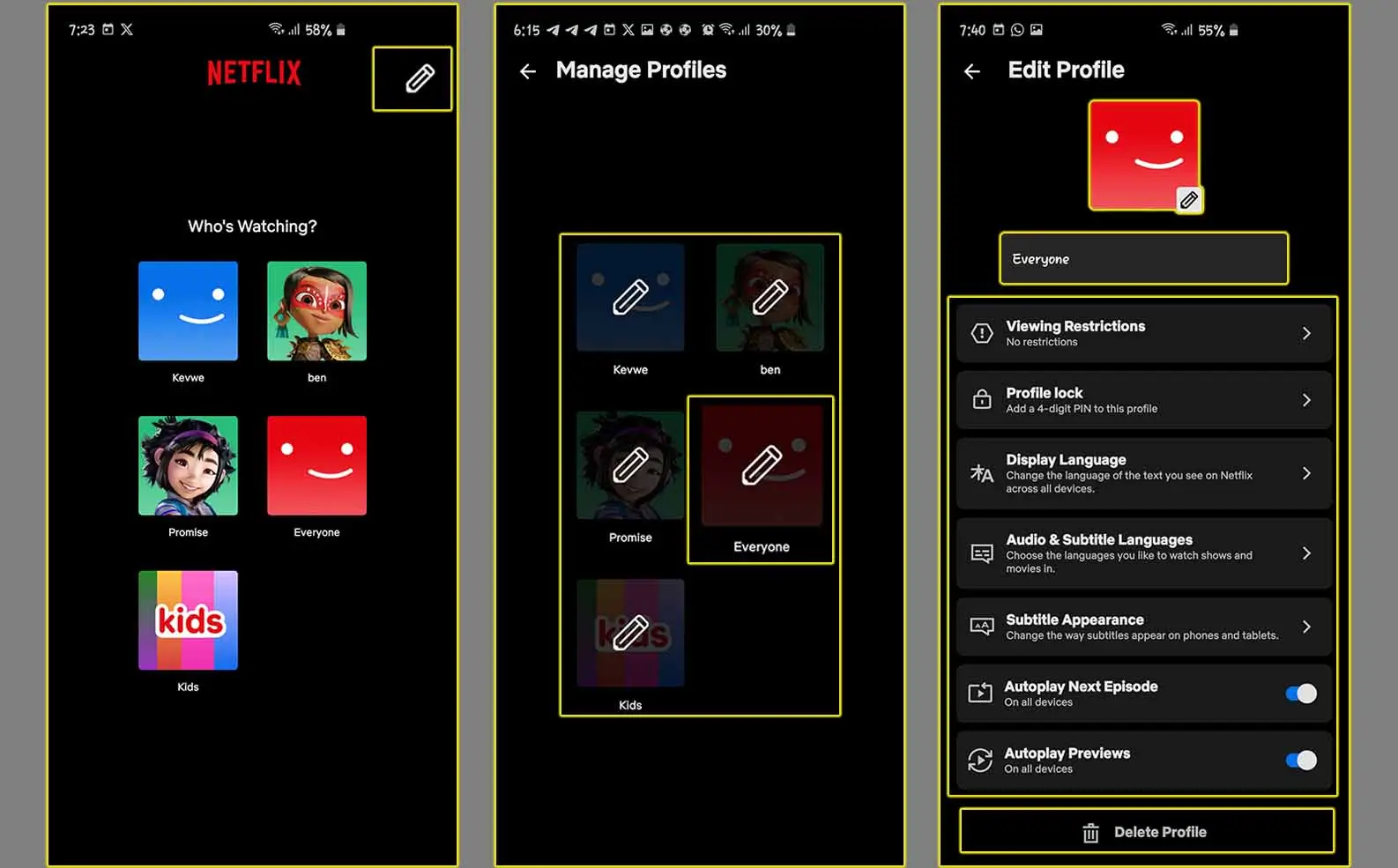
Add a new Netflix Profile – On the Manage Profiles page, select Add Profile at the bottom of the account list. Give the profile a name and select whether it’s a child account or not. Click Save to finish creating the profile.
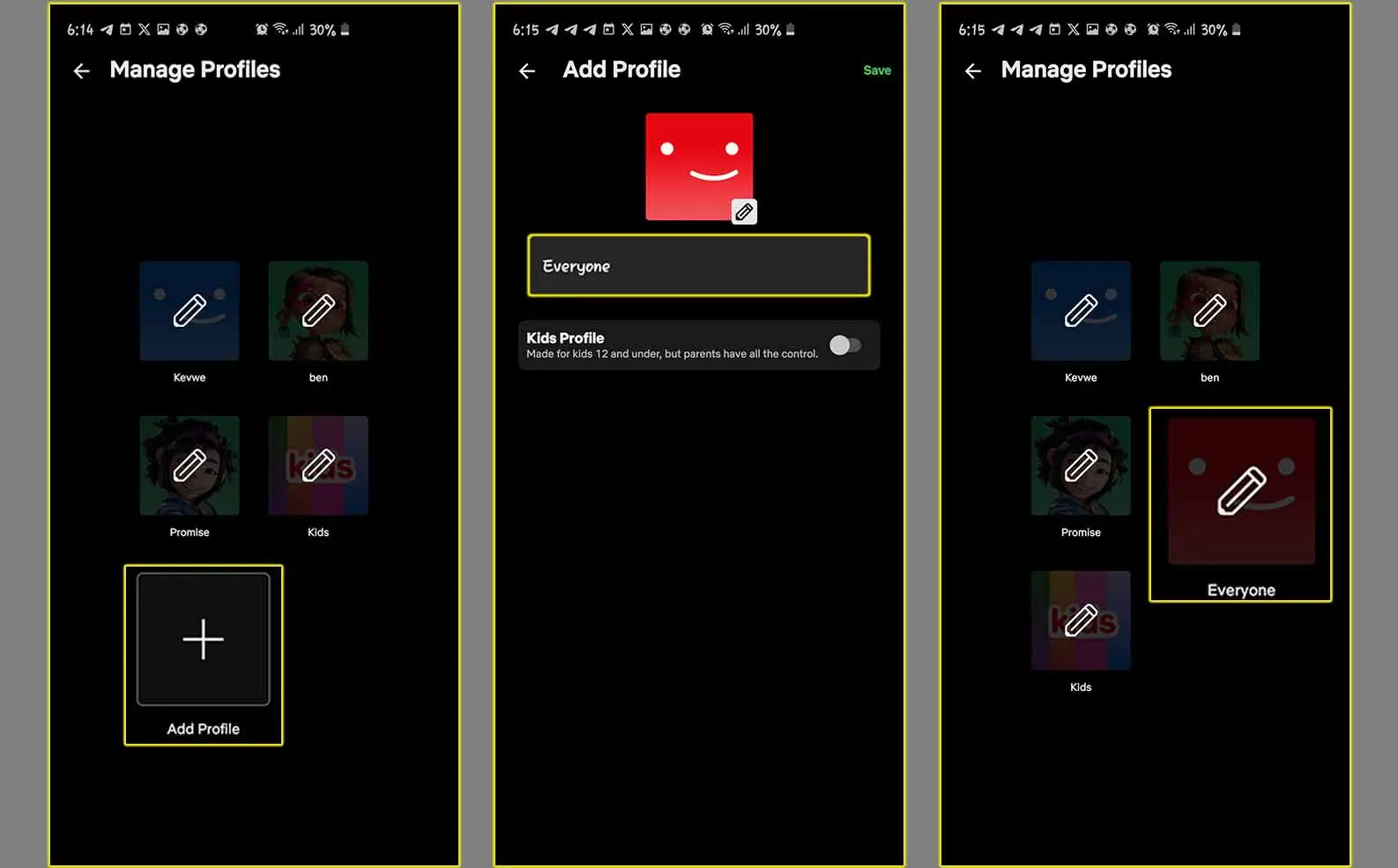
This new profile will have its own viewing preferences, activity logs, and everything else a unique user experiences on Netflix.
Tips for Using Your Netflix Account Offline
While you can’t bypass the screen limit by streaming, you can still enjoy Netflix offline. Here’s how:
- Open the Netflix mobile app on your phone or tablet.
- Tap on the search icon at the top right corner.
- Search for a movie or TV show you want to watch.
- Tap on the “Download” button at the bottom of the listing to download the content to your device. Or tap on the Download Arrow to download the whole season or a particular series you want to watch offline.
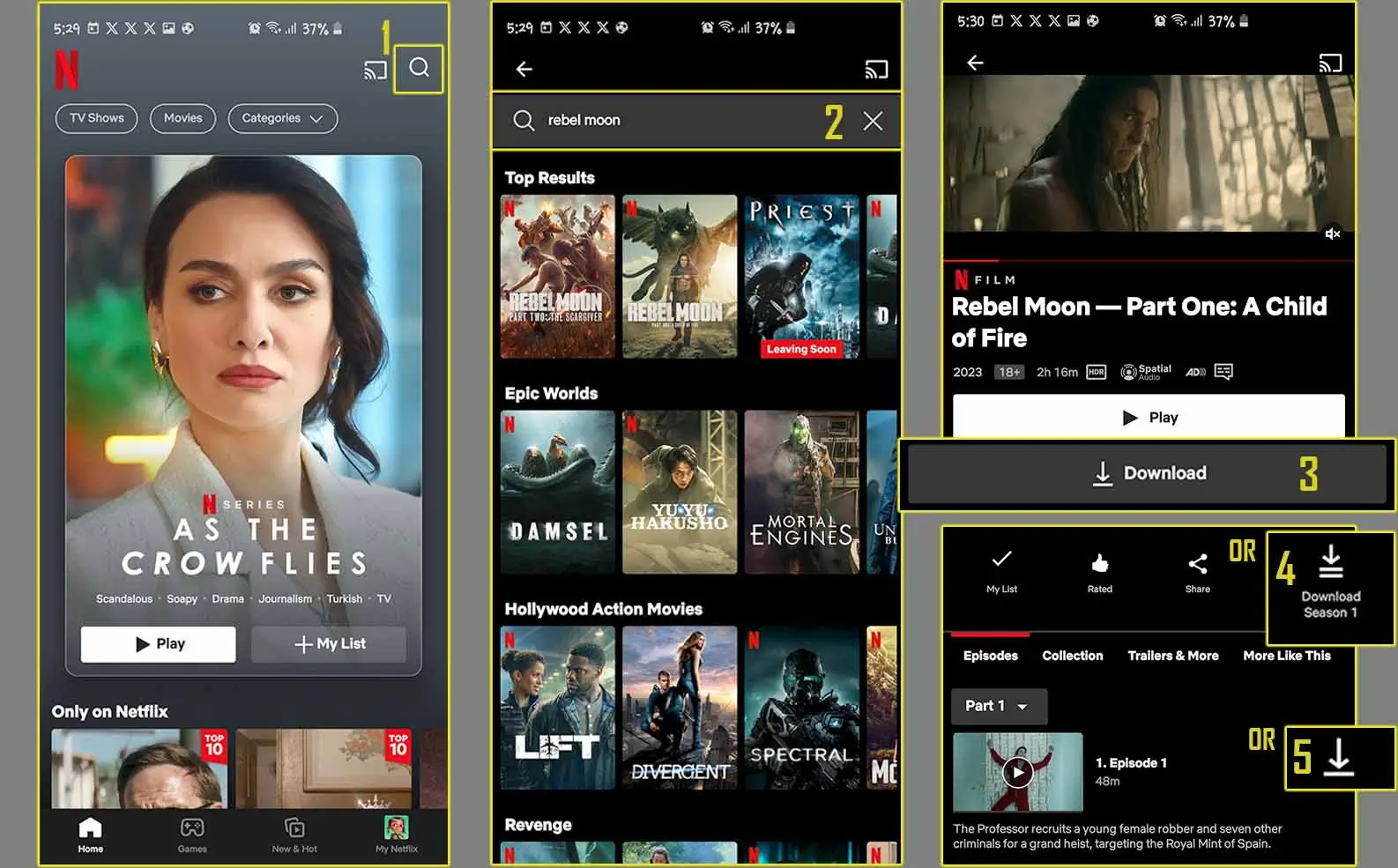
Note: After downloading, turn off your Wi-Fi and cellular internet connections (try using Airplane mode). Now you can watch your downloaded content offline without it counting towards your screen limit.
Can You Kick Someone Off of Netflix?
Getting that annoying “maximum screen error” when you’re trying to stream can be frustrating. A quick fix is to:
- Open your Netflix account
- Navigate to “My Profile” and click on the menu icon at the top right corner.
- Now click on App or Account settings.
- Under the Settings section, select Sign out of all devices.
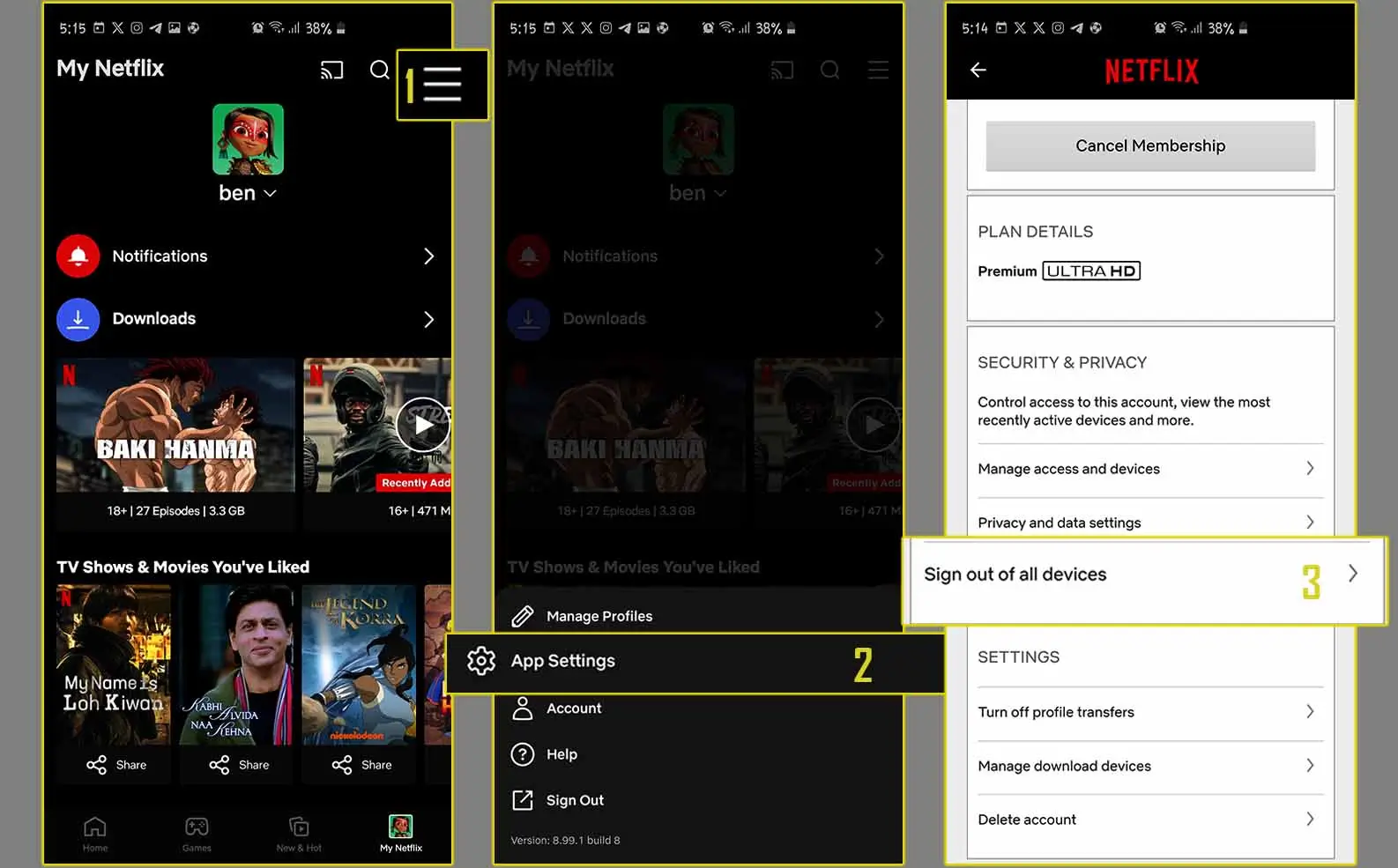
Note: This will reset your Netflix screen limit count to 0, allowing you to watch Netflix on your device again. You will need to log back into your Netflix account first.
FAQs
Can I bypass my Netflix screen limit?
No, the only way to increase your screen limit is to upgrade your plan. However, you can download shows and movies from the Netflix mobile app and watch them offline when the screen limit has been reached.
What should I watch on Netflix?
The best shows on Netflix include exclusive series like Squid Game, Stranger Things, Wednesday (2022), Dahmer – Monster: The Jeffrey Dahmer Story (2022), and Money Heist: Part 5 (2021). For movies, check out originals like Red Notice (2021), Don’t Look Up (2021), and Bird Box (2018).
Can I get Netflix for free?
Netflix no longer offers free trials, but you might be able to get Netflix for free from your cell phone provider or cable company through a promotion. Alternatively, you can share someone else’s account, but you’ll be subject to the account holder’s screen limit.
So, whether you’re sharing your account with family or friends, knowing the screen limits and how to manage them can help ensure everyone gets to enjoy their favorite shows and movies on Netflix.