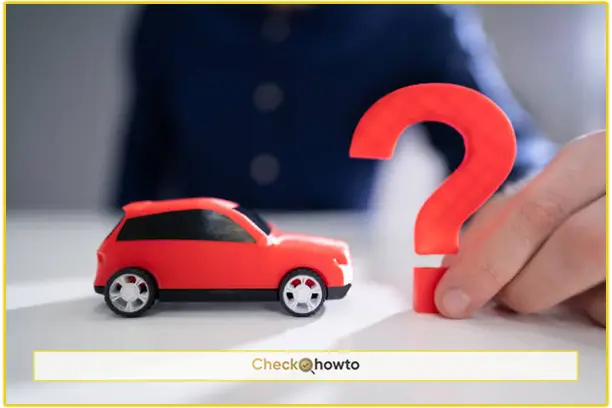Google Ad Manager is a valuable tool used by advertisers who run several ad accounts and campaigns. It is free to use and it can increase your ad effectiveness and ROI.
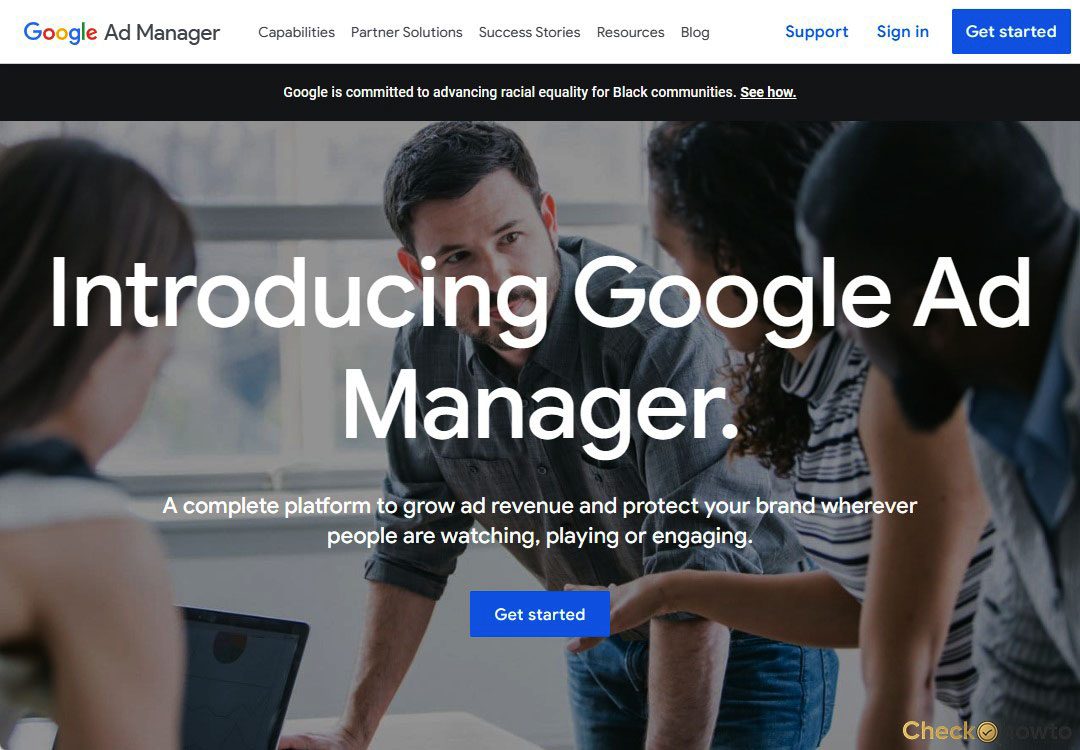
This ad manager is designed for business owners and advertisers who wish to make use of Google Ad Manager to optimize their Google Ads campaigns and grow their income.
Google Ad Manager is a platform for ad management for large publishers that have significant direct sales. This Ad Manager supports numerous ad exchanges and networks, including AdSense, Ad Exchange, third-party networks, and third-party exchanges.
And it integrates with Google Analytics, AdSense, and Ad Exchange to give better end-to-end management.
The ad manager is a platform for advertisers that juggles more than two ad accounts so they can centralize ad administration and earnings. To sign up for ad manager, you will need a valid Google AdSense account.
If you don’t have a Google AdSense account, you can create one as your Ad Manager account is forever linked to your Google AdSense account. And if you have more than one Google AdSense account, ensure you sign up for Ad Manager using the right one.
The Google AdSense account is only necessary to set up your Ad Manager account. You are not expected to actively use Google AdSense.
How Ad Manager Works
Your Ad Manager is where you analyze your ad inventory and then create, manage, and report on your advertising campaigns. But most publishers use a single Ad Manager to oversee all their advertising. Here is how the ad manager works.
- First, you specify your ad inventory which is called ad units. It is the area on your webpage or app where you want ads to be displayed.
- Ad Manager will develop a tag for each ad unit.
- You will then insert the tag in your webpage or app. When a user visits the webpage or app, the ad tag then requests an ad from Ad Manager.
- You can also create orders and line items. They represent your transaction with an advertiser or buyer of your ad inventory. Campaigns that reference or “target” the ad unit are competent to serve an ad to that request. Ad Manager designates the best ad to serve at the time of the proposal.
Ad Manager also indicates which ads serve to use for inventory, how much revenue you will possibly earn, and much more.
What is Google Ad Manager?
Google Ad Manager is a service launched by Google in June 2018. It blends its prior advertising platforms which are DoubleClick for Publishers and DoubleClick Ad Exchange.
This Ad Manager is primarily used to improve the ad experience and optimize advertising campaigns for large digital publishers. Google Ad Manager should not be confused with Google Ads.
Google ad manager helps advertisers and marketers to evaluate ad revenue and thereby enhancing ROI via insightful reports.
It is a tool for professionals who need one locale to monetize all inventory, such as websites, mobile apps, videos and games. The Ad Manager also helps businesses to regulate their ad revenue and use third-party networks to contend for ad inventory.
Google Ad Manager is the free edition of this online ad management software and it is recommended for small businesses. It does not require the smallest number of impressions on individual active ads, but it has a limit of 200 million impressions per month.
Through Google Ad Manager advertisers, publishers and ad servers can manage their inventory. Advertisers can organize their inventory of ads, publishers can manage their ad space inventory, and ad servers can use the platform to deduce which ad to serve and where to serve it.
Google Ad Manager also uses data obtained from ad performance and ad space performance to make suggested optimizations for the user. The optimizations advise what the user can do to reach the goals they have set for a specific campaign.
How To Set up Google Ads Manager Account
Creating a Google Ads Manager account is as easy as you can imagine. Follow the steps to set up a Google Ads Manager account.
- Visit the Google Ads Manager homepage and click Create a manager account.
- If you have a Google Ads or Gmail account, sign in under the account you want to use as the managing account. Note that it is possible to use the same email address for up to 20 Google Ads accounts.
- Next, choose to Manage other people’s Accounts or Manage my accounts.
- Fill in your billing country and time zone. You have to choose the time zone in which you work. And once you choose, it can not be changed.
- Choose your account’s currency. Here, you will decide on the currency you want to do business with, because client accounts will be billed in their currency.
- You should also to the Google Ad Manager Support Converting Currencies page so you can manage overseas clients.
- Then tap submit when you are done.
- Next, fill in your account display name. This is the name your clients will see in their various accounts. The name when chosen can not be changed later, hence the need to choose carefully.
- Chose to submit again, and your Google Ad Manager account will be created.
After creating your account, you will see a congratulatory message. Choose to explore your account so you can explore features and link clients’ accounts. Also, note that existing and current Google Ads users can create Google Ad Manager accounts.
Who can use Google Ad Manager
You can use the ad manager If you;
- Need one place to monetize all of your inventory types like websites, mobile apps, videos, and games.
- Want to manage a substantial amount of ad revenue that comes via direct deals from buyers.
- Intend to utilize third-party networks to compete for ad inventory.
- Want more detailed reports to gain finer insights.
You can employ the services of the google ad manager if the above applies to you.
What is Google Ad Manager for
Google Ad Manager is a platform designed for big publishers with meaningful direct sales. Through Ad Manager, one can gain influence over considerable ad exchanges and networks.
Such as AdSense, Ad Exchange, third-party networks, and third-party exchanges.
Benefits of Using Ads Manager?
With Ads Manager, one can set up his or her social media advertising campaigns easily with its user-friendly features.
How does Google Ad Manager work?
According to Daniel Digiaimo, the CEO of Baker Street Funding, “There are two schools of thought when it comes to managing your company’s Google Ads.”
“You can choose to hire outside companies to manage your ads for you, or you can employ the services of an in-house person that does it full time.”
Are Google Ads a Necessity
Google Ads are necessary because they enable businesses to target people searching particularly for what they want. Through Google Ads, people who have an interest in your products or services can be directed to your websites.