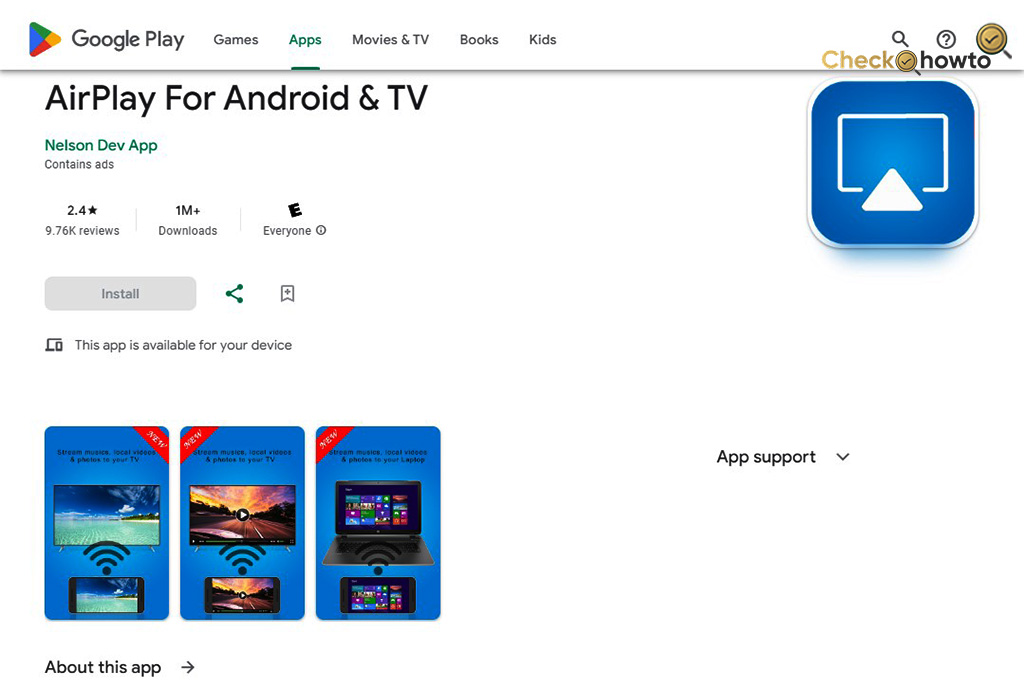Do you know you can join the millions of active Netflix subscribers worldwide today when you sign up for an account? When you do, you can enjoy unlimited online streaming of award-winning movies, TV shows, documentaries, and much more.
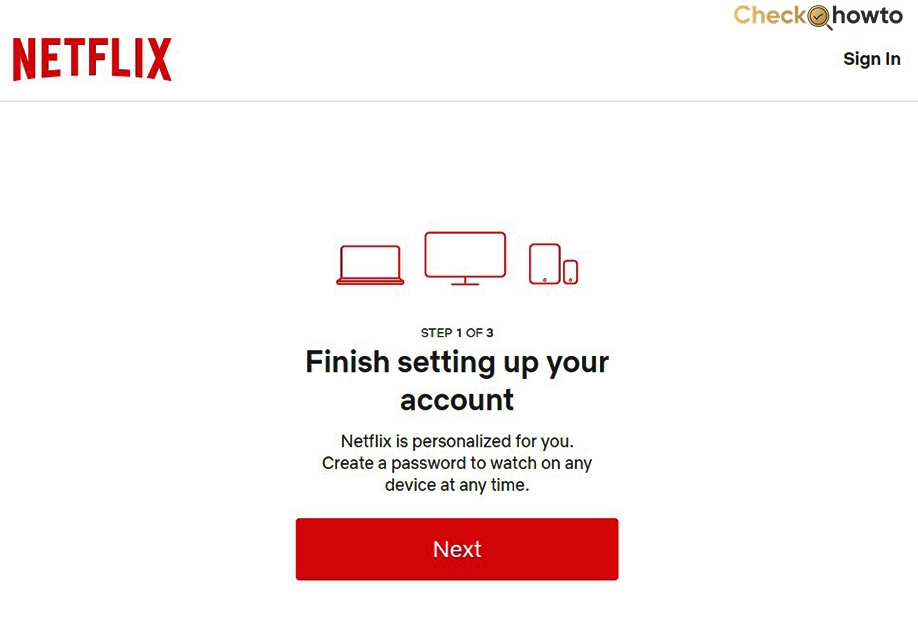
You can even download these Netflix movies and TV series to your devices to watch offline anytime and anywhere. Netflix offers you a one-month free trial for 30 days, which you can cancel anytime before the 30 days.
Or you can decide to continue making use of the Netflix platform to enjoy watching all its incredible movies and TV series shows it offers.
After you sign up for a Netflix account, a membership fee is charged once a month, starting from the date you signed up. You don’t have any contract with Netflix creating an account, no cancellation fees, and you are not committed to anything.
You can change the plan you subscribed to by upgrading or downgrading. Or you can choose to stop making use of Netflix, by canceling online, if you think Netflix is not for you. You won’t be penalized for your actions.
Signing up for Netflix gives you access to many features; you get a free account, and you pay to subscribe to start streaming different movies and TV shows. You can sign in your Netflix account on multiple devices, also share you account to friends, families or love ones.
How to Sign Up for Netflix Account
Netflix supports many devices that can access its platform. You can make use of a variety of devices to create or register for an account with Netflix. It depends on what devices you are using to sign up for your Netflix account.
Below is the supported device to set up an account on the Netflix platform;
- Android.
- Computer.
- iPhone, iPad, or iPod Touch.
- Smart TV and Streaming Media Players.
- Set-top Box.
With any of the above devices, you can sign up quickly for a new Netflix account anytime.
It is easy to create a Netflix account!
Sign up on Android
You will have to download the Netflix app from the Google Play Store. You can also use your web browser using the www.netflix.com/sign up page.
- Either using the Netflix app or the Netflix.com site.
- Choose from any of the Netflix subscription plans.
- You can either choose to downgrade later or upgrade your plan anytime.
- Then, create your account using your email address and a strong password.
- Enter your payment method.
- Then click on the continue button.
Sign up for Netflix on Computer
- Turn on your laptop or desktop computer.
- Visit or let’s say go to www.netflix.com/signup.
- Choose your desired Netflix plan. You can choose to downgrade or upgrade the plan anytime.
- Now, create your account by providing an email address and a password.
- Now, provide and enter your payment method.
- Then click on the continue button.
Sign up on iPhone, iPad, or iPod Touch
It is almost the same steps or process as signing up for Android, where you can visit the www.netflix.com/signup page using your web browser. You can’t sign up using the Netflix application for Apple devices.
However, signing up does support the Netflix iOS app.
- On the Netflix.com sign-up page.
- Choose the plan that is right for you. Netflix allows you to upgrade or downgrade plans anytime.
- Create your account with your email address and set up a password.
- Then, provide your payment method.
- Now, download and sign in to the Netflix app on your iOS device using your email address and password.
Sign up Using a Smart TV and Streaming Media Player
The Netflix app is automatically installed on every latest Smart TV or streaming media player.
- Open the Netflix app.
- Sign up for Netflix on most Smart TV and Media players. Before you do anything, you must provide a phone number or email address. You will let be sent a confirmation SMS text message and an activation link to continue the sign up process.
- Now, choose your desired plan from the available Netflix offers.
- Create your account using your email address and create a password.
- Enter your desired payment method.
- Then click continue.
Sign up Using the Set-to Box
- Open the Netflix app.
- Choose the plan you desire to subscribe to. You can upgrade or downgrade the plan later anytime.
- Then, create your account by entering your email address and password.
- Now, enter your payment method.
- Then click on the continue button.
After signing up for your new Netflix account, you can stream all kinds of movies and TV shows online and download them to watch offline. You can also share your Netflix account with families, friends, and loved ones.
See; How you can log in to your Netflix Account when next you want to access it huge collection of movies and shows.
But note sharing Netflix with anyone, it depends on the plan you subscribed for. Some Netflix plans allow two devices per subscription, and some allow three (3) to five (5) devices to be signed in to any device at a time.
FAQs
How many people can use Netflix?
The number of people who can use Netflix depends on the type of subscription plan you have:
- Basic Plan: Allows one stream at a time.
- Standard Plan: Allows two streams at a time.
- Premium Plan: Allows up to four streams at a time.
Each stream corresponds to a unique device watching Netflix content simultaneously.